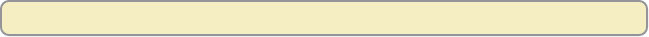
48
Can I record video-on-demand (VOD) programs?
No.
Why did the Explorer DVR record only part of a program?
If the beginning of the program is missing, you may have started recording the
program after it began. For an explanation of how the Explorer DVR records
live TV, see page 2.
If the end of the program is missing, the Explorer DVR may have reached its
storage capacity, the program may have continued past its scheduled time,
or you may have manually stopped the recording.
If there is a chance that the program you are recording may continue past its
scheduled time, you can allow for this uncertainty by extending the stop time
on the Confirm Recording screen.
To determine if the Explorer DVR has reached its storage capacity, display the
Recorded List screen and highlight the program in question. The Information
area indicates one of the following reasons:
• User stopped recording early.
• Reached storage capacity.
If the Explorer DVR has reached its storage capacity, make space to record other
programs. You can make more space by erasing recordings that you no longer
want or by copying those you want to keep to a VCR tape and then erasing them
from the Explorer DVR. For details, see “Erase a Recording” on page 40 or “Copy
Recordings to a VCR Tape” on page 38.
I watched two 30-minute programs on the same channel, but when I pressed
Record, the Explorer DVR recorded only the most recent program. Why
didn’t it record both programs since it buffered both programs?
It recorded the most recent program because it was the live program at the time
that you pressed Record. The Explorer DVR does buffer all programs on a
channel for up to one hour. However, when you are watching live programming,
the Explorer DVR assumes that you want to record a specific program, not a
specific channel. For that reason, the Explorer DVR records only the program
that is currently being broadcast at the time that you press Record.
For example, let’s say that you tune to a channel for 45 minutes and during that
time watch a 30-minute “Friends” episode and then watch the first 15 minutes of
“Seinfeld.” You can rewind to the beginning of “Friends,” but if you press Record,
the Explorer DVR records only “Seinfeld.” The Explorer DVR records only
“Seinfeld” because “Seinfeld” is the live program at the time you pressed Record.
Can I erase part of a recording?
No. Whenever you erase a recording, the Explorer DVR erases the entire
recording.
Find Answers to Frequently Asked Questions


















