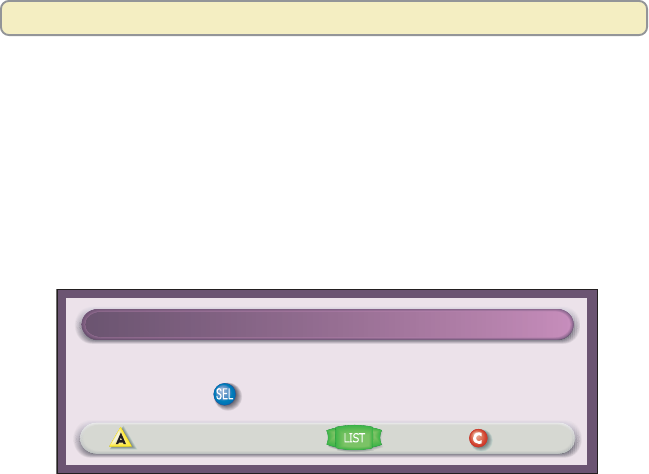
47
Can I record two programs at the same time and watch a live program on
another channel?
No. If you are recording two programs and try tuning to another channel, the
Explorer DVR displays the message shown here. But you can watch either of the
two channels you are recording or you can play back a recording and watch it.
If, while recording two programs, you try to tune to another channel, the Explorer
DVR displays a Channel Change Notice to let you know that you must stop a
recording to change channels. For details, see “Cancel a Recording That Is in
Progress” on page 31.
Stop Recording
Cancel
Channel Change Notice
You are now recording "The Jungle Book"
Press to change to the other recording
Can I record a pay-per-view event?
Yes, if you have been authorized by your cable service provider. After you
purchase the event and wait for it to begin playing, you can record it just like
any other live program. If you try to record the event before it begins playing,
the Explorer DVR will display a conflict message. For details, see “Record a
Pay-Per-View Event” on page 28.
What happens if a sports event that I scheduled to record goes into
overtime?
The Explorer DVR cannot determine whether a live program will end at its
scheduled time. If there is a chance that the event you are recording may
continue past its scheduled time, you can allow for this uncertainty by
extending the stop time on the Confirm Recording screen.
If I have used the Parental Control feature to block a rating or channel in
the guide, will recordings of these programs also be blocked?
Yes. If you have blocked programs by channel or rating in the General Settings
menu, recordings of these programs will also be blocked. They will be recorded,
but to play them back, you must enter your 4-digit PIN. For details, see “Playing
Back Blocked Recordings” on page 37.
Find Answers to Frequently Asked Questions


















