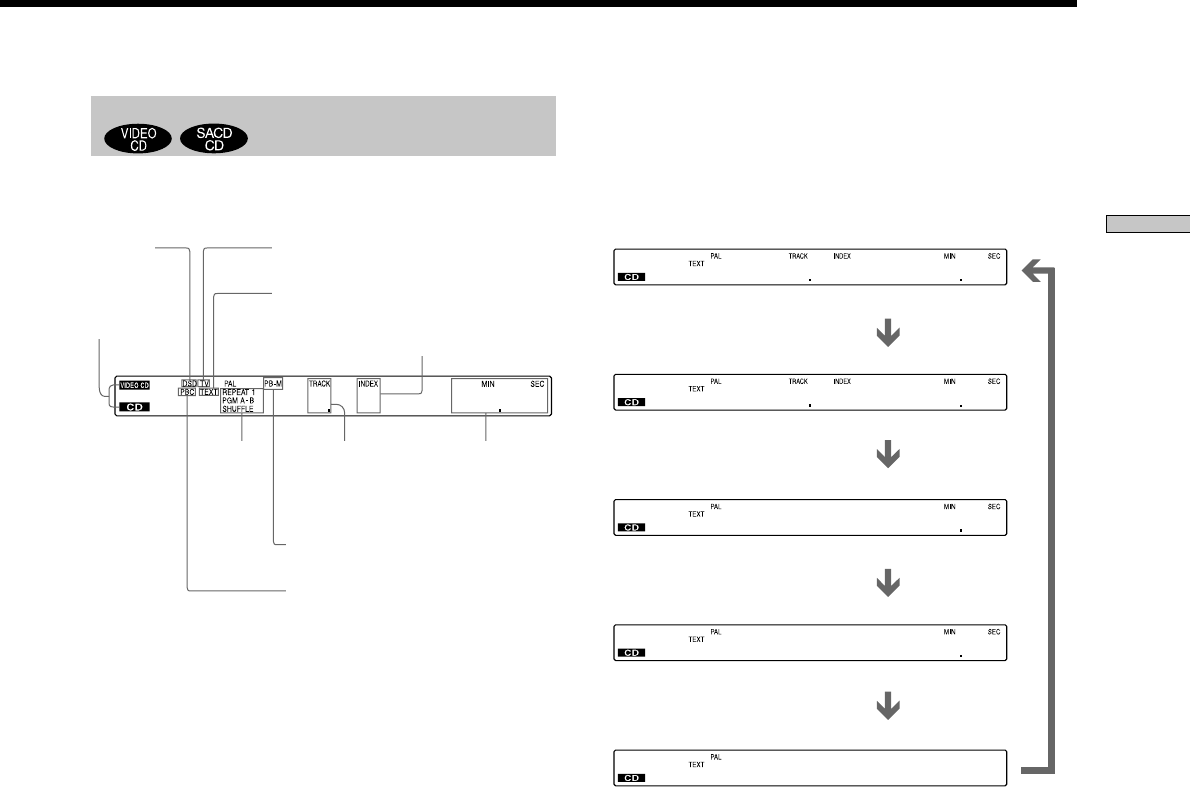
29
Playing Discs
Checking the remaining time
Press TIME/TEXT.
Each time you pr ess TIME/TEXT while playing a disc, the
display changes as shown in the following chart.
Note
While you ar e doing Shuf fle Play, or Program Play, the playing
time of the disc and the r emaining time of the disc ar e not
displayed.
When playing back a SACD/CD/VIDEO CD
Displaying information while playing a disc
zWhen playing VIDEO CDs with PBC functions
The current scene number is displayed instead of the cur rent
track number and the cur rent index number . In this case, the
front panel display does not change when you pr ess TIME/
TEXT. If TEXT is recorded on the disc, the fr ont panel display
changes to the T ext display when you pr ess TIME/TEXT (see
page 34).
21 225
3212
21 150-
2018-
OSNYHITS/5
Playing time and current
track number
Remaining time of the
current track
Remaining time of the disc
Playing time of the disc
Press TIME/TEXT
Press TIME/TEXT
Press TIME/TEXT
Press TIME/TEXT
Text or Disc Memo
Press TIME/TEXT
21 225
Playing time
Current
play
mode
Current track
number
Current index number
Lights up when the text or disc
memo is stored.
Lights up when “PLAYBACK
MEMORY” is set to “ON” in the
“CUSTOM SETUP” display.
Current
audio
format
Disc type
Lights up during PBC playback
(VIDEO CD only)
Lights up when TV/DVD button on
the remote is pressed to select TV.


















