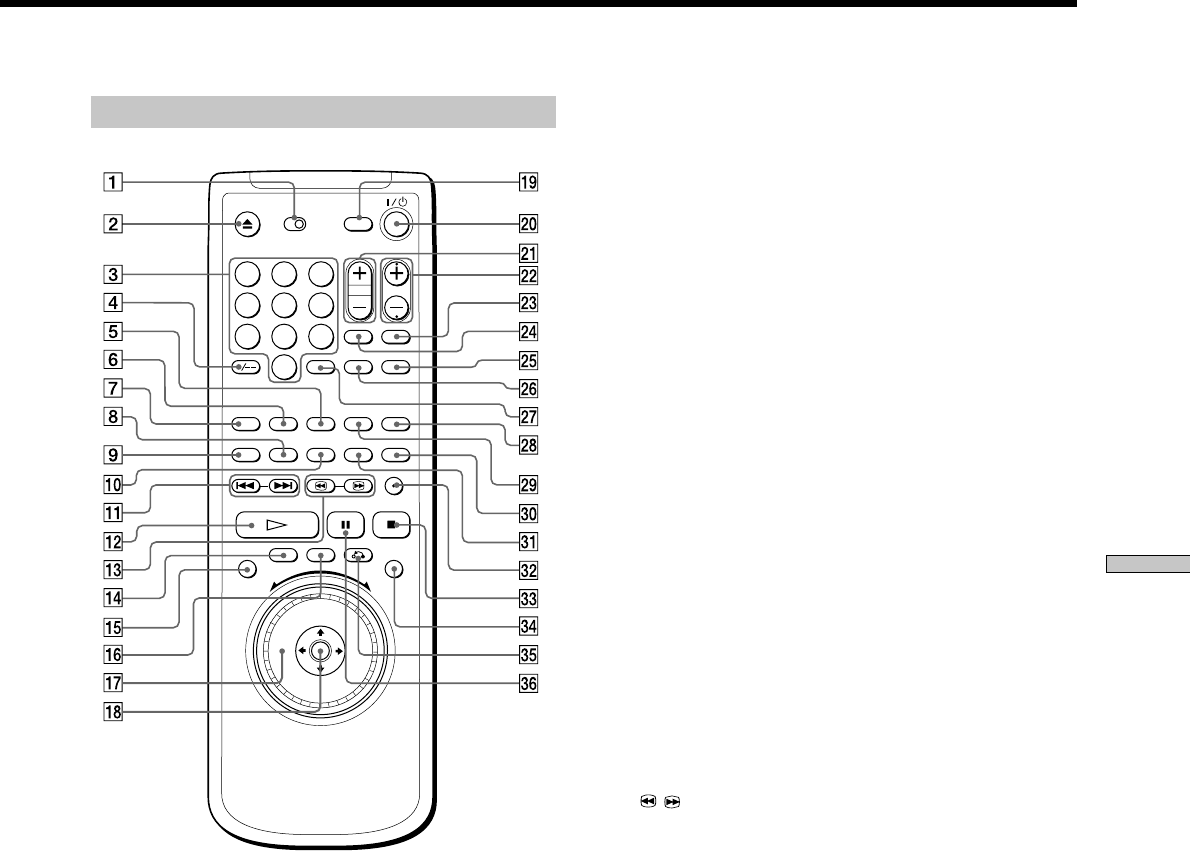
79
Additional Information
1
4
7
2
5
8
0
3
6
9
Remote
1 TV/DVD switch (67)
Selects to contr ol the player and r eceiver or the TV
with the r emote.
2 ZOPEN/CLOSE button (23)
Opens or closes the disc tray .
3 Number buttons
Selects and executes the items or settings.
4 CLEAR / -/-- (ten‘s digit) button (47 through 51, 67)
Press to r etur n to continuous play , etc.
5 REPEAT button (50)
Each time you pr ess this button, the “REPEA T” setting
changes.
6 PROGRAM button (47)
Press for “PROGRAM” playback.
7 SHUFFLE button (49)
Each time you pr ess this button, the “SHUFFLE”
setting changes.
8 ANGLE button (40)
Changes the angles when playing a DVD.
9 AUDIO button (37)
Changes the sound while playing a DVD, CD or
VIDEO CD.
0 SUBTITLE button (39)
Changes the subtitles when playing a DVD.
qa ./>PREV/NEXT (previous/next) buttons (23)
Press to go to the next chapter or track, or to go back
to the pr evious chapter or track.
qs HPLAY button (23)
Plays a disc.
qd
/ SEARCH buttons (23)
While monitoring the pictur e, keep pr essing to locate a
point quickly.
qf TITLE button (26)
Displays the title menu on the TV scr een.
qg DISPLAY button (30)
Displays the Contr ol Menu display on the TV scr een
to set or adjust the items.
qh DVD MENU button (26)
Displays the DVD menu on the TV scr een.
qj Click shuttle (23)
Changes the playback speed.
qk </M/m/,/ENTER buttons
Selects and executes the items or settings.
ql TV/DVD button (67)
Press to r etur n the TV’s input fr om the SACD/DVD
player to the TV when you connect the player to your
TV via the SCART (EURO AV) connectors.
w; ?/1 (on/standby) button (20)
Press to tur n on the player or place it in standby mode
after power is connected by pr essing POWER on the
player. When the TV/DVD switch is set to TV , this
button tur ns your TV on or of f.
(continued)


















