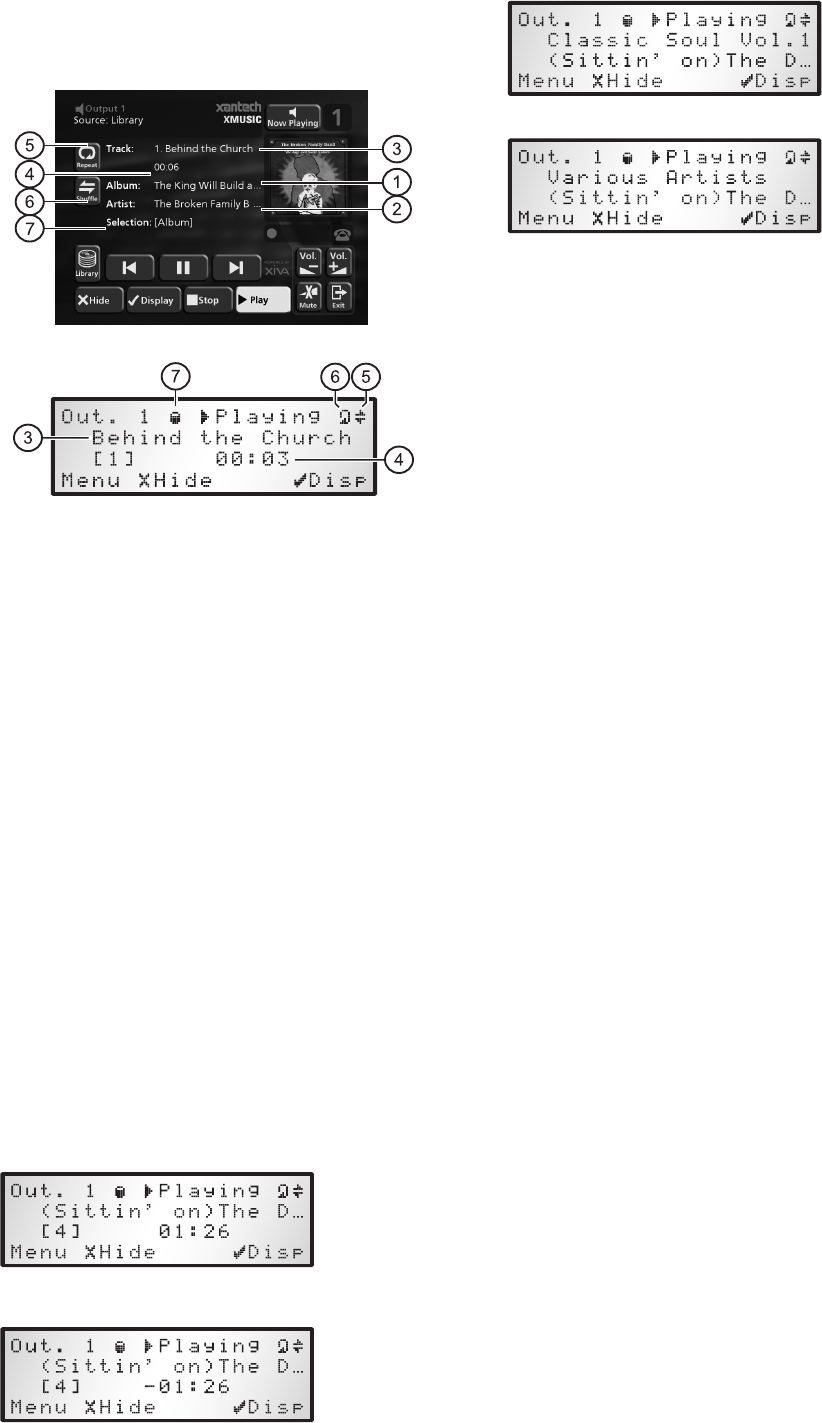
33
PLAYBACK INFORMATION
The output screen
Whenever you select an item for playback the following
screen is displayed:
The front panel displays:
1. Indicates the title of the album.
2. Indicates the title of the artist.
3. Indicates the name of the track currently playing.
4. Displays either track time or time remaining for
the current track.
5. When this button is lit random playback is
enabled.
6. When this button is lit repeat playback is
enabled.
7. Indicates that the unit is playing from an item in
the hard disk library.
You can display the output screen at any time by pressing
the - Output key. The output key may also be used to
select a different output on the Digital Music Server. For
more information see the chapter called Using Your
Digital Music Server in a Multiroom System on p.40.
If you are using the XMusic Digital Music Server in
conjunction with a Xantech multiroom Touch Panel
pressing the - Now Playing on-screen button will display
the output screen for your currently selected output.
To change the displayed information
You can choose what information is displayed on the TV
screen and front panel display whilst playing;
• Press the 5Display action key to step between
the following four options:
Track name, track number, and elapsed time for the
current track:
Track name, track number, and time remaining for the
current track:
Album name and track name:
Artist name and track name:
CONTROLLING PLAYBACK
Whether you are playing music from the library or
directly from the CD you can pause, stop and resume
playback as well as seek and skip tracks at any time.
To pause play
• Press the C key on the front panel or your Digital
Music Server remote control.
To stop play
• Press the B key on the front panel or your Digital
Music Server remote control.
To resume play
• Press the A key on the front panel or your Digital
Music Server remote control.
To skip to the next or previous track
• Press the Gor F key on the front panel or your
Digital Music Server remote control.
The front panel display shows the number of each track
as you skip between them.
To seek within a track
• Hold down the E or D key on the front panel or
your Digital Music Server remote control.
Play resumes from the new position when you release
the key.
Random and repeat playback
Your Digital Music Server lets you play albums, artists,
genres or playlists in a random order to add variety to
your music. You can also play a selection repeatedly.
To randomise the current selection
• Press the I key on your Digital Music Server
remote control.
Press the I key again to disable random playback.
To repeat the current selection
• Press the H key on your Digital Music Server
remote control.
Press the H key again to disable repeat playback.
The front panel and TV screen both indicate that random
and repeat are enabled.
Note: random and repeat mode will both be enabled by
default when a preset is selected for playback.


















