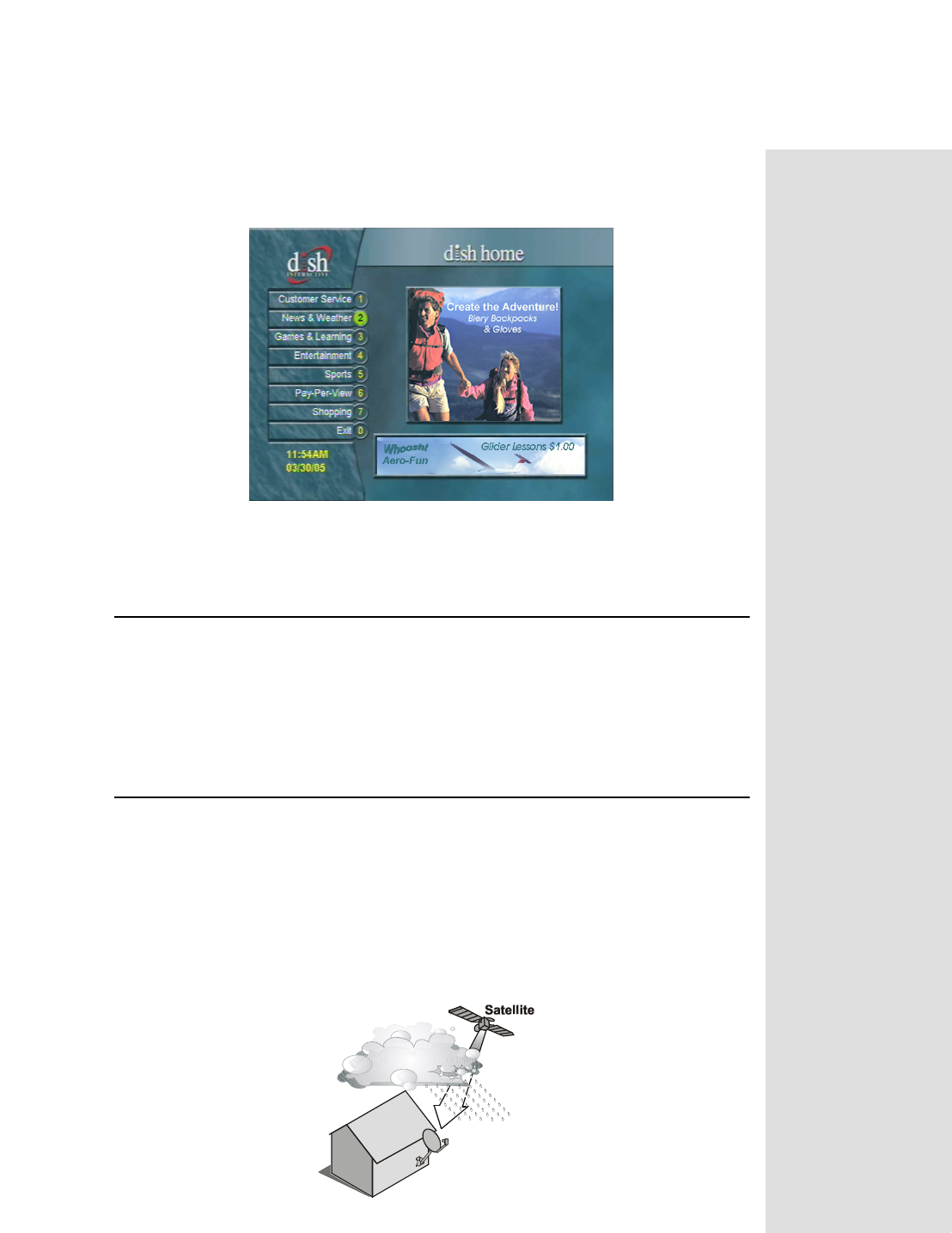
Page 9
Page 9
About Satellite Television
16. Press the 9 button to select dish home Interactive TV. You can order chan-
nels, check the news, and even play games. The DISH button also opens
this screen.
17. Press VIEW TV.
About Satellite Television
Satellite television uses satellites in a stationary orbit over the Earth to deliver
television and audio programming. This type of orbit enables the satellites to
stay aligned over one place on the surface of the Earth. Once the satellite dish is
aimed at the satellite, the dish does not have to move to follow it.
Satellite Signal Quality
Rain and Snow Fade
Heavy rain, snow, or cloud cover can block the satellite signal, which can
interrupt your programming service. By aiming the satellite dish to get the
strongest signal during installation, you can help prevent rain and snow from
interrupting the signal. Your service will return after the weather condition has
passed.
Tip: If you lose
your picture, it’s
most likely due to
heavy rain, snow or
snow build-up on
your dish.


















