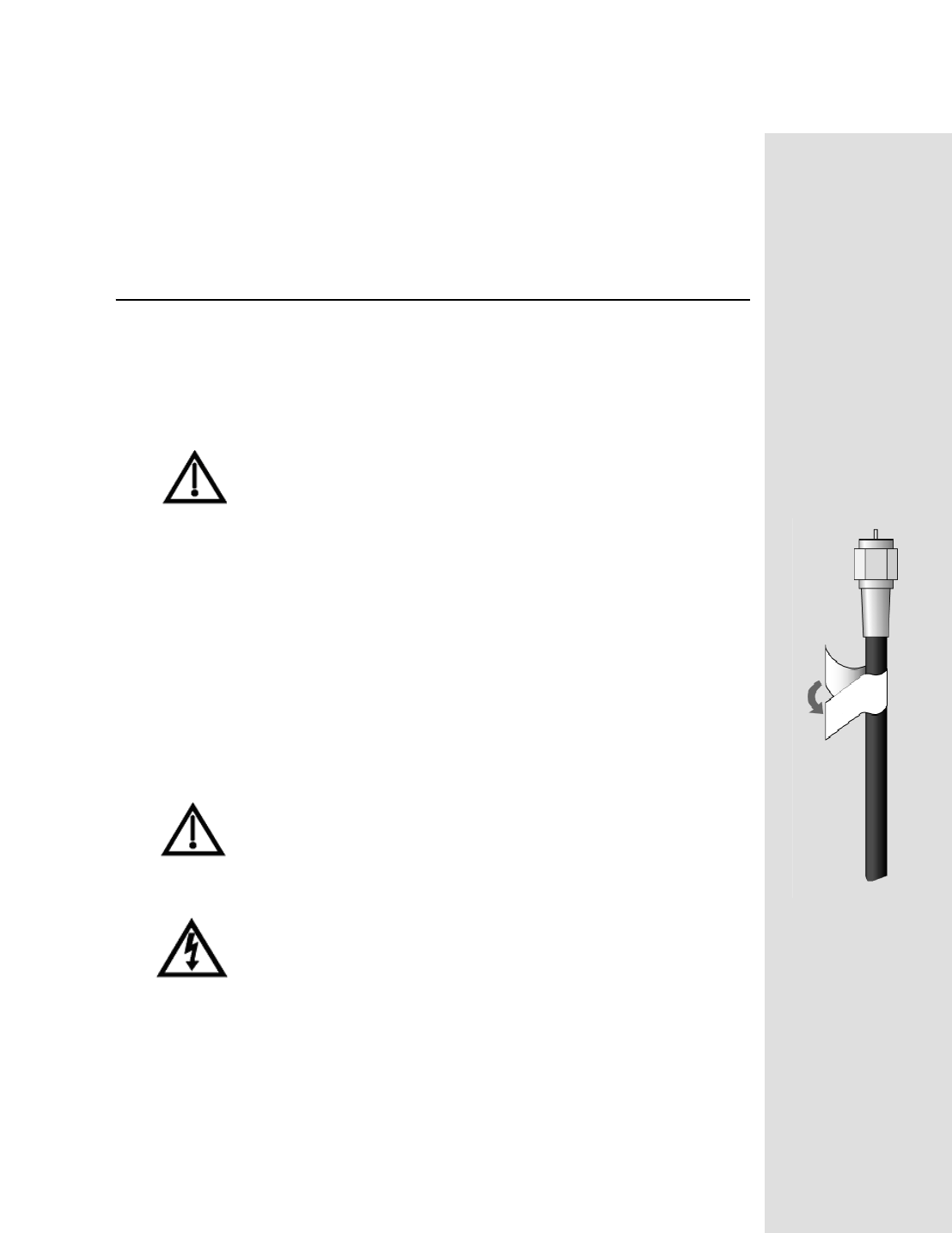
Page 25
Initial Set Up for Off-Air Broadcasts or Cable
6. Select the Prefix Code option. The receiver displays the same number of
boxes (highlighting the first box) where you must enter the digits. Use the
NUMBER PAD to enter the prefix code. As you enter each number, the
highlight moves to the next box.
7. Select the
Save option to save the settings.
Initial Set Up for Off-Air Broadcasts or Cable
The 8VSB TV Antenna/Cable input on your receiver's back panel can be used
to receive and view programming from an off-air antenna or cable service. This
connection can support viewing both ATSC digital over-the-air broadcasts or
analog NTSC over-the-air broadcasts. It can also support viewing analog cable
TV service.
This input connection can only be used when your receiver is
activated with qualifying DISH Network programming.
You can add local off-air channels and assign them network affiliations. After
you have added channels, you can access the channels via the
Program Guide
or the Browse Banner in much the same way as you would satellite channels.
Connect an external VHF/UHF off-air antenna or analog cable TV source to the
8
VSB TV ANTENNA/CABLE port. Peel off the black sticker and affix it to the
cable close to where it connects to the back of the receiver.
Note: The type of antenna required depends on the channels used by, and the
locations of, the local broadcasters for your area. Contact a professional installer
if you are unsure about how to connect an external antenna to this input.
Note: Move all nearby off-air antennas away from the UHF remote antenna. Do
not place an off-air antenna on top of your receiver.
The audio/video quality on local off-air channels depends on the
distance and terrain between the broadcast station and your home,
and on the placement and quality of the off-air TV antenna you use.
If you have questions about off-air channels, contact the
broadcaster, not DISH Network.
Make sure to follow the antenna installation instructions correctly
.
Ground the antenna per the National Electrical Code (NEC) and
any loca
l electrical codes.
Tip: Using cable
labels makes it
easy to tell
which cables
connect to the
receiver ports.


















