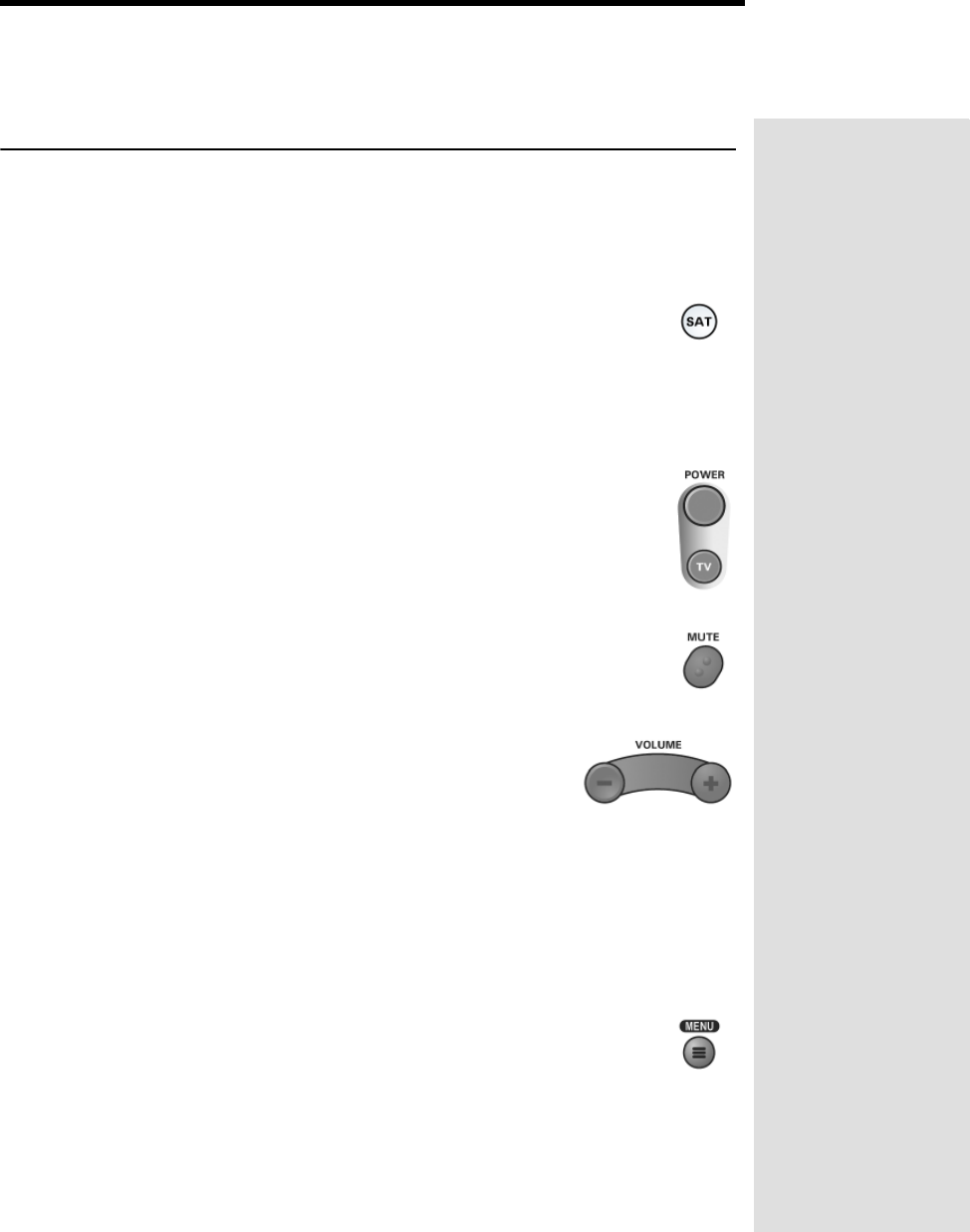
Page 31
Chapter 3
Using the System
Using the Remote Control
This section describes how to use the remote control in the SAT mode to control
your satellite receiver. To use the remote to control your VCR and other devices,
see Control Other Devices with the Remote on page 64.
SAT Mode Button
Press this button to set the remote to SAT mode to control the
receiver. The SAT mode button's back light turns ON briefly to show
that the remote is set to SAT mode.
Note: Keep the remote in SAT mode to use the buttons that are
described here.
Power Buttons
Press the blank POWER button to turn the receiver on or off. Press
the TV POWER button to turn the TV on and off even when the
remote control is in SAT mode.
Mute Button
Press this button to turn off the TV sound. Press this button again to
restore the TV sound.
Volume Button
Press the minus (-) side of this button to lower the TV sound.
Press the plus (+) side of this button to raise the TV sound.
Note: Program the remote to control your TV for the POWER, VOLUME, and
MUTE buttons to work as described. See Control Other Devices with the
Remote on page 64.
Note: You can program this button to control the volume on a TV or amplifier.
See Switching Between TV and Device Volume Control on page 71 for
instructions.
Menu Button
Press this button to open the Main Menu.


















