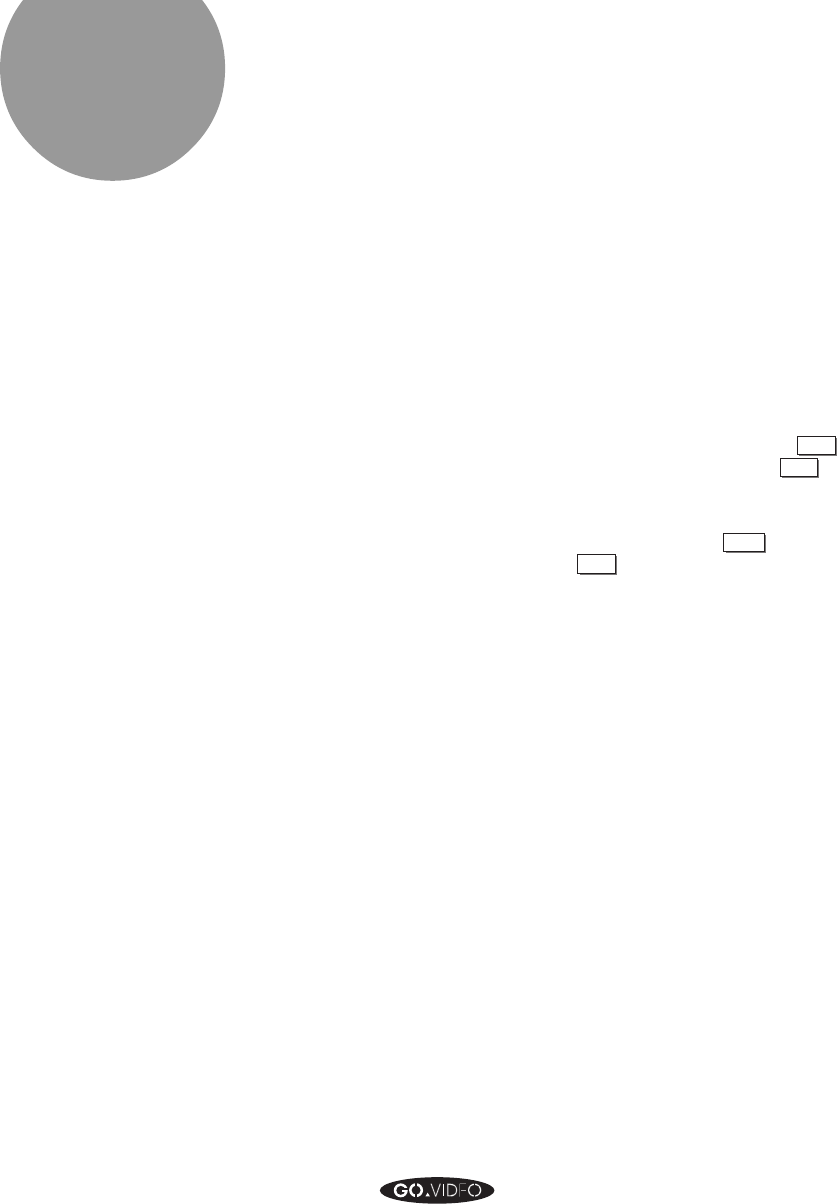
10 PLAYING A TAPE
Playing
a Tape
Playing a tape on your 8mm/VHS Dual-Deck VCR is simple:
1. Insert an 8mm tape into the left-hand 8mm deck, or a
VHS tape into the right-hand VHS deck of your 8mm/
VHS Dual-Deck VCR.
➤ If the tape is a play-only tape, it will automati-
cally begin to play when inserted.
If you have changed the AUTO PLAY/REW item in the
AUTO FEATURES MENU to OFF or to REW, press
PLAY
to
begin playing the tape. You will also need to press
PLAY
if
there is a Record Safety Tab in place on a VHS tape, or if the
red Record Safety Tab is not visible on an 8mm tape.
While you are playing a tape, you can press
PAUSE
to tempo-
rarily freeze the picture, or
STOP
to stop the playback
altogether.
While you are playing a VHS tape, you can view the tape in
double speed or in slow motion, fast-forward or reverse. You
can advance the frozen picture one frame at a time, or adjust
the VHS tracking. See the Special Playback Functions
section of the Reference Guide for details on these functions.
See the discussion of Video Sequencing
TM
and Loop Play in
the Special Playback Functions section of the Reference
Guide if you want to set the VCR to automatically play both
decks in sequence or in a loop.
If you want, you can play tapes in both the 8mm deck and
the VHS deck at the same time! Choose the deck you want to
watch by selecting that deck in the TV View section of the
remote control. This can be helpful if you are monitoring
both decks during editing.
Note:
Do not attempt to insert
an 8mm tape into the
VHS deck.
Note:
A play-only tape is a VHS tape
in which the Record Safety Tab
has been removed, or an 8mm
tape in which the red Record
Safety Tab is visible. A play-
only tape will automatically play
when inserted, because the
Dual-Deck VCR knows that you
can't record onto the tape, you
can only play the tape.
Note:
You may play your Hi-8 tapes
on your Dual-Deck, however,
you will view them at
standard resolution.


















