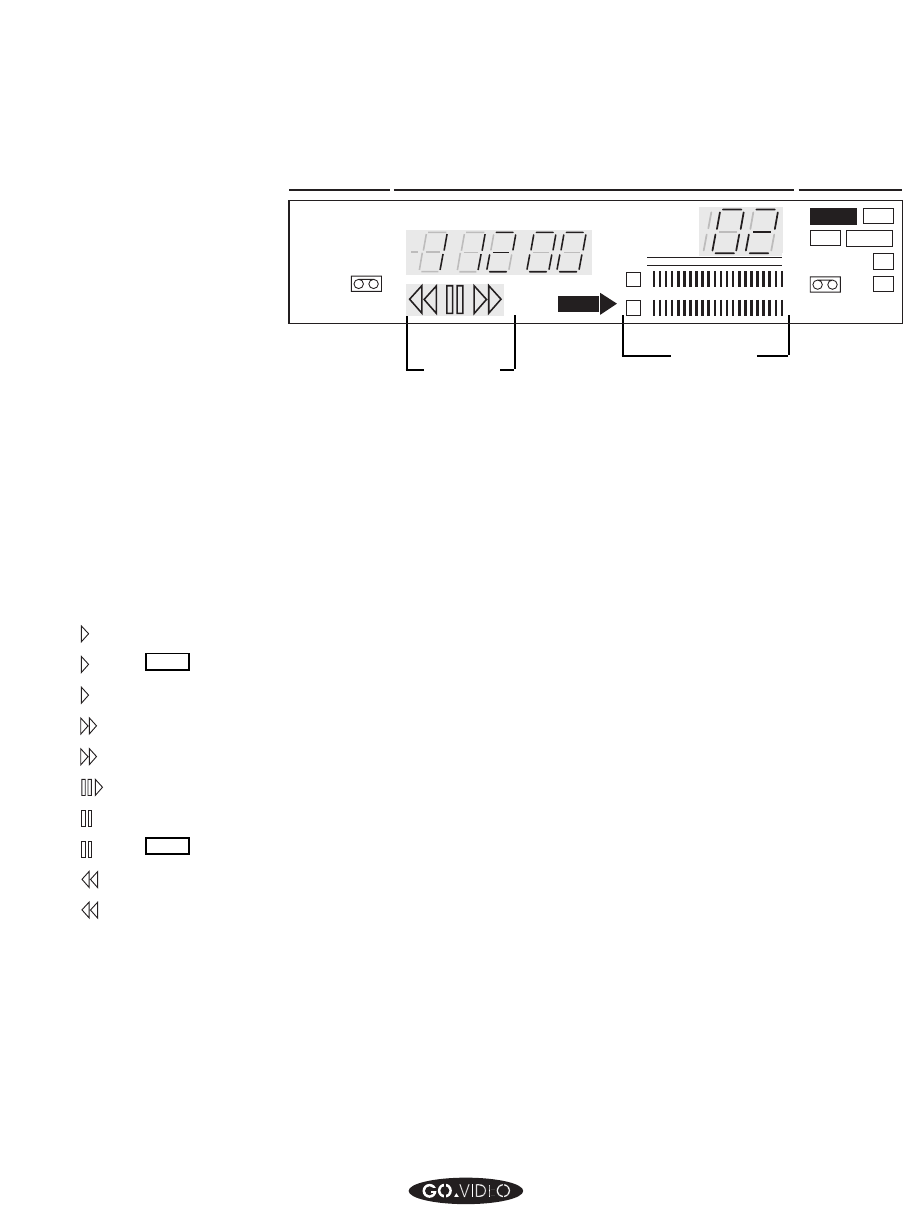
FRONT PANEL DISPLAY 47
▲▲▲▲▲▲▲▲
Playback Modes Display
This display shows the playback status of the active deck. (To see which deck is active, check
the indicator lights between the two decks—either the green 8mm light or the red VHS light
will be on.)
For a full description of playback modes, see the Special Playback Functions section of the
Reference Guide.
If you see: It means:
nothing Deck is stopped.
Deck is playing.
and REC Deck is recording (VHS only).
(blinking) Deck is playing at double speed (VHS only).
Deck is fast-forwarding.
(blinking) Deck is in Forward Picture Scan or Jet Search.
Deck is playing in slow motion (VHS only).
Deck is paused from playing.
and REC Deck is paused from recording (VHS only).
Deck is rewinding.
(blinking) Deck is in Reverse Picture Scan or Jet Search.
VU Meter
The VU, or Volume Unit Meter, gives you a visual indication, in decibels, of the relative
volume level. In the 8mm/VHS Dual-Deck VCR Model GV8020, the relative audio volume is
automatically adjusted. The VU Meter indicates the output volume, not the recording volume.
For example, if the audio is muted or if the volume is turned down, this will be reflected on
the VU Meter, but the audio level on the recording will remain stable. The L and R indicators
are ON during stereo and OFF during mono playback.
VU Meter
Playback
Modes
CATV
AM
PM
SAP
SP
•
•
•
•
•
S
•
•
M
H
8mm VHS TUNER L1 L2
REM
LOOP
SEQ
EDIT
COPY
•
•
•
•
•
L
R
dB
00 -15 8 2 0 2 6
TIMER
TUNER
Hi-Fi
REC
8mm
L1
SLP
L2
IDX
DUB
MONO
SAP SET
STEREO VCR
CH
8mm Section VHS SectionCenter Section
Hi-
8


















