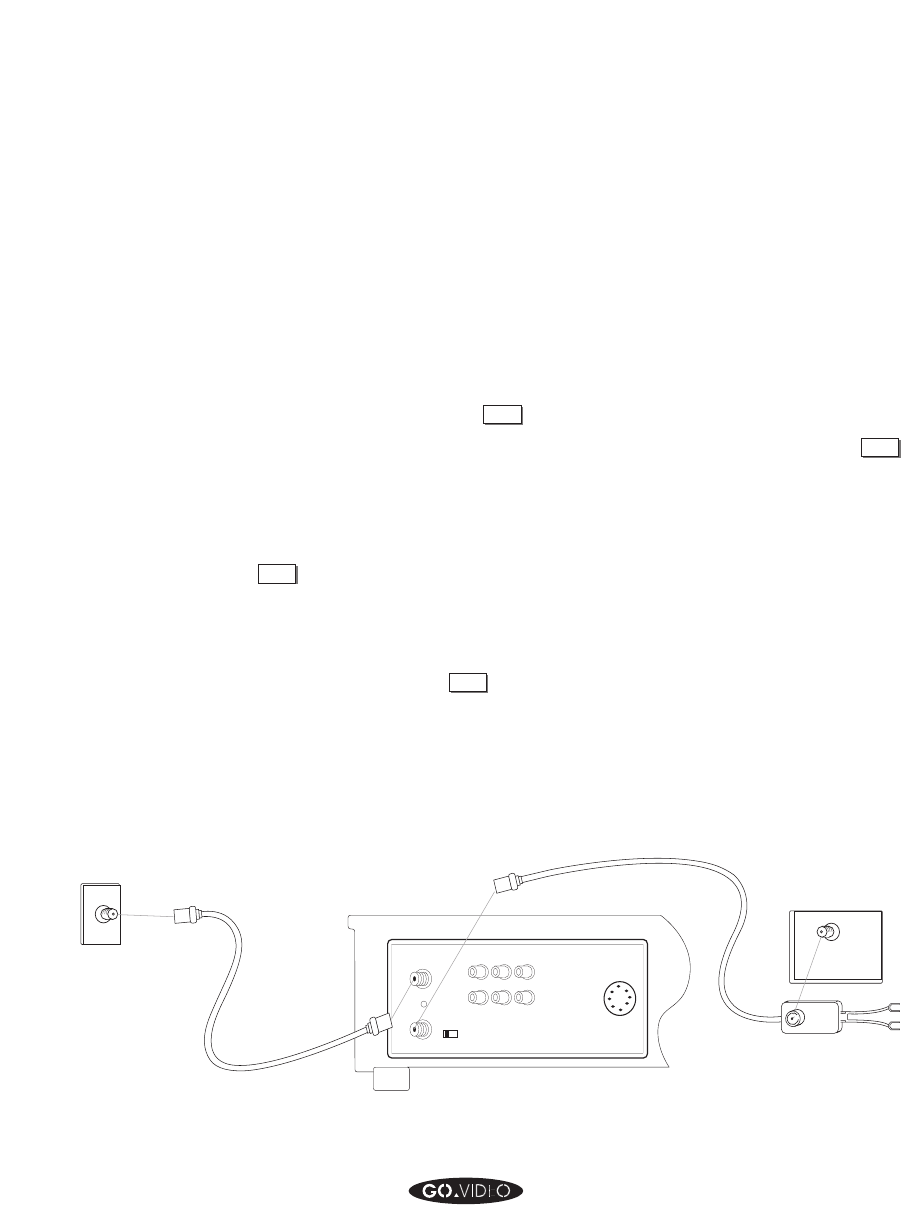
HOOKING UP YOUR DUAL-DECK VCR 7
▲▲▲▲▲▲▲▲
2. A cable is supplied with your 8mm/VHS Dual-Deck VCR.
Connect the round end of this cable to the OUT TO TV
connection on the back of your 8mm/VHS Dual-Deck
VCR. Connect the other end of the cable to the VHF IN
or CABLE IN connection on the back of your TV.
3. Turn on the power for your VCR and your TV.
4. Turn your TV to channel 3.
5. Press the
MENU
key on your VCR remote control.
➤ You should see a blue screen and a menu. Press
QUIT
to exit the menu.
6. Attach the cable from your antenna or cable TV service
to the ANTENNA IN connection on the back of your
8mm/VHS Dual-Deck VCR. If your antenna cable is
twin-lead, use the supplied adaptor.
7. Use the number keys on your remote control to change to
a channel in your area.
➤ You should be getting a picture!
8. Press
MENU
.
➤ The Set Clock Menu will appear. Turn the page for
instructions on setting the clock.
Basic Cable Hookup:
Tip:
If you don’t see a blue
screen and a menu, look on
the front panel display for
the word ‘VCR’ in red. It
should be under ‘CH’. If it’s
not there, press the
TV/VCR
key on your remote control
to enter VCR mode.
IN FROM ANTENNA:
OUT TO TV:
VIDEO
LR
AUDIO
IN (LINE 2)
OUT
3 4
CH
MULTIMEDIA
CONTROL
PORT
VHF/UHF
DUAL-DECK VCR BACK PANEL
TV BACK PANEL
Dual-Deck
VCR Cable
(supplied)
Coaxial Cable
CABLE
OUTLET


















