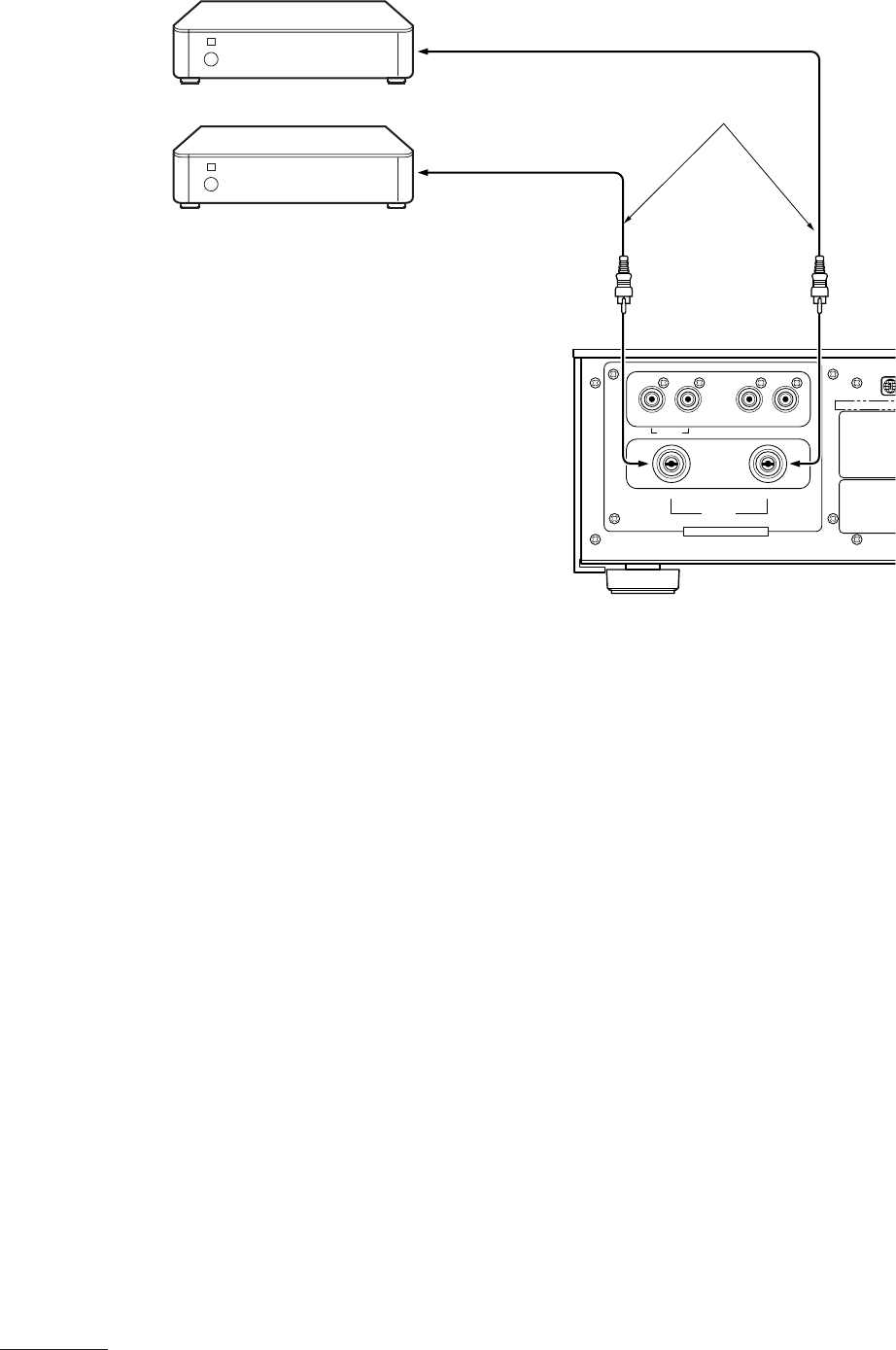
10
Connections
Connecting to an Amplifier or Receiver
By connecting the output from the player to speakers via a receiver or receiver you can enjoy realistic sound.
After you have setup the connection...
● Downmix Settings
When playing DVD Audio, Dolby Digital, and DTS multi-channel discs the downmix settings are used. These settings
mean that even when multi-channel discs are played back in two stereo channels, they use not only the front left
and right channels, but also use the other channel information. Set [DOWNMIX] in Initial Settings 2 of the Initial
Settings screen to [Lt/Rt] or [Lo/Ro]. See page 28.
• If [DOWNMIX] is set to [OFF], you can hear only front left and right channel sound.
• Some multi-channel DVD Audio discs prohibit downmixing. In these cases sound will only be output of the front
left and right channels.
Audio cable
Amplifier or Receiver
Main unit
To RIGHT input terminal
To LEFT input terminal
THIS DEVICE COM
P
OF THE FCC RULES
SUBJECT TO THE F
O
CONDITIONS: (1) T
H
CAUSE HARMFUL I
N
(2) THIS DEVICE M
U
INTERFERENCE RE
C
INTERFERENCE TH
A
UNDESIRED OPER
A
NUMBE
R
FRONT
REAR CENTER SUBWOOFER
AUDIO ANALOG OUTPUT
Apparatus Claims
U.S.Patent Nos.
4,631,603, 4,577,
4,819,098,and
4,907,093 license
for limited viewin
g
uses only.
LEFT
RIGHT LEFT
RIGHT
WARNING: SHOCK HAZARD - DO NOT OPEN
AVIS: RISQUE DE CHOC ELECTRIQUE - NE PAS OUVRIR
Connect the player output to
the amplifier line input terminal
(AUX, DVD, CD, etc.) See
pages 8 and 9 for details for the
video signal connection.
XVD9000_p07-14.p65 2/27/01, 4:05 PM10


















