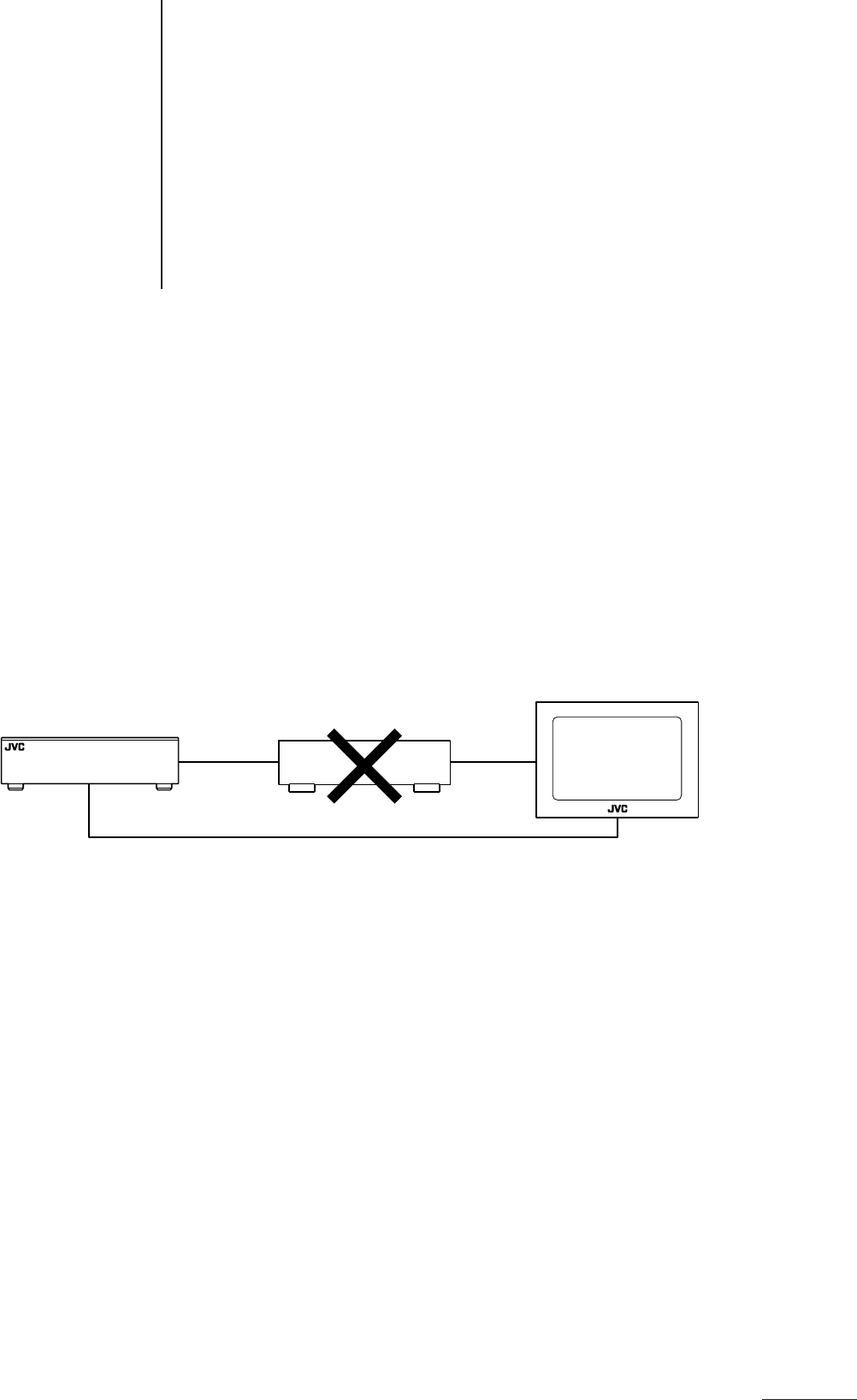
7
Connections
● The sound quality can be subtly effected depending on the material and con-
struction of the connection cables and cords. Connection cables or cords are not
supplied with this player. These must be purchased separately. We recommend
that you compare several types and choose cables/cords best suited to your
needs.
In order to use this model, it must be connected to a TV or monitor.
* To avoid repetition of the various procedures, the following descriptions explain the procedures assuming a connection
to a TV. However, you can also connect the player to a monitor or projector instead of a TV.
Precautions to Observe When Setting Up the Connections
• Before connecting any cables, make sure that power to player itself and the other devices is switched off.
• Depending on the device used, the labels for the terminals may differ. Refer to the manual provided with your
device when making connections.
• Make sure you insert all plugs firmly. A loose connection can cause noise or the loss of sound.
• Connect the video output from the player directly to a TV (or monitor). If the video output is connected via a video
player, the picture quality during playback will deteriorate.
Main unit
Video player
Direct connection
TV
XVD9000_p07-14.p65 2/27/01, 4:05 PM7


















