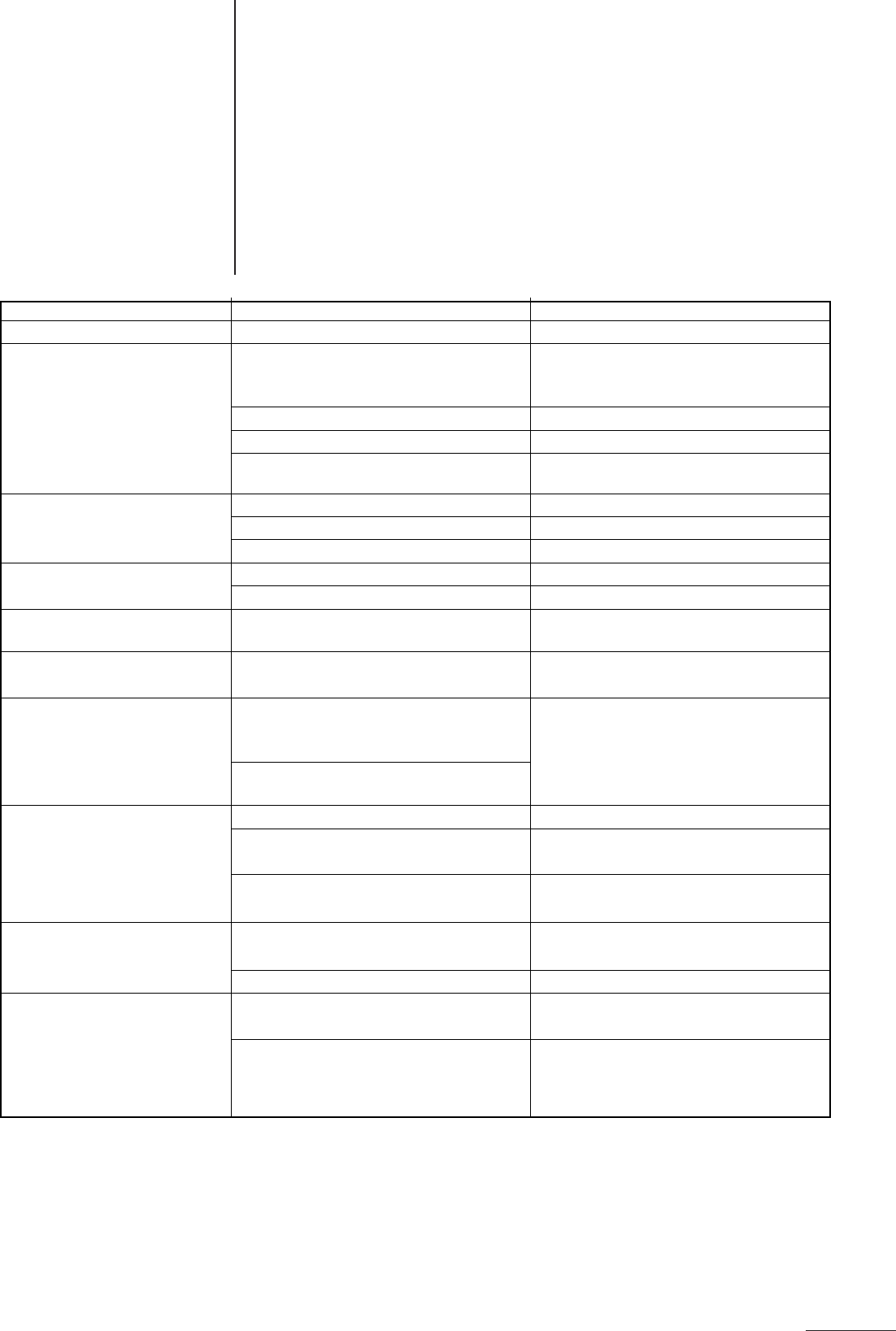
65
Troubleshooting
If you experience problems with your player, please check the table below before
calling for service.
If these items do not apply, the problem may not be with the player. Check any other equipment connected to the
player. If you still cannot solve the problem after checking the items above, refer to the Warranty , on page 73, and call
for service.
Problem Cause Solution
The power cord is not plugged into the socket.The power does not come on.
The remote control does
not work.
There is no video.
There is no sound.
There is no sound.
NO AUDIO is displayed.
The disc has been illegally copied.
Insert the power plug firmly.
The player is too far away.
The remote control is not pointing
towards the player.
Try to make sure that there are no
obstructions within 5 m of the remote control
optical sensor.
The batteries have died. Replace the batteries.
The polarity (+/-) of the batteries is incorrect. Insert the batteries correctly.
Sunlight is shining on the remote control
optical sensor.
Cut off the sunlight.
The video cable is not connected correctly.
The Video Off function is on. (V.OFF displayed)
Connect the cables correctly. See page 8 and 9.
The input selection on the TV is incorrect. Make sure the selection is correct.
Cancel Video Off. See page 38.
The cables are not connected correctly.
Connect the cables correctly. See pages 8 to 12.
The input selection on the amplifier is incorrect. Make sure connections/operations are correct.
Consult with disc vendor.
You cannot play a disc.
The picture is jittery.
The picture is stretched
vertically or horizontally.
The player does not operate
correctly.
The disc is dirty.
Turn off Progressive mode. See page 28.
The disc is a type the player cannot
play, such as CD-R, etc.
Replace the disc.
Clean the disc.
A video recorder is connected
between the player and the TV.
Progressive mode is On, for a TV that
does not support progressive output.
The initial settings are incorrect.
Connect the player directly to the TV.
Set the initial settings to match the
TV type. See page 26.
The TV settings are incorrect. Correct the TV settings.
Lightning or electrical noise has
damaged the circuitry.
Turn off the power, then reconnect
the power cord.
Turn off the power, then turn the
power back on a few hours later.
Condensation has formed inside the player
because a heater has just been turned on
or the player has been moved from a cold
to a warm location.
The disc is not an NTSC disc. The regional
code (locale lock) of the player and the disc
do not match.
MULTI CH is displayed.
L/R ONLY is displayed.
The track is prohibited STEREO PLAYBACK.
Listen in MULTI CHANNEL SETTING or
listen another STEREO track.
XVD9000_p63-75.p65 2/27/01, 4:11 PM65


















