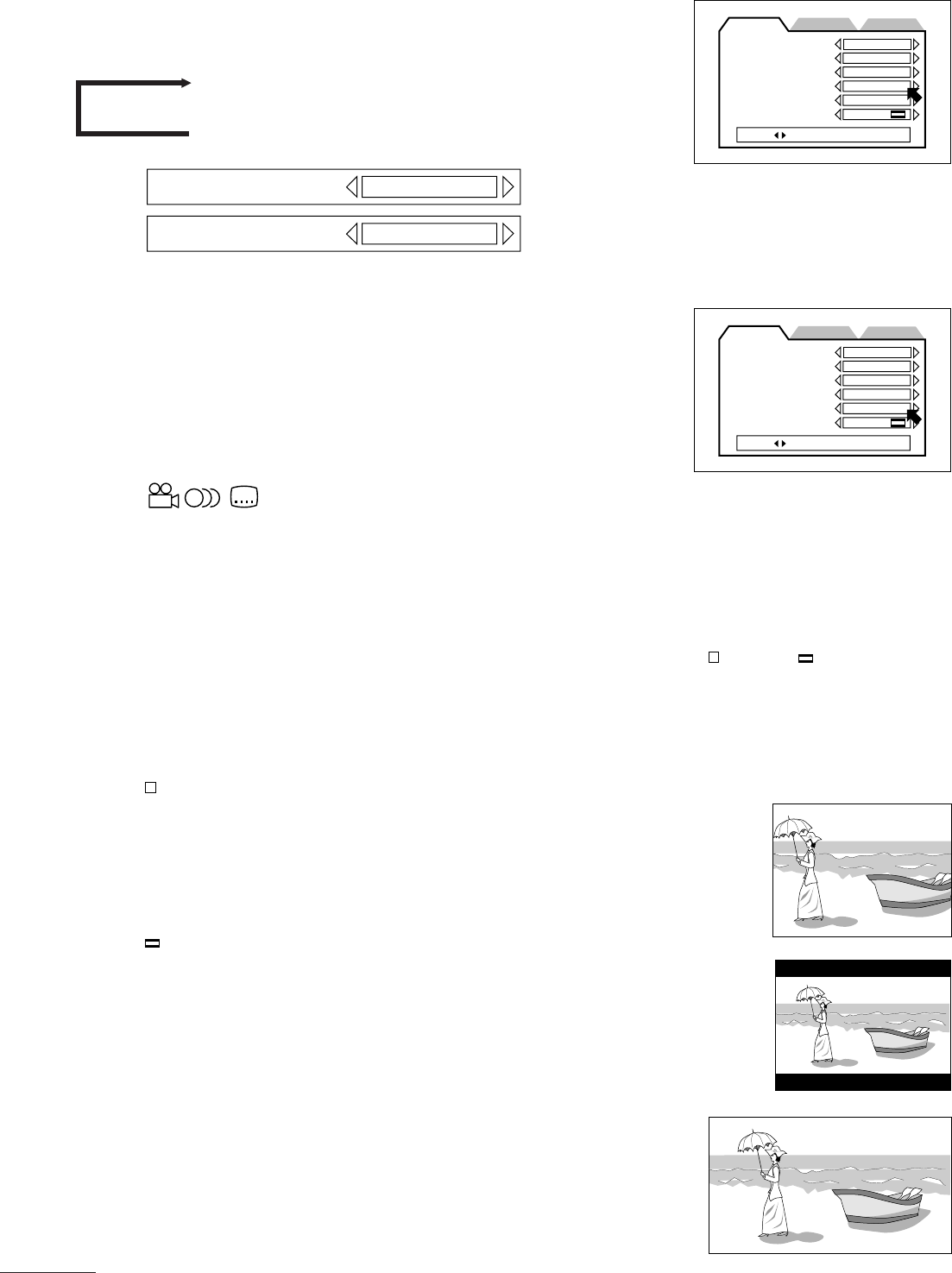
26
Initial Settings
ON SCREEN
You can change the on screen language.
Each time you press 2/3 the language switches between English and French.
ENGLISH
↓
FRENCH
GUIDE
The player includes a function that allows it to display on-screen guide icons
while a disc is playing. These icons can help you understand what is stored on
the discs and how to use the player itself. You can also set up the player so that
these are not displayed.
• ON: The on-screen guide are displayed.
• OFF: The on-screen guide are not displayed.
Example: , etc.
See page 20.
MONITOR TYPE
If you have connected the player to a wide-screen TV (horizontal /vertical ratio of 16:9), select 16:9 WIDE. If the player
is connected to a standard TV (horizontal /vertical ratio of 4:3), select either 4:3PS or 4:3LB according to your
taste. Many DVD Video film titles are intended for playback on wide-screen TVs. When playing these titles on a
standard TV they include converters for either the Pan Scan or Letterbox format. If the disc includes converters for both
formats, you can choose which format to use.
• 4:3PS
This format uses the same height as the original but clips the right and left edges of
the picture.
Note:
●
If the disc does not support the Pan Scan format, Letterbox is used.
• 4:3LB
This format reduces the overall picture size and imposes a black mask at the top
and bottom of the picture. It does not clip the right and left edges of the picture.
• 16:9 WIDE
Select this format when connected to a wide-screen TV (horizontal /vertical
ratio of 16:9). This displays the whole picture for 16:9 film titles.
MENU
AUDIO
SUBTITLE
ON SCREEN
GUIDE
MONITOR TYPE
ENGLISH
ENGLISH
ENGLISH
ENGLISH
ON
4:3LB
PRESS KEY
PREFERENCE1 PREFERENCE2 SPK.SETTING
MENU
AUDIO
SUBTITLE
ON SCREEN
GUIDE
MONITOR TYPE
ENGLISH
ENGLISH
ENGLISH
ENGLISH
ON
4:3LB
PRESS KEY
PREFERENCE1 PREFERENCE2 SPK.SETTING
ON SCREEN ENGLISH
D'ECRAN FRANCAISFrench
English
XVD9000_p24-31.p65 2/27/01, 4:07 PM26


















