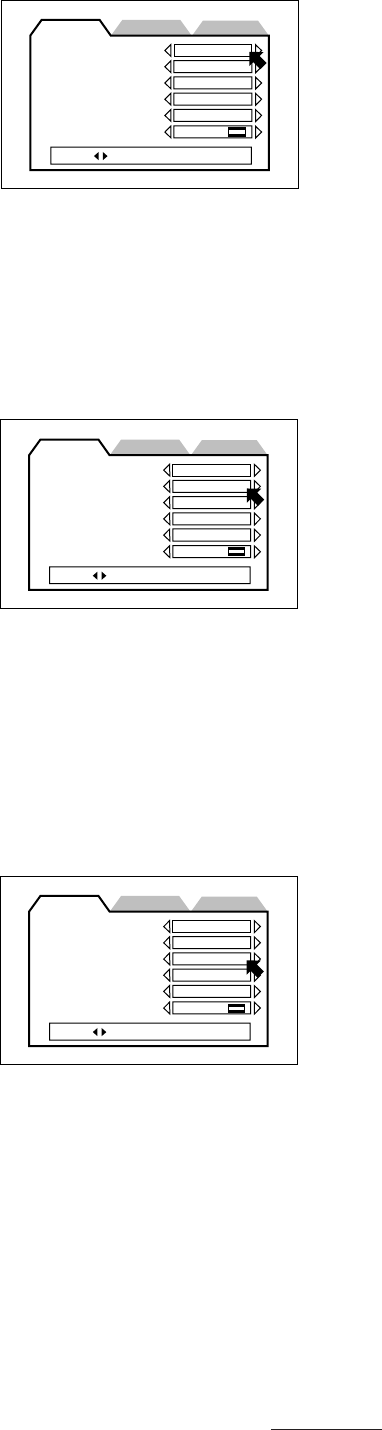
25
Initial Settings
PREFERENCE 1 Settings
MENU
Some DVD Video discs include menus in several languages. When playing
these discs you can specify which language should be used when displaying
the menus when they first appear.
Each time you press 3, the language changes in the order shown below. By
pressing 2, you can go through the languages in reverse order.
ENGLISH➝SPANISH➝FRENCH➝CHINESE➝GERMAN➝ITALIAN➝JAPANESE➝additional language codes
from AA to ZU.
See page 68.
* If the specified menu language is not included on a disc, the menu is displayed in the language included on the disc.
AUDIO
Some DVD Video discs include audio in several languages. When playing these
discs you can specify which language should be used for the audio when the
disc is first played.
Each time you press 3, the language changes in the order shown below. By
pressing 2, you can go through the languages in reverse order.
ENGLISH➝SPANISH➝FRENCH➝CHINESE➝GERMAN➝ITALIAN➝JAPANESE➝additional language codes
from AA to ZU.
See page 68.
* If the specified audio language is not included on a disc, the audio is played using the language included on the
disc.
SUBTITLES
Some DVD Video/Audio discs of foreign language films include subtitles in
several languages. When playing these discs you can specify which language
should be used when displaying the subtitles for the first time.
Each time you press 3, the language changes in the order shown below. By
pressing 2, you can go through the languages in reverse order.
ENGLISH➝SPANISH➝FRENCH➝CHINESE➝GERMAN➝ITALIAN➝JAPANESE➝additional language codes
from AA to ZU.
See page 68.
* If the specified subtitle language is not included on a disc, the subtitles are displayed in the language included on
the disc.
MENU
AUDIO
SUBTITLE
ON SCREEN
GUIDE
MONITOR TYPE
ENGLISH
ENGLISH
ENGLISH
ENGLISH
ON
4:3LB
PRESS KEY
PREFERENCE1 PREFERENCE2 SPK.SETTING
MENU
AUDIO
SUBTITLE
ON SCREEN
GUIDE
MONITOR TYPE
ENGLISH
ENGLISH
ENGLISH
ENGLISH
ON
4:3LB
PRESS KEY
PREFERENCE1 PREFERENCE2 SPK.SETTING
MENU
AUDIO
SUBTITLE
ON SCREEN
GUIDE
MONITOR TYPE
ENGLISH
ENGLISH
ENGLISH
ENGLISH
ON
4:3LB
PRESS KEY
PREFERENCE1 PREFERENCE2 SPK.SETTING
XVD9000_p24-31.p65 2/27/01, 4:07 PM25





















