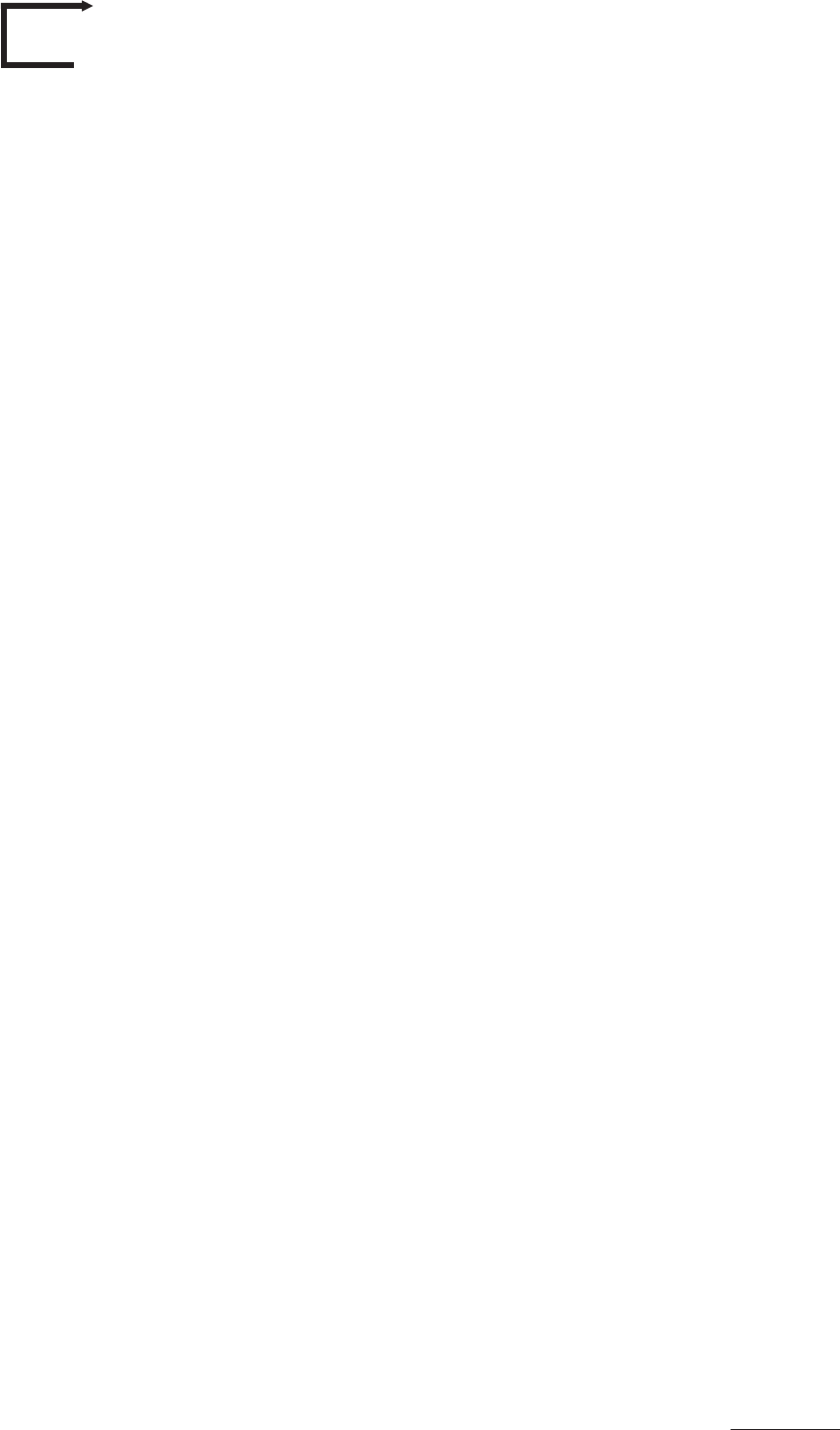
37
Basic Operations
• When Video CD discs are stopped (with PBC On)
PBC display
↓
REMAIN (Total playing time of disc)
Note:
●
For DVD Audio discs, you cannot display the playing time by pressing [TIME DISPLAY] while the disc is stopped.
Using time display while a disc is stopped
When you insert a disc or if you stop playback, the playing time display changes as shown below.
• For DVD Audio discs
(Total playing time of disc)
↓ Approximately five seconds later
REMAIN (Total playing time for the first group)
↓ Approximately five seconds later
(Display when stopped)
You can view the playing time for each group by pressing [GROUP], then pressing ¢ ([GROUP(+)]) or 4
([GROUP(-)]) to select each group.
• For Audio CD/Video CD discs
(Total playing time of disc)
↓ Approximately five seconds later
EACH REMAIN (Playing time for the first track)
You can view the playing time for each track by pressing ¢ or 4 to select each track.
XVD9000_p32-41.p65 2/27/01, 4:08 PM37


















