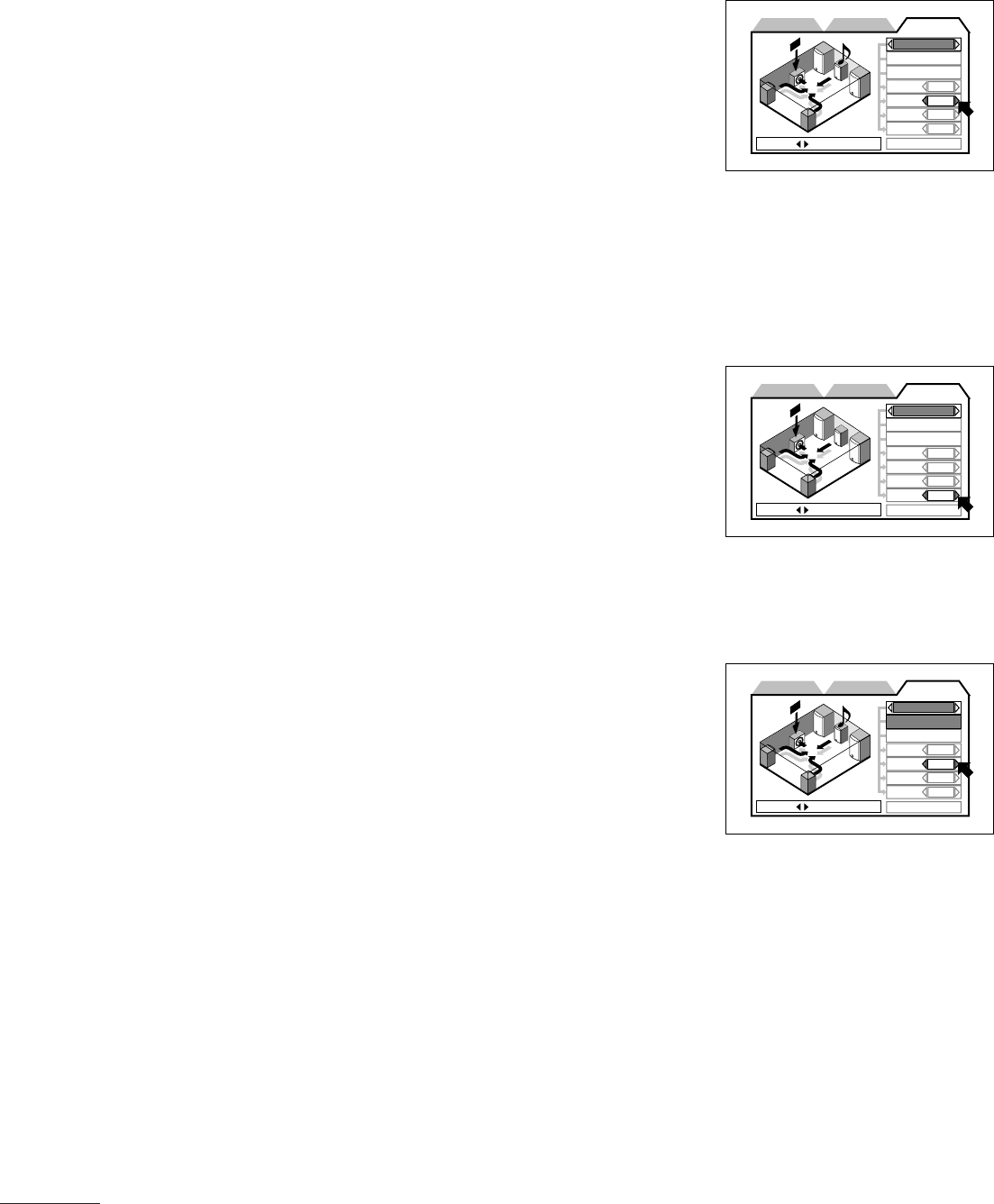
30
Initial Settings
Expert Settings
● Speaker Size Settings
Select the speaker size for the speakers you are using.
1 Press 5/∞ to select the type of speaker.
• F.SP (Front speakers)
• C.SP (Center speaker)
• R.SP (Rear speakers)
2 Press 2/3 to select the settings.
• Large: Large speakers capable of playing bass tones.
• Small: Small speakers that do not reproduce bass tones well.
• None: There is no speaker connected to that channel.
If you select [SMALL] for the front speakers, you cannot select [LARGE] for any of the other speakers.
● Bass Redirect Settings
If you are using small speakers that cannot reproduce low tones well, you can
redirect the bass audio to the subwoofer or front speakers.
1 Press 5/∞ to select [BASS].
2 Press 2/3to select the settings.
• S-woofer: Redirects the bass audio output to the subwoofer.
• L/R: Redirects the bass audio output to the front speakers.
If the front speakers are set to [SMALL], the bass audio is automatically
redirected to the subwoofer.
● Speaker LEVEL Settings
You can select the output level for each speaker, within a range of +6 dB to -6dB.
1 Press 5/∞ to select [Level], then press [ENTER].
The Level Settings screen appears.
2 Press 5/∞ to select the type of speaker.
• F.SP (Front speakers) is fixed at 0dB and cannot be adjusted.
3 Press 2/3 to select the desired output level.
• You can use the test tone to check the output level. See page 31.
4 Press 5/∞ to select [LEVEL], then press [ENTER].
The Level Settings screen closes.
TEST TONE
Large
Small
Small
S woofer
F.SP
C.SP
R.SP
BASS
PRESS KEY
PREFERENCE1
PREFERENCE2 SPK.SETTING
EXPERT
LEVEL
DELAY
LFE
BASS
BASS
LFE
TEST TONE
Large
Small
Small
S woofer
F.SP
C.SP
R.SP
BASS
PRESS KEY
SPK.SETTING
EXPERT
LEVEL
DELAY
BASS
BASS
PREFERENCE1
PREFERENCE2
TEST TONE
0dB
0dB
0dB
0dB
F.SP
C.SP
R.SP
S woofer
PRESS KEY
LFE
BASS
BASS
SPK.SETTING
EXPERT
LEVEL
DELAY
PREFERENCE1
PREFERENCE2
XVD9000_p24-31.p65 2/27/01, 4:07 PM30


















