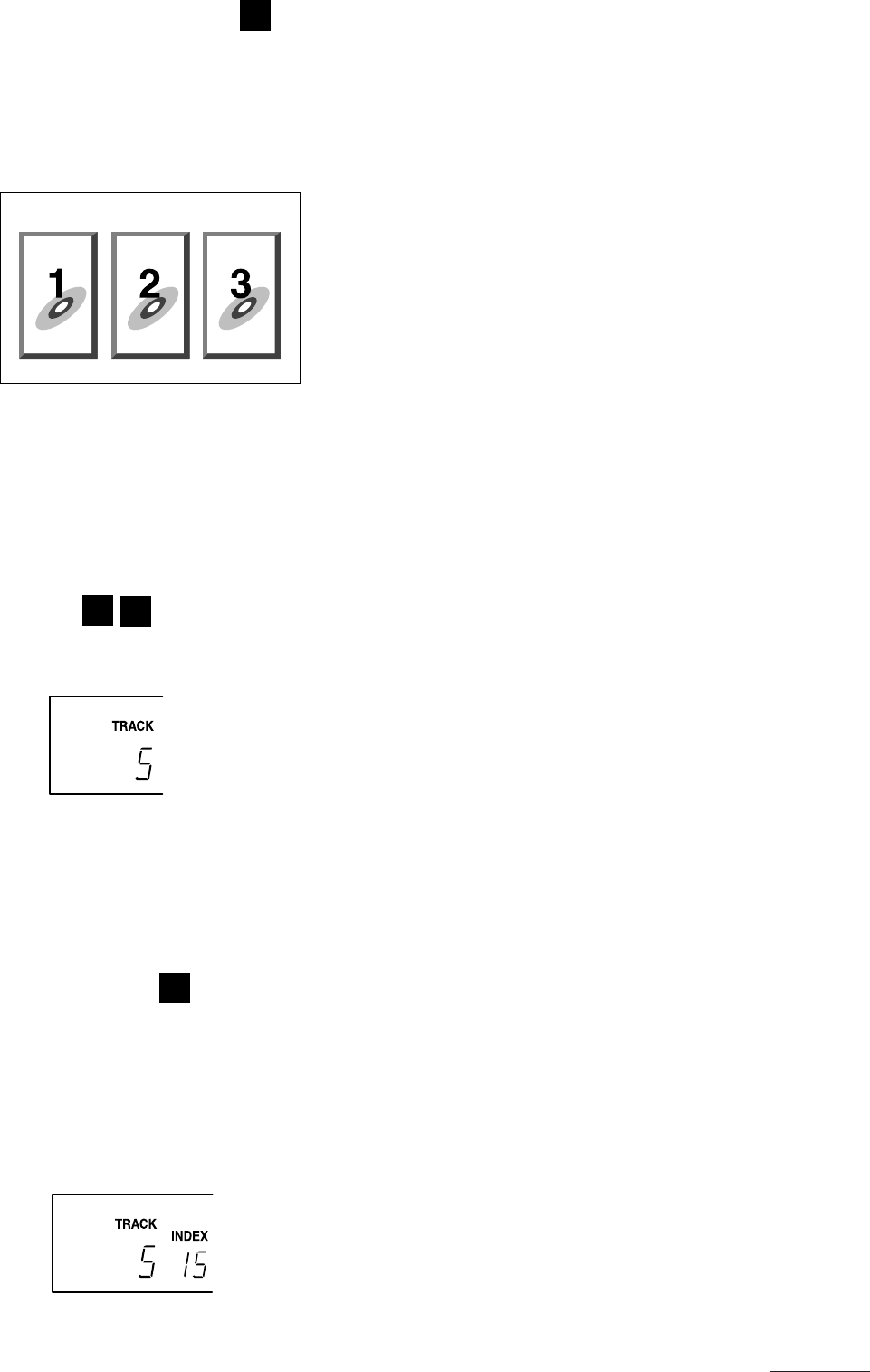
59
Playing Audio CD and Video CD Discs
• Playback begins from the specified track number.
When using Video CD discs
• If you specify a track number while a disc is stopped, playback begins with PBC off (playback without using the menu.)
• Even when playing a disc with PBC on, some discs will not allow you to specify a track number while the disc is playing.
Selecting an Index Item
AUDIO
CD
If an Audio CD disc includes an index with a track, you can specify the index number to begin playback from that index
number position.
● Selecting an index item using [CHAP./INDEX] (Index search)
■ While an Audio CD disc is playing
1 While pressing [CHAP./INDEX], use the number buttons to specify the index number.
• Playback starts from the selected index number.
Selecting a Song from a Menu
VIDEO
CD
When you play a Video CD disc that includes PBC, PBC appears on the display of the player and the contents of the menu
included on the disc are displayed on the TV screen. You can use this menu to jump directly to the item you want to watch.
■ While the PBC menu is displayed on the screen
1 Press the number buttons to select a song.
Example:
Playback of the selected song begins.
To return to the menu screen, press [RETURN].
If [Next] or [Previous] are displayed on the menu screen.
• Press the ¢ button to advance to the next page of the menu.
• Press the 4 button to return to the previous page of the menu.
* The operation procedure can vary depending on the disc.
Selecting a Track
AUDIO
CD
VIDEO
CD
■ While an Audio CD or Video CD is stopped or playing
1 Press the number buttons to specify the track number.
XVD9000_p58-62.p65 2/27/01, 4:10 PM59


















