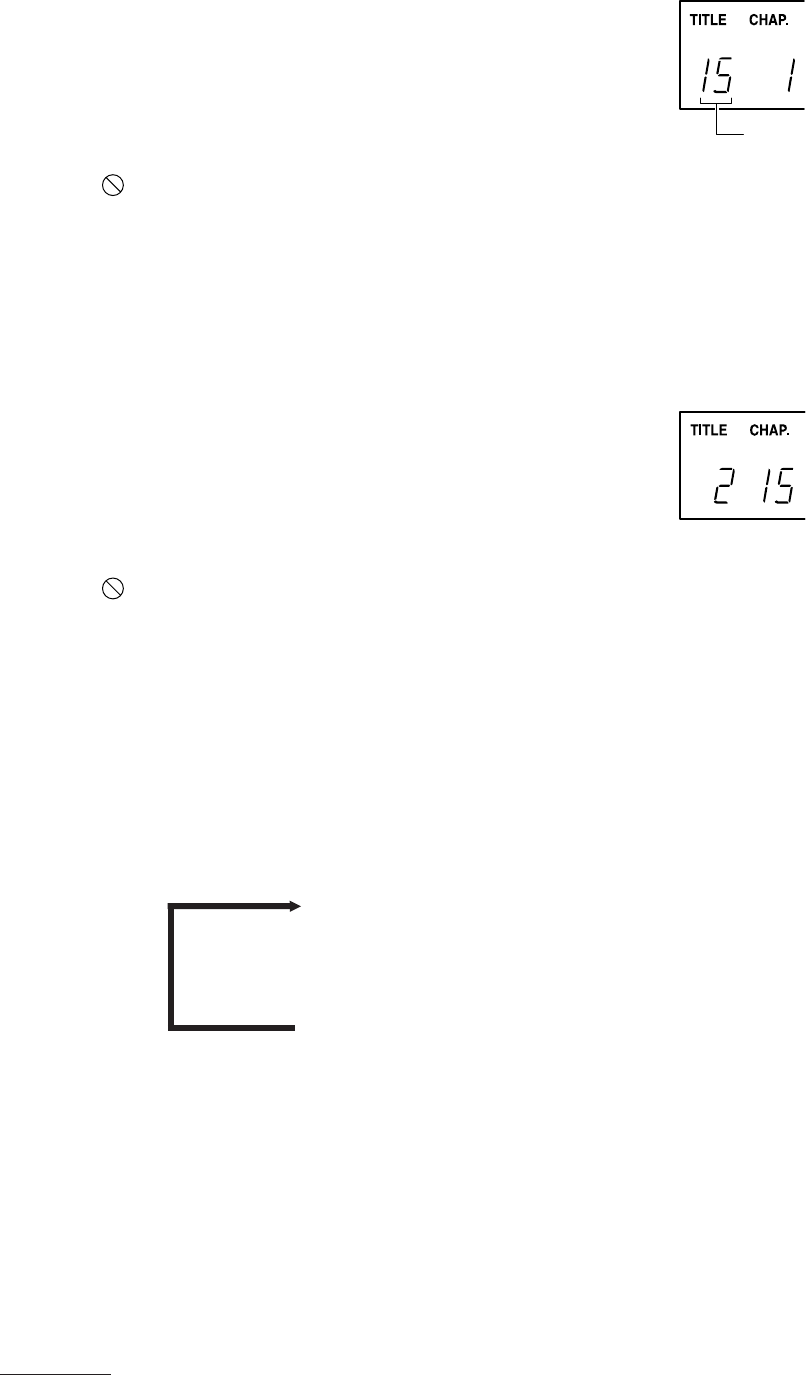
52
Playing DVD Video Discs
● Specifying the title number to begin playback
Use the number buttons to specify the title number. Playback starts from that number.
■ While a DVD Video disc is stopped
1 Press the number buttons to specify the title number.
The specified title number appears on the display
and playback starts from that title number.
• You can also specify this procedure while a disc is playing.
If is displayed when you press a button
The disc does not include the specified title number.
● Specifying the chapter number to begin playback (Chapter search)
For DVD Video discs that include films, the titles are often divided into scenes, or chapters. By specifying these
chapter numbers, you can start playback from that scene.
■ While a DVD Video disc is playing
1 While pressing [CHAP./INDEX], press the
number keys to specify the chapter number.
Playback begins from the specified chapter.
If is displayed when you press a button
The disc does not include a chapter with the specified number, or the disc will not allow you to use this function.
Title number
Repeat Playback
You can repeat a title or chapter that is playing.
■ While a DVD Video disc is playing
1 Press [REPEAT] to select the repeat mode you want to use.
Each press of the button changes the repeat mode as shown below.
• Repeat playback begins.
Cancelling Repeat Playback
• Press [REPEAT] to select No display (OFF).
• It is also cancelled if you open the disc tray or switch the power off.
REPEAT
↓
REPEAT 1
↓
No display (OFF)
Repeats the title that is playing.
Repeats the chapter that is playing.
Repeat playback is not performed.
XVD9000_p51-57.p65 2/27/01, 4:10 PM52


















