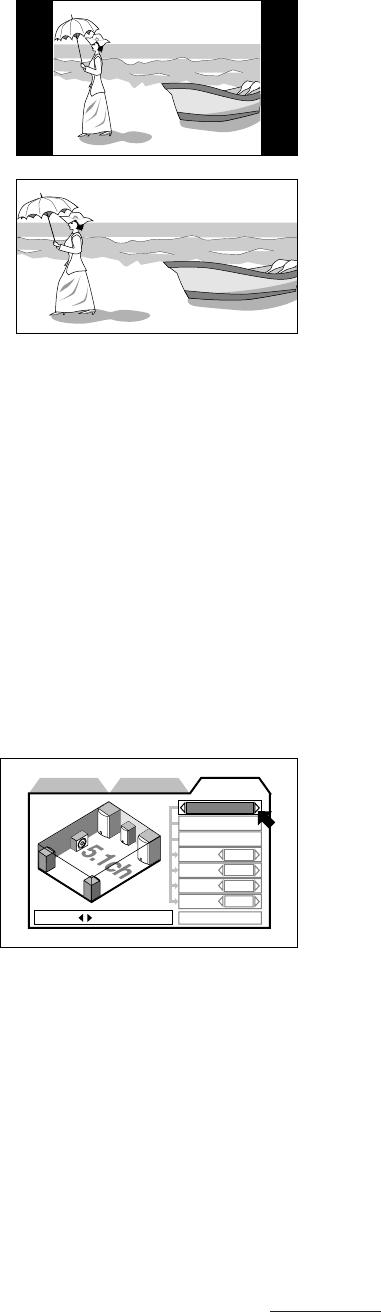
29
Initial Settings
525P 4:3 OUT
When the COMPONENT terminal of the player is used for progressive output (525P) to a wide-screen TV (horizontal
/vertical ratio of 16:9), some TVs fix the image size at the full 16:9 size. This means that when you play a disc that uses
the standard 4:3 size, the left and right of the picture is stretched. If this happens, you can select [NORMAL] to
automatically change the picture to the correct size ratio.
• NORMAL: The horizontal /vertical size is ratio changed to the correct ratio,
and a black mask appears on the left and right of the picture.
Since changes the resolution, the picture quality is reduced
slightly.
• FULL: This stretches the left and right of the picture.
Note:
●
The 525P 4:3 Output setting is only used to adjust the picture size ratio
when playing video with progressive output. If the player is connected to a
TV that does not support progressive output, or Progressive Mode is set to
Off, the size ratio is not adjusted. You will need to make any adjustments on
the TV itself.
SPK. SETTING Screen Settings
Use these settings to match the capabilities of the speakers connected to the player. In most cases, you should select
either 2 Channel or 5.1 Channel. You can also select Expert which allows you to adjust the output balance or delay
time.
Speaker Channel Settings
Adjust this setting to match the speaker system connected to the player.
• 2 CHANNEL: Use this setting when the player is connected to a 2 channel
amplifier or two speakers. The setting is completed simply by
selecting [2 CHANNEL].
• 5.1CHANNEL:Use this setting when the player is connected to a 5.1 channel
amplifier and you are using front, rear, center, and subwoofer
speakers. The settings are completed simply by selecting [5.1
CHANNEL].
• EXPERT: This setting allows you to make detailed adjustments to the output to match your speakers. It is
intended for experienced audio experts.
Note:
●
These settings are only effective for analog audio output. If you are using digital audio output, adjust the speakers
settings on the external decoder.
TEST TONE
Large
Small
Small
S woofer
F.SP
C.SP
R.SP
BASS
PRESS KEY
PREFERENCE1
PREFERENCE2 SPK.SETTING
5.1 CHANNEL
LEVEL
DELAY
XVD9000_p24-31.p65 2/27/01, 4:07 PM29


















