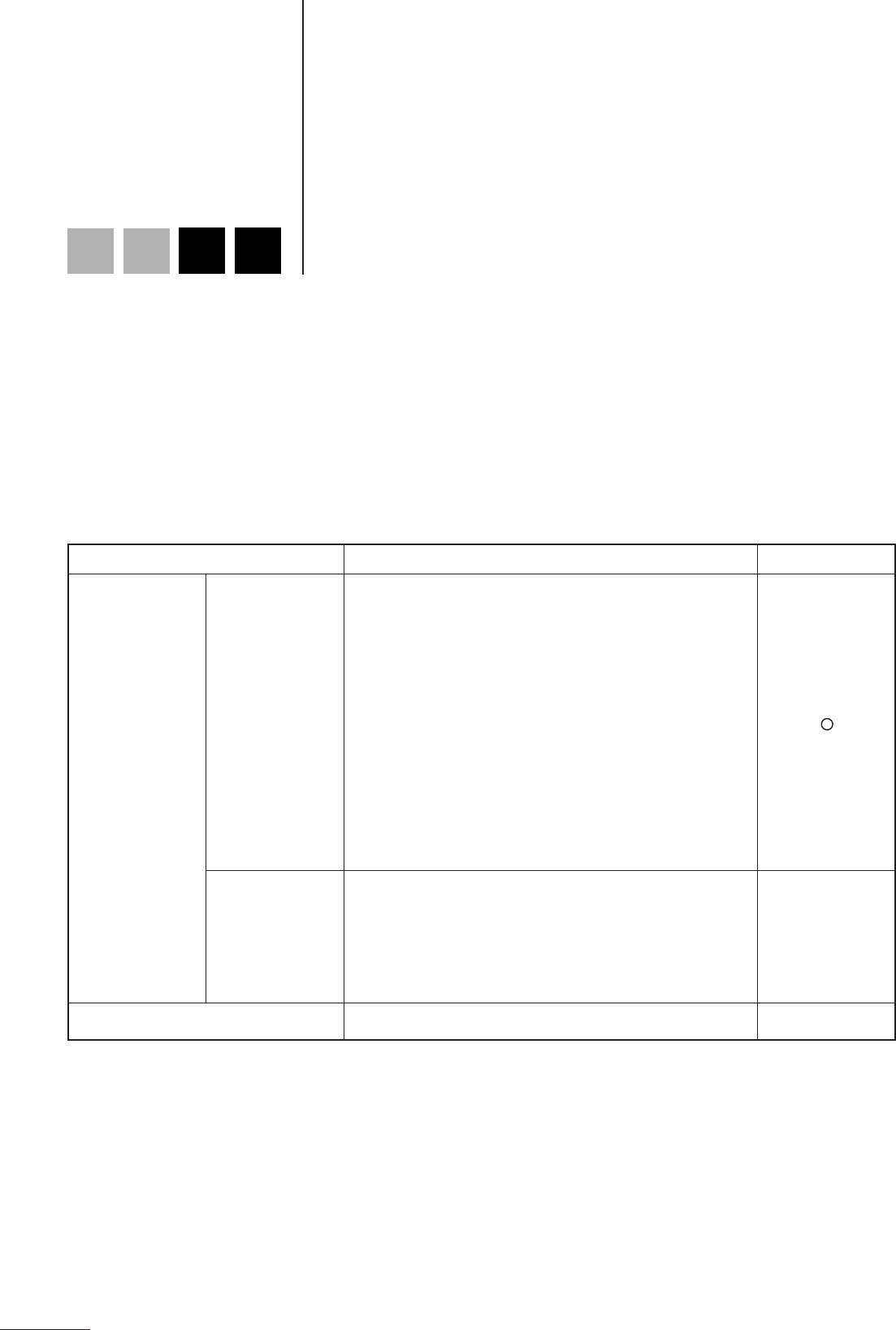
58
Playing Audio CD and Video CD Discs
In addition to DVD discs, this player can play Audio CD and Video CD discs. For
Video CD discs that include PBC (Playback Control), you can use a menu screen to
select items, the operations for both types of CD is similar. This section describes
the operation for both types of CD.
● You can perform these operations from the remote control.
● For more information on using the number buttons, see page 19.
● About Video CDs with PBC (Playback Control)
• Most Video CD discs include the PBC function. When you insert these Video CD discs, PBC appears in the display
on the player and a menu appears on the TV screen. You can select songs to playback from this menu.
• You can also play Video CD discs without using the PBC function. While the disc is stopped, if you press the number
buttons to start playback, PBC is not displayed and the songs are played in the same way as Audio CD discs.
• Video CD discs that do not include the PBC function are played in the same way as Audio CD discs.
These points are summarized in the table below.
Video CD PBC Functions
PBC Function Basic operations PBC display
With PBC
function
Playback with
PBC On
(Menu playback)
Select songs from the menu screen using the number
buttons, while PBC is displayed.
• While a disc is playing, basic operation are the same
as those for Audio CD discs.
PBC changes as follows.
• Use ¢/4 to change operations while a disc is
stopped
¢ : PBC ➝1 ➝2 ➝•••
4 : •••➝2 ➝1 ➝PBC
• PBC playback only while PBC is displayed.
For example, if you display and play track 3, playback
will begin from track 3 with PBC off.
Playback with
PBC Off
(Playback without
using menu)
While a Video CD is stopped, specify the track (song)
to play using the number buttons. (To start playback
from the beginning of the disc, press 1.)
• While a disc is playing, basic operation are the same
as those for Audio CD discs.
Without PBC function • Same operations as for Audio CD discs
—
—
DVD
AUDIO
DVD
VIDEO
AUDIO
CD
VIDEO
CD
Note:
●
When using the PBC menu, you cannot use the cursor or ENTER buttons.
XVD9000_p58-62.p65 2/27/01, 4:10 PM58


















