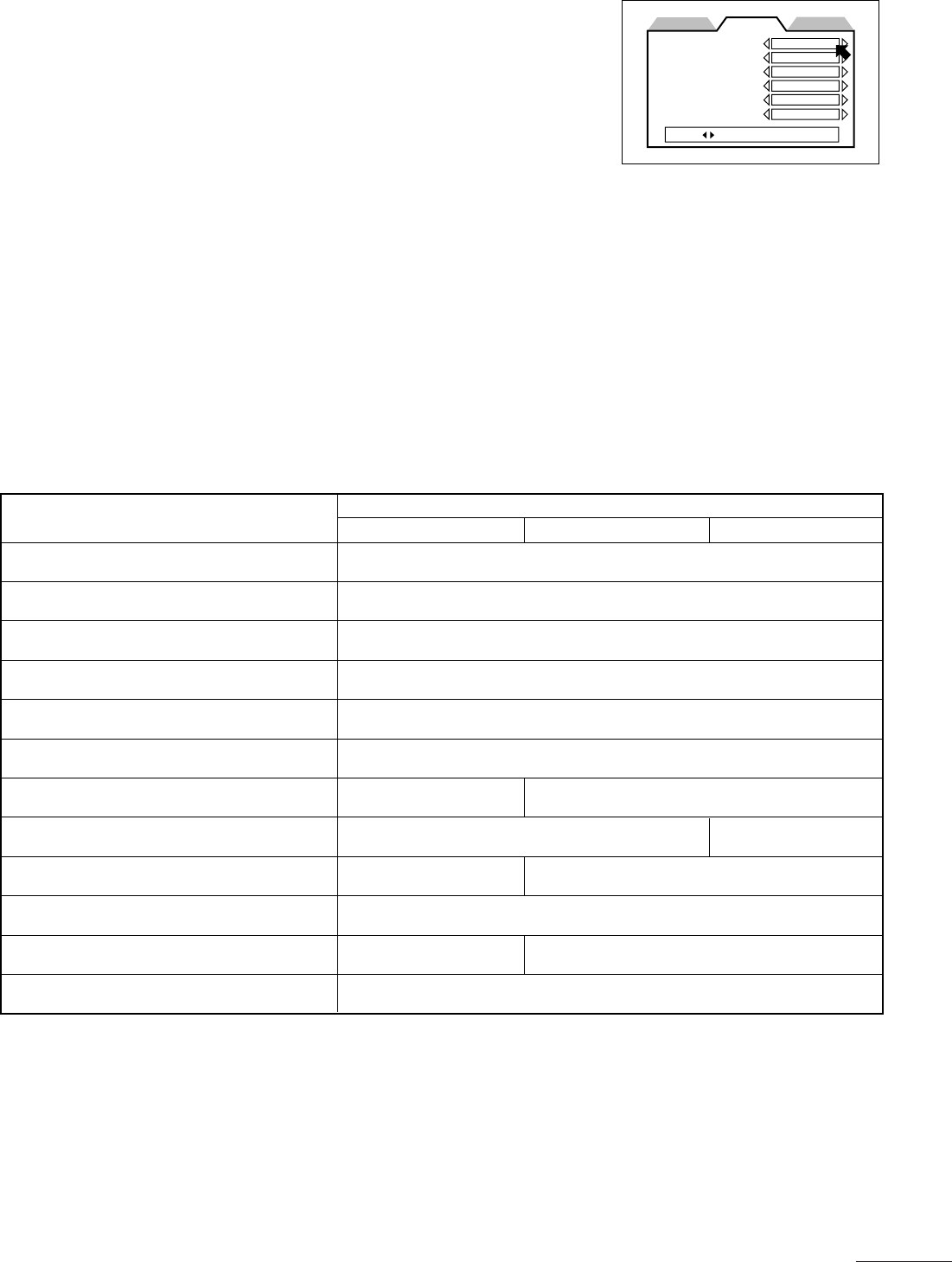
27
Initial Settings
PREFERENCE 2 Settings
Digital Output
Depending on the device to which the Digital Audio Output terminal is connected,
you have to change these settings to match the device.
• If there is nothing connected to the Digital Audio Output terminal, you do not
need to adjust these settings.
• STREAM/PCM
Use this setting if the player is connected to a receiver with DTS, Dolby Digital,
and MPEG decoders or with separate decoders.
• DOLBY DIGITAL/PCM
Use this setting if the player is connected to a receiver with a PCM or Dolby
Digital, decoder.
• PCM ONLY
Use this setting if the player is connected to a receiver with digital terminal that
supports linear PCM output, or a DAT tape deck.
[Relation between disc types and output signals]
DIGITAL OUT
DOWN MIX
COMPRESSION
SCREEN SAVER
PROGRESSIVE
525P 4:3 OUT
PCM ONLY
OFF
OFF
MODE 1
OFF
NORMAL
PRESS KEY
PREFERENCE1
PREFERENCE2 SPK.SETTING
STREAM/PCM DOLBY DIGITAL/PCM
Output
PCM ONLY
Disk type
44.1kHz, 16 bit linear PCM
48kHz, 16 bit linear PCM
44.1kHz, 16 bit linear PCM
48kHz, 16 bit linear PCM
48kHz, 16 bit linear PCM
48kHz, 16 bit linear PCM
DTS DVD Video
44.1/88.2/176.4kHz, 16/20/24 bit
linear PCM DVD Audio
48/96/192kHz, 16/20/24 bit
linear PCM DVD Audio
44.1/88.2/176.4kHz, 16/20/24 bit
MLP DVD Audio
48/96/192kHz, 16/20/24 bit
linear MLP DVD Audio
48kHz, 16/20/24 bit linear PCM DVD Video
96kHz, 16/20/24 bit linear PCM DVD Video
DTS bit stream
Dolby Digital bit stream 48kHz, 16 bit linear PCM
48kHz, 16 bit linear PCM
Video CD
44.1kHz, 16 bit linear PCM
DTS Audio CD
Audio CD
MPEG DVD Video
Dolby Digital DVD Video
DTS bit stream 44.1kHz, 16 bit linear PCM
MPEG bit stream 48kHz, 16 bit linear PCM
44.1kHz, 16 bit linear PCM
XVD9000_p24-31.p65 2/27/01, 4:07 PM27


















