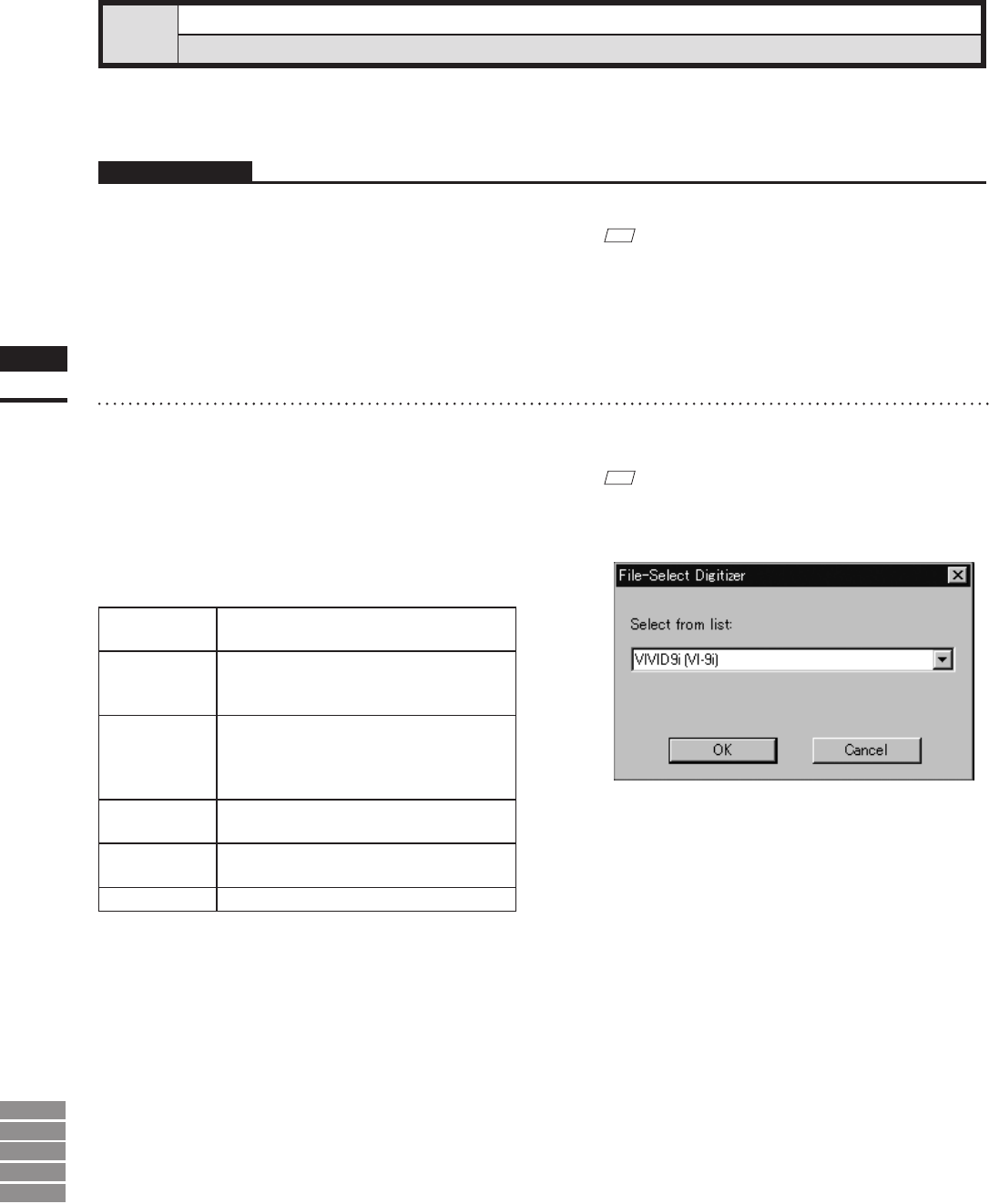
144
Chapter
2
File
Menu
9i
910
900
700
300
1
Click [Select Digitizer] on the [File]
menu.
The [File-Select Digitizer] dialog box will ap-
pear, showing the currently selected digitizer.
File – Select Digitizer
Selecting a Digitizer
This command is used to select the VIVID connected to the computer from the digitizer list.
Operating Procedure
M
emo
After installed this software, the dialog box shows
“None” until selecting the File-Select Digitizer com-
mand.
2
Select the digitizer you want to use, and
click the [OK] button.
The selected digitizer can be controlled via the
menus that appear when File – Import – Digi-
tizer commands will be selected.
M
emo
If a digitizer has already been selected and you switch it
to another digitizer, the new digitizer will be usable when
this software is started next time.
VIVID 9i (VI-9i)
Select to use the “VIVID 9i (VI-9i)”
digitizer.
VIVID 910 (VI-910)
Select to use “VIVID 910 (VI-910)”
digitizer with the new GUI like the one for
“VIVID 9i (VI-9i)” digitizer.
VIVID 900/910
(VI-900/910)
Select to use the “VIVID 900 (VI-900)” or
“VIVID 910 (VI-910)” digitizer.
* When using 2 or more “VIVID 910 (VI-910)”
digitizers, select this item.
VIVID 700 (VI-700)
Select to use the “VIVID 700 (VI-700)”
digitizer.
VIVID 300 (VI-300)
Select to use the “VIVID 300 (VI-300)”
digitizer.
TS-1000
Select to use the “TS-1000” digitizer.


















