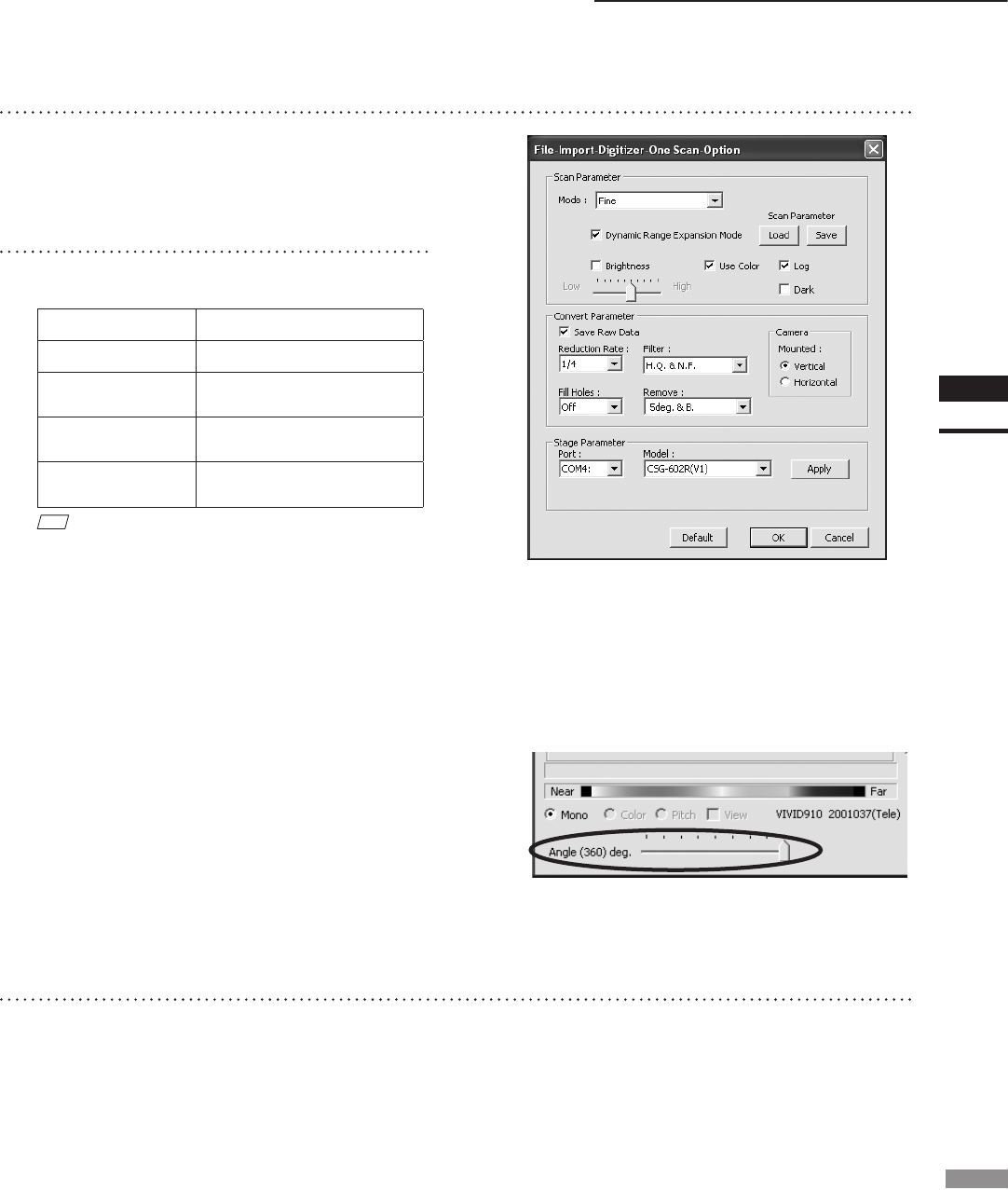
51
Chapter
2
File
Menu
910
File – Import – Digitizer – One Scan (When VIVID 910 is Selected)
4
Click the [Option] button.
The [File-Import-Digitizer-One Scan-Option]
dialog box will appear.
5
Set optional parameters.
Item Explanation
Scan Parameter
Sets the settings for scanning
.
Convert Parameter Sets the settings for three-
dimensionalization.
Stage Parameter Select the rotary stage to be
used.
[Default] button Clicking this restores the
default settings.
Ref.
For details, refer to parameters (P.57) for [File-Im-
port-Digitizer-One Scan-Option] dialog box.
• Select the desired stage in [Stage Parameter]
eld, and click on the [Apply] button. If the stage
has been recognized properly, a stage slide bar
will be displayed at the bottom of the work win-
dow when the [File-Import-Digitizer-One Scan-
Option] dialog box is closed.
• If initialization is not successful, turn off the
power to the rotary stage power, turn it on again,
and then click on the [Apply] button.
6
After necessary settings are made,
click on the [OK] button.
The settings will be set and the [File-Import-
Digitizer-One Scan-Option] dialog box will
close.


















