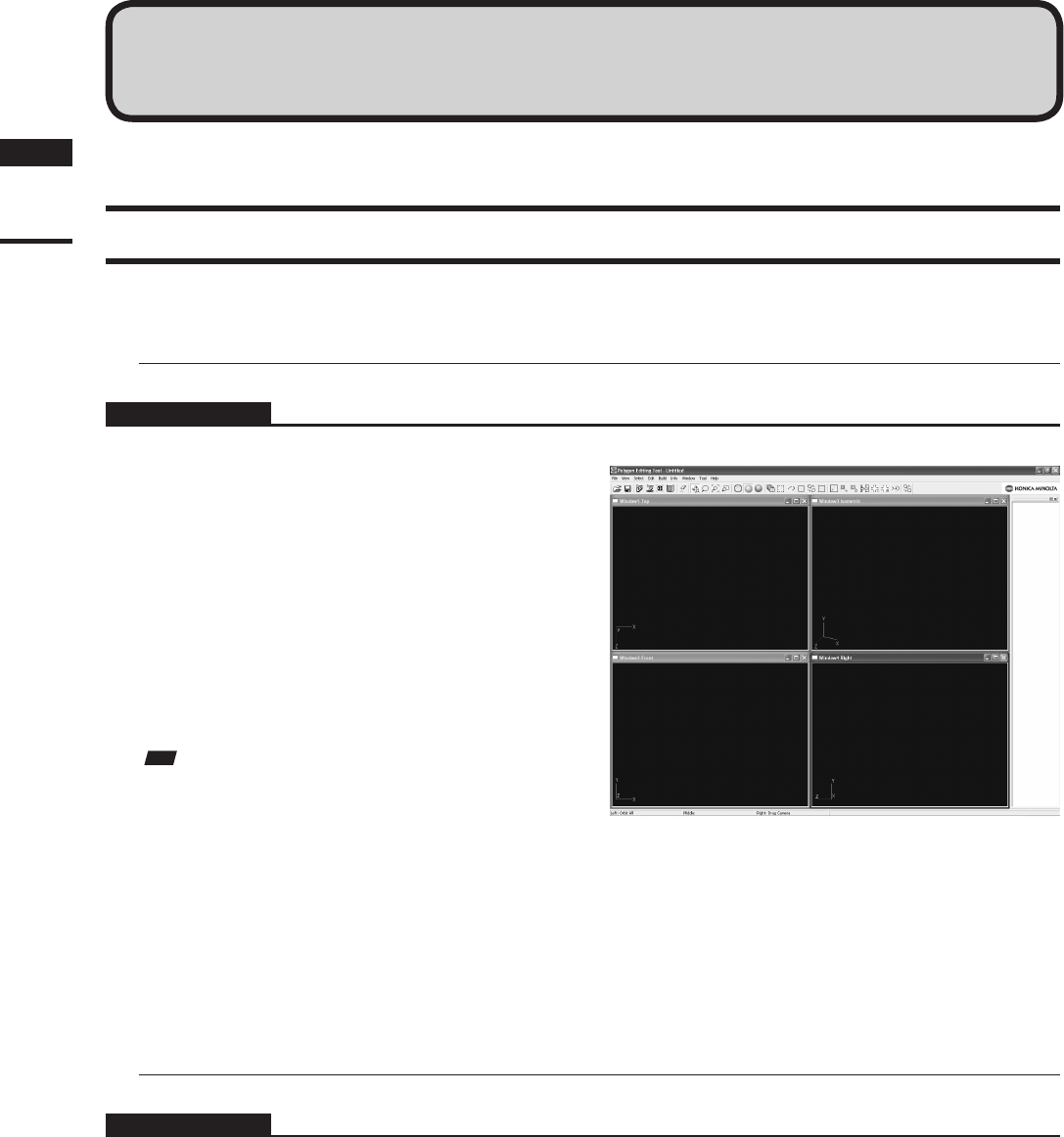
1)StartingandQuittingtheSoftware
n Starting the Software
Operating Procedure
1
From the [Start] menu, select [Program]
–[KONICA MINOLTA], and then click
[Polygon Editing Tool Ver.*.**].
The Polygon Editing Tool will start.
• Ifascenelewiththename“startup.scn”current-
lyexistsinthedirectorynamed“PolygonEditing
ToolVer.*.**”
Model”,theprogramwillautomaticallyloadthis
leasitstartsup.
Note
When Windows Vista is used and the user account con-
trol is available, the [User Account Control] dialog box
will appear. Click the [Continue] button.
When Windows 7 is used and UAC (User Account
Control) is set to other than “Never notify”, the [User
Account Control] dialog box will appear. Click the [Yes]
button.
nQuittingtheSoftware
Operating Procedure
1
Click [Exit] on the [File] menu.
The software will be exited.
Regarding the software
Chapter
1
Regarding
the
software
16


















