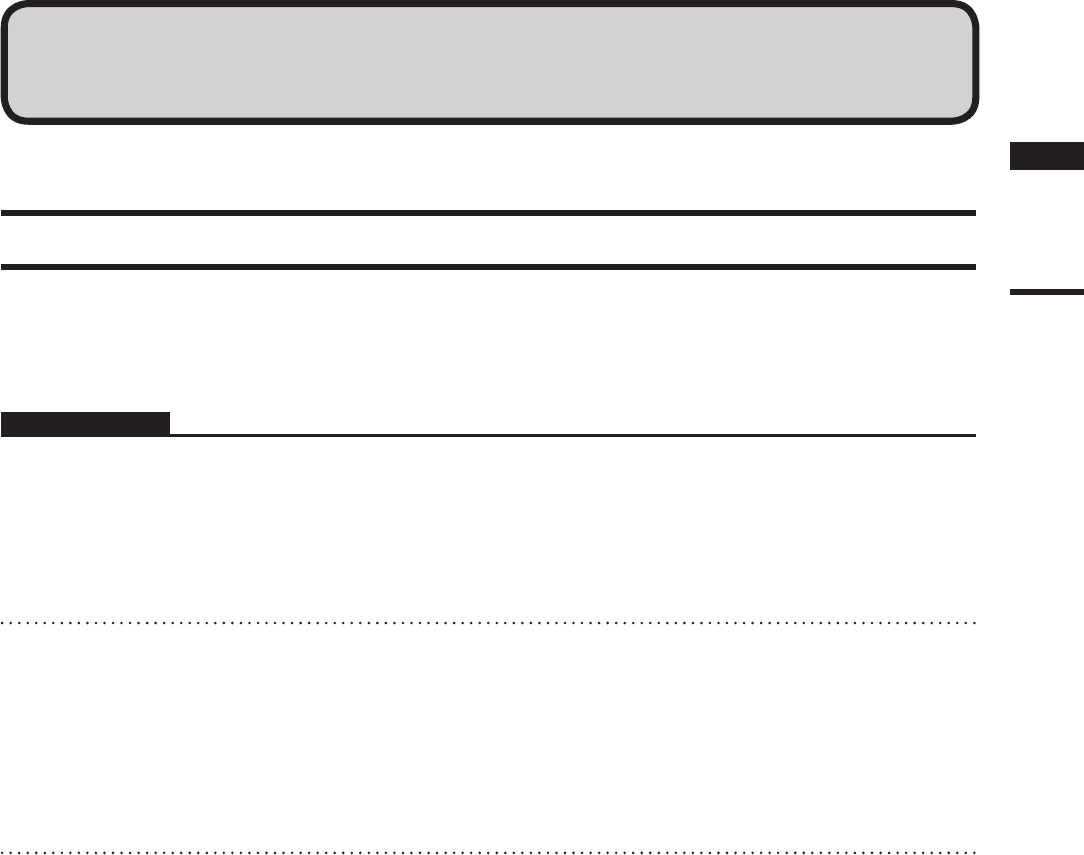
1)UninstallingthePolygonEditingTool
Touninstallthesoftware,usethestandarduninstallprogramofWindows.
Remarks
The software will be deleted one folder at a time. If you have a le(s) you want to keep, copy it to another folder before start-
ing uninstallation.
Operating Procedure
1
From the [Start] menu, select [Setting]
and then click [Control Panel].
The [Control Panel] window will appear.
2
Double-click the “Add/Remove” icon,
select “Polygon Editing Tool” from the
list that appears, and then click the
[Add/Remove] button.
The uninstall program will start.
3
Follow the instructions displayed on the
screen to complete uninstallation.
Uninstalling
Chapter
1
Uninstalling
19


















