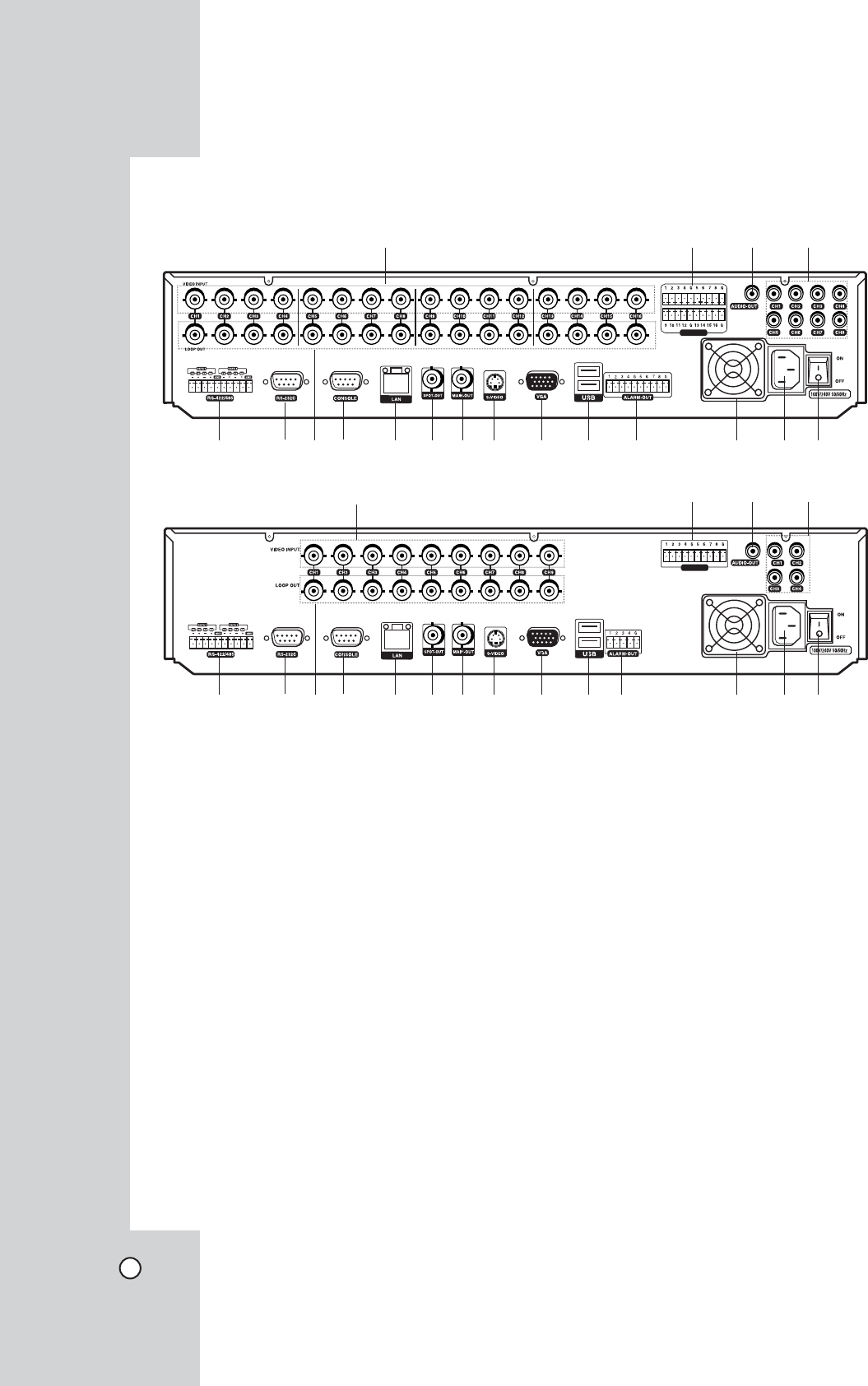
10
a VIDEO INPUT
Connect the camera’s video output to these
BNC connectors.
b SENSOR-IN Terminals
Input terminals for alarm signal.
c AUDIO OUT
Connect the audio input signal of an external
device.
d
AUDIO INPUT
Connect the audio output of an external device.
e RS-422/485 Terminals
Connect RS422/485 compatible cameras.
f RS-232C Connector
Used to connect to a host device equipped with
RS-232C connector (such as a personal com-
puter). This unit can be controlled from other
devices via this connector.
g LOOP OUT
The signal from VIDEO INPUT connector is
looped out to this connector.
h CONSOLE
Used to connect to a host device equipped with
RS-232C connector (such as a personal com-
puter). This unit can be controlled from other
devices via this connector.
i LAN Port
Connect the ethernet 10/100Mbps network
cable for controlling this unit via a PC network.
j SPOT-OUT (BNC Type Connector)
Connect to spot monitor or display device.
k MAIN-OUT (BNC Type Connector)
Connect to main monitor or display device.
l S-VIDEO
Connect an S-Video compatible monitor.
The image will be the same as when the
monitor is connected to the MAIN-OUT jack.
m VGA
Connect a VGA monitor.
n USB Ports
Connect an optional extension USB device.
o ALARM-OUT Terminals
Output terminals for alarm signal.
p Cooling Fan
q Power Cord Inlet (AC IN)
Connect the power plug.
r Power Switch
Turns the main power on and off.
SENSOR-IN
abcd
efghijklmno pqr
Rear Panel
x LDV-S504
SENSOR-IN
abcd
efghijklmno pqr
x LDV-S503


















