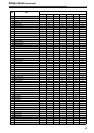27
Setup (initial settings)
This unit’s main settings can be performed and checked using the on-screen menus which are displayed on the video monitor
connected to the unit.
It is also possible to set and confirm using the item number and the setting number or the item name, which are displayed on
the display part on the front panel.
Furthermore, a user setting memory in which to store three sets of settings is provided, enabling the desired settings to be
stored for future use.
Setting method using the on-screen
menus
1 Press the MENU button.
SETUP-MENU MAIN is displayed on the video monitor,
and the names of the main menu items are displayed in
the counter display.
2 Incline the joystick up and down to select the main menu
item.
The cursor (¢) for the main menu items on the select
screen moves up and down and the names of main
menu items are displayed on the counter display.
3 Incline the joystick toward the right to move the cursor on
the settings screen to each item.
The settings screen for each item is displayed on the
video monitor, and the item number in the counter
display will flash. When the FF button is pressed for
about 1.5 seconds, the item name will be displayed in the
counter display. When the FF button is pressed for about
1.5 seconds again, the display returns to the item
number.
In order to return to the SETUP-MENU MAIN screen,
incline the joystick toward the left.
4 Incline the joystick up and down to select the item to
change the setting.
The cursor (¢) on the select screen moves up and down,
and the item number flashes on the counter display.
5 Incline the joystick right and left while pressing the
SEARCH button at the changing position.
The set value on the settings screen and the set value in
the counter display flash; the value changes each time
the joystick is inclined right and left. When the set value
is displayed, return the joystick.
In order to return the set value to the factory settings,
press the RESET button while pressing the SEARCH
button.
6 To change the other items, repeat the process 4, 5, and
6.
7 Press the MENU button.
z When the set value is not changed, the display of the
menu screen disappears.
z When the set value is changed, a confirmation screen
will be displayed.
z Press the PLAY button to save the changes of the set
value.
z Press the STOP button to cancel the change of the set
value.
Returning to the factory settings
1 Press the MENU button.
A select screen for the major menu items is displayed on
the video monitor and the names of the major menu
items are displayed in the counter display.
2 Press the RESET button.
The unit is now set to the default setting mode, and the
default setting screen now appears on the video monitor.
2, 3, 4
1, 7
5
CH1/5 CH2/6
CH3/7 CH4/8
REC
PB
CH1 CH2 CH1 CH2
PB
HD
SETUP-MENU MAIN
NO.00
00 SYSTEM
000 BASIC
100 OPERATION
200 INTERFACE
300 EDIT
400 TAPE PROTECT
500 TIME CODE
600 VIDEO
700 AUDIO
¢
SETUP-MENU SET OK?
YES<PLAY>/NO<STOP>
SELECT MODE
¢
0 ESCAPE
1 LOAD
2 SAVE
3 PROTECT