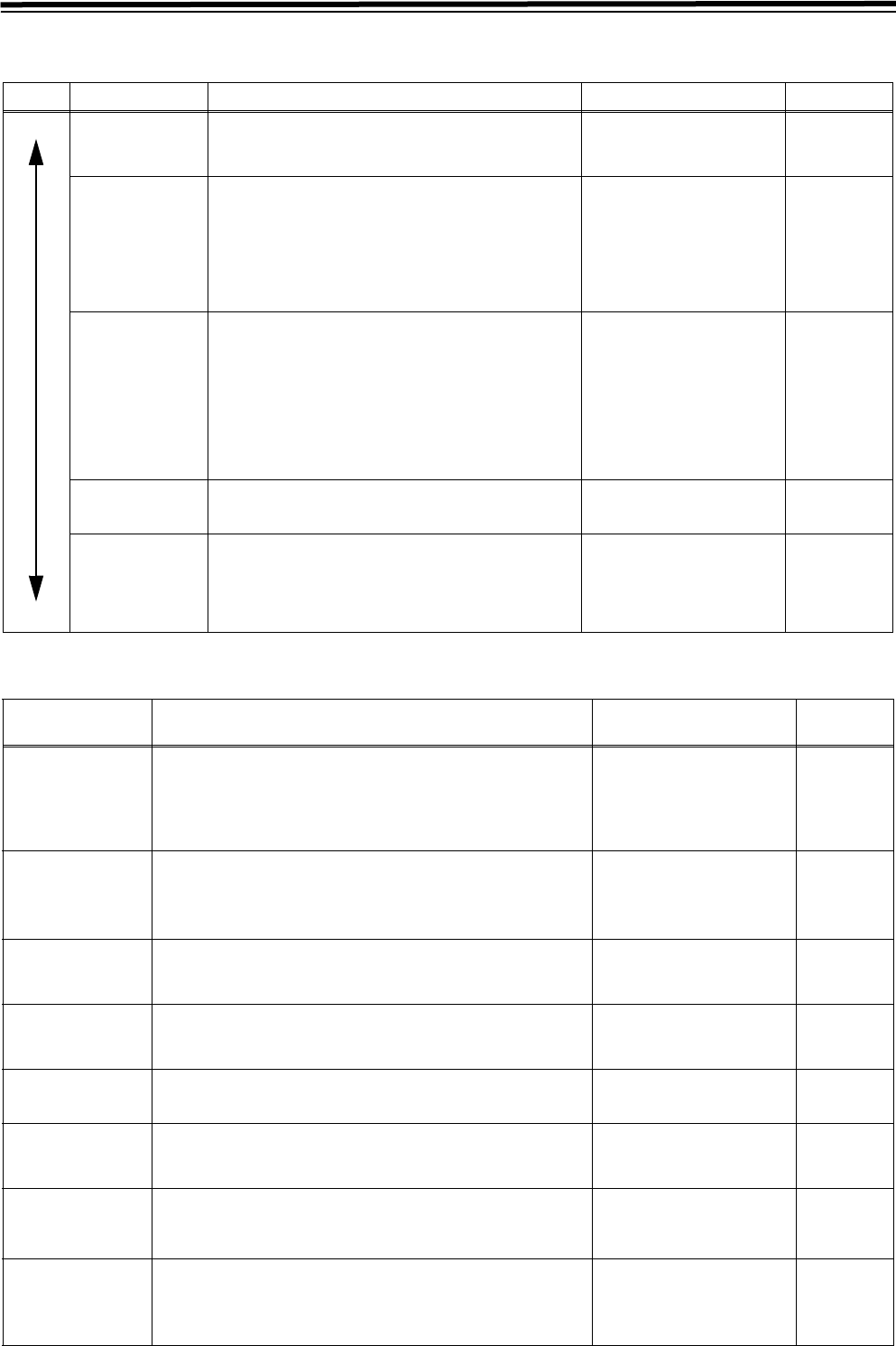
62
Error messages (continued)
Warning messages
Priority Monitor display Description Corrective action VTR operation
High
Low
E-00
(SERVO NOT
LOCKED)
This appears when the servo is not locked for three or
more seconds during playback or recording.
Check the tape.
Operation
continues.
E-93
(INVALID TC
MODE)
(In 23.98/24 Hz mode)
Display when the time code is recorded in DF mode. On
the drop point of the time code, the video output is
garbled and audio output is muted.
Operation of VTR continues.
When using this unit to playback a tape recorded from a
variable frame rate camera, it is necessary to record the
time code in NDF mode.
Use the original tape recorded
with the variable frame rate
camera.
Operation
continues.
E-94
(TC SEQUENCE
UNMATCH)
(In 23.98/24 Hz, 25 Hz, 50 Hz mode)
Appear when the relationship between the active frame
information and time code is not regular during playback.
The video output may not be regular (not smooth).
Operation of VTR continues.
The active frame information (top frame of the switched
frame image) is recorded on the tape from a variable
frame rate camera. To play it back with this unit, it is
necessary to detect the 0 frame of the time code at the
activation frame position.
Use the original tape recorded
with the variable frame rate
camera.
Operation
continues.
E-01
(LOW RF)
This appears when an envelope level approximately one-
third of the normal level has been detected for more than
one second during playback or recording.
Clean the video heads.
Operation
continues.
E-02
(HIGH ERROR
RATE)
This appears when the error rate has increased to the
extent that correction or interpolation was applied to
either the video or audio playback signals.
Clean the video heads.
Operation
continues.
Error messages
Monitor display Description Corrective action
VTR
operation
E-29
FRONT LOAD
MOTOR
The unit switches to eject mode and if the cassette fails to move up
within 6 seconds, this error number flashes on the display.
<Note>
If the cassette does not move down inside the machine even when 6
seconds have elapsed since the cassette was inserted, the VTR is
transferred to the eject mode.
Set the POWER switch to OFF
and then to ON again.
STOP
E-31
LOADING MOTOR
If the unloading operation is not completed within 6 seconds, this
error number flashes on the display.
<Note>
When the loading operation is not completed within 6 seconds, the
VTR is transferred to the eject (unloading) mode.
Set the POWER switch to OFF
and then to ON again.
STOP
E-35
SERVO CONTROL
ERROR
If there is no response from the servo microcomputer for 1 second
or more, this error number flashes on the display.
Set the POWER switch to OFF
and then to ON again.
STOP
E-37
SERVO COMM
ERROR
If 10 seconds or more elapses and the servo microcomputer has not
followed orders issued by the system control microcomputer, this
error number flashes on the display.
Set the POWER switch to OFF
and then to ON again.
STOP
E-38
SERVO FG ERROR
This appears when the automatic reel and capstan rotation
adjustment, which is performed in the EJECT mode, has not been
carried out properly when the unit’s power was switched on.
Set the POWER switch to OFF
and then to ON again.
STOP
E-51
FRONT LOAD
ERROR
If the take-up reel rotates without engaging for a specific period of
time during the start or end processing operation while loading is
underway (half position), this error number flashes on the display.
Set the POWER switch to OFF
and then to ON again.
STOP
E-52
W-UP REEL NOT
ROTA
If the take-up reel fails to take up the tape while the tape is traveling
in the state where the total amount of the tape has not yet been
detected after the cassette was inserted, this error number flashes
on the display.
Set the POWER switch to OFF
and then to ON again.
STOP
E-53
WINDUP ERROR
If there is an abnormally large discrepancy between the amount of
tape taken up by the take-up reel and the amount of tape supplied
by the supply reel while the tape is traveling after the total amount of
the tape begins to be detected, this error number flashes on the
display.
Set the POWER switch to OFF
and then to ON again.
STOP


















