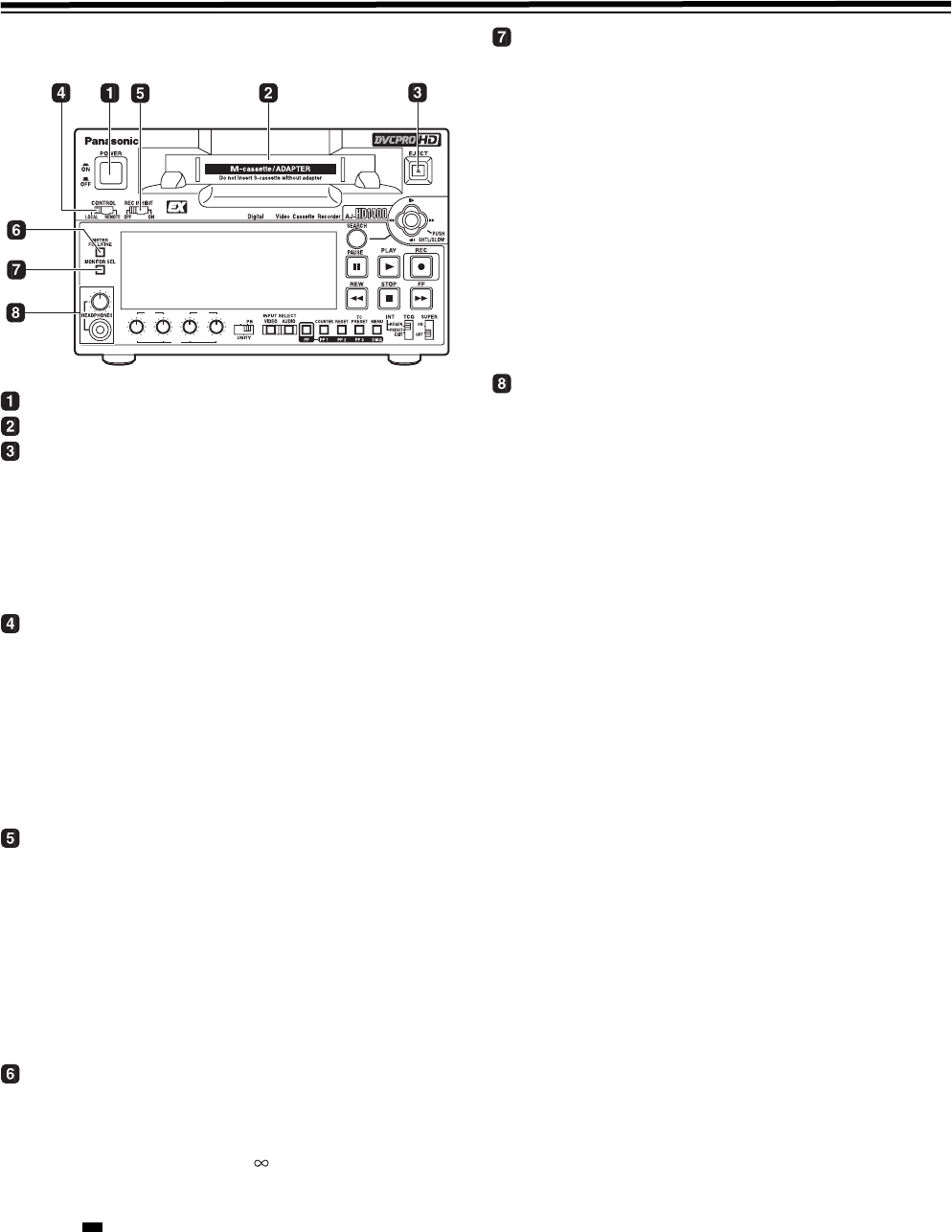
9
Parts and their functions
Front panel (1)
POWER switch
Cassette insertion slot (See page 18)
EJECT button
When this button is pressed, the tape is unloaded and
the cassette is ejected automatically a few seconds
later. When CTL display has been selected for the
counter display, the display is reset.
To enable or disable the EJECT button operation during
recording, use menu No. 115 EJECT SW INH.
CONTROL switch
This is selected to control the unit from an external
source using the REMOTE connector.
REMOTE: Set to this position when controlling the unit
with the AV/C command or the commands
overlapped on the HD SDI of the 9-pin
REMOTE, via IEEE1394.
LOCAL : Set to this position to control the unit using
the controls on the unit’s operation panel.
REC INHIBIT switch
This switch is used to enable or disable recording on the
cassette tape.
ON: Recording on the cassette tape is disabled
(inhibited). In this state, the REC INH lamp lights
on the display panel.
OFF: Recording on the cassette tape is enabled so
long as the accidental erasure prevention
mechanism on the cassette tape is set to enable
recording.
METER (FULL/FINE) selector button
This button is used to select the scale display for the
audio level meter.
FULL mode:
The standard scale (– to 0 dB) is selected.
FINE mode:
The scale in 0.5 dB increments is selected. The
position indicates the standard level of –20 dB
(For AJ-HD1400P) or –18 dB (For AJ-HD1400E).
(See page 12)
MONITOR SEL button
This button is used to select the audio signals which are
to be output to the AUDIO MON L and R connectors.
Each time the button is pressed, the audio signals to be
output to the AUDIO MON L or R connector are
changed in the following sequence.
Which signal is currently selected is displayed by the
lighting of the L or R lamp on the level meter display.
Select [CH5-8] on the menu No. 783 AUDIO CH SEL to
monitor CH5 to CH8.
Headphone jack and volume control
When stereo headphones are connected to the headset
jack, you can monitor the audio signal through the
headphones during recording and playback.
The headphone volume for output and monitoring output
can be adjusted with the volume control knob. Whether
the monitoring volume is linked to the volume control
knob or not can be selected in menu No. 712 MONI
OUT. In independent operation, the monitor output is
fixed regardless of the position of the volume control
knob.
Also, the output volume of the headphones is always
linked to the volume control knob.
REC/PB
CH1/5 CH2/6
CH3/7 CH4/8
REC
PB
CH1 CH2 CH1 CH2
PB
HD
[CH1] [CH3] [CH1] [CH2] [CH3] [CH4]
[CH2] [CH4] [CH1] [CH2] [CH3] [CH4]
[CUE] [CH1+CH2] [CH3+CH4]
[CUE] [CH1+CH2] [CH3+CH4]
L :
R :


















