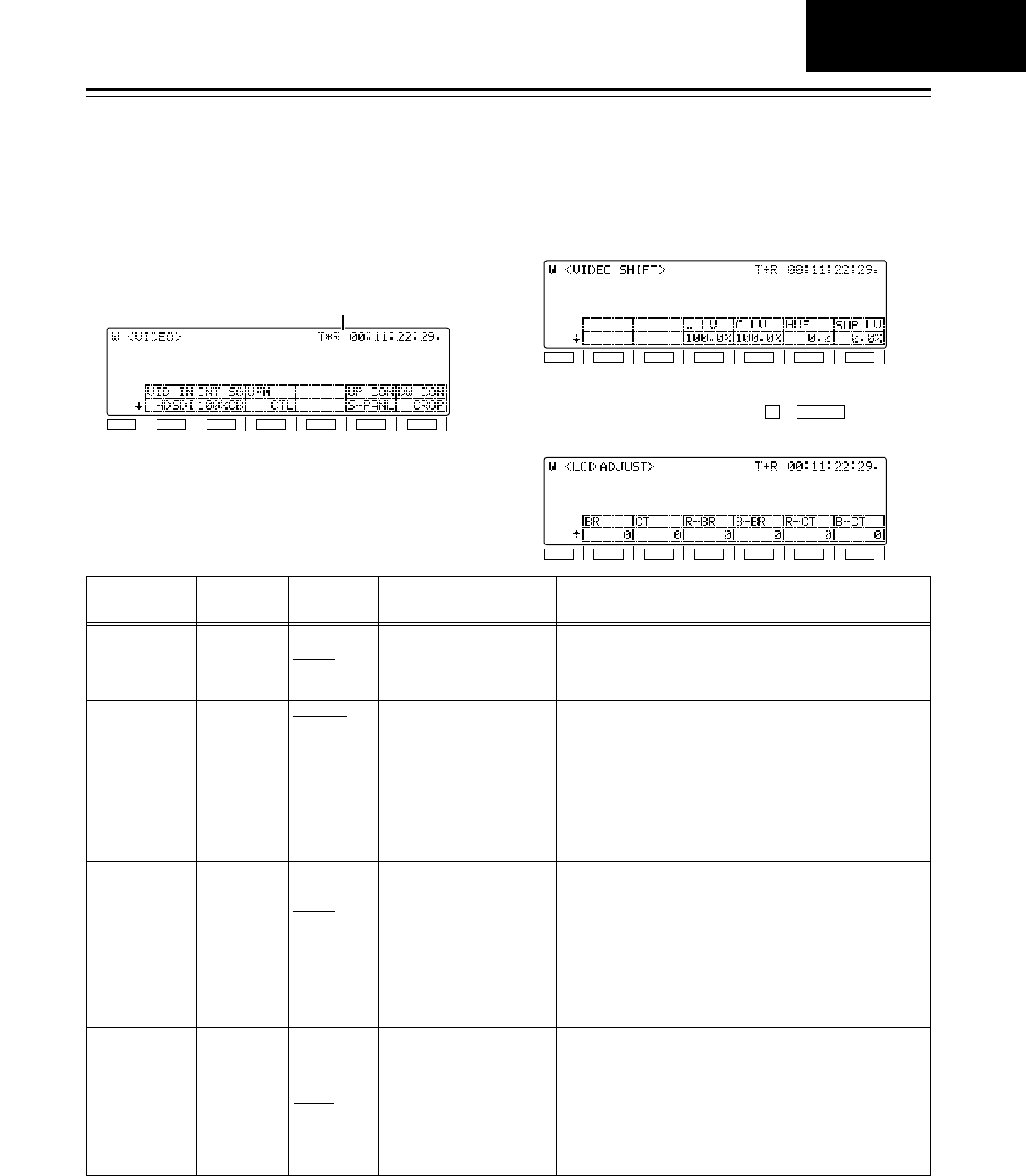
47
Function menus
<VIDEO>
1. Video signal input switching, internal signal
source type changing, and up-converter aspect
ratio conversion
Function
button/item
Switching
method
Corresponding setup
menu item
F1
VID IN
Toggle No. 600
VIDEO IN SEL
Description of setting
Refer to the setup menu.
The SD SDI and SDTI settings will not appear if the optional
boards have not been installed.
Setting
INT SG
HDSDI
SDTI
SDSDI
F5
UP CON
Toggle No. 621
UPCONV MODE
Refer to the setup menu.FIT_V
FIT_H
FIT_HV
F2
INT SG
Toggle No. 601
VIDEO INT SG
Refer to the setup menu.100%CB
75%CB
SMPTE
ARIB
MB
RAMP
BLACK
PLL
EQ
F6
DW CON
Toggle No. 620
DOWNCON MODE
Refer to the setup menu.FIT_V
FIT_H
FIT_HV
14:9
13:9
F3
WFM
Toggle No. 00
WFM SEL
Refer to the setup menu.CTL
TC
VIDEO
RF L
RF R
ENV L
ENV R
F4
___
___ ___ ______
*The underlining (__) denotes the factory setting mode.
F1
SHIFT
F2 F3 F4 F5 F6
Time counter
The basic input/output settings for the video signals
are set, and the level of the HD output signals can
also be adjusted on these menu screens.
VIDEO
2. Video signal output level adjustments
3.
LCD monitor brightness and color adjustments
This display appears when the + buttons are
pressed. Refer to setup menu items No.670 to 675.
SHIFTF
F1
SHIFT
F2 F3 F4 F5 F6
F1
SHIFT
F2 F3 F4 F5 F6


















