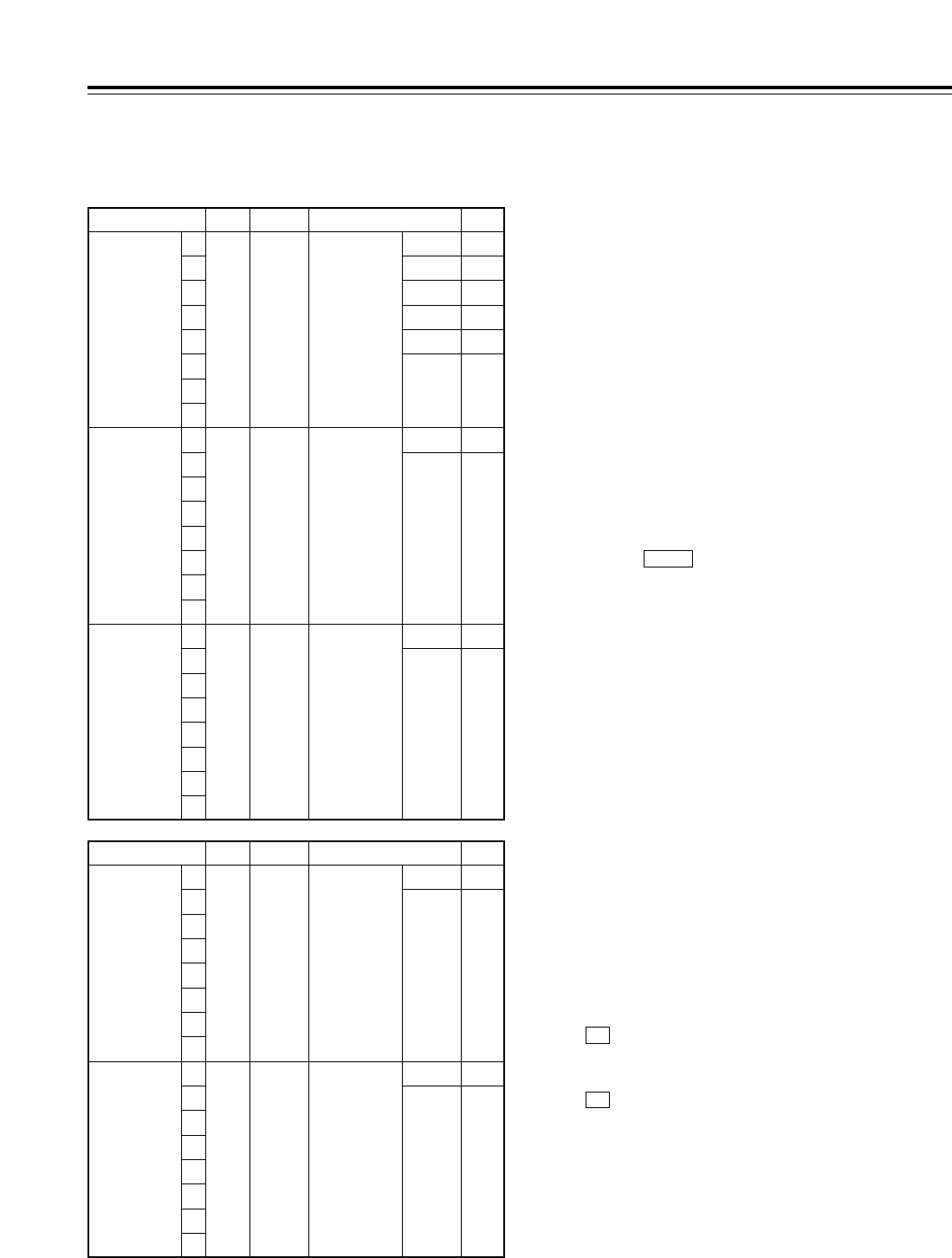
70
IC card data layout VTR memory data layout
Current
MULTI CUE MULTI CUE
Lock
≤ <>
Lock
k
1
2
3
4
5
6
7
Current
ERROR LOG ERROR LOG
≤ <>
k
1
2
3
4
5
6
7
8
8
• The SETUP MENU (current, USER1 to USER4)
and SYSTEM MENU settings, 50PIN ASSIGN
registration data, MULTI CUE registered points and
ERROR LOG data in the VTR MEMORY in this
VTR can be saved in and loaded from the IC cards.
• Titles can be provided for all the data files, and
when the files are saved or loaded, the titles are
also copied at the same time.
• For those data files which have been saved in the
IC card, a file lock facility can be engaged to
prevent the data in those files from being
overwritten.
Function menus
<CARD>
[
MENU/ERROR LOG/MULTI CUE
]
Transferring files between memories
• VTR MEMORY
>
IC CARD MEMORY
First select the operation file, and then press
(SAVE).
• IC CARD MEMORY
>
VTR MEMORY
First select the operation file, and then press
(LOAD).
<Note>
The title is also transferred at the same time.
F3
F2
Settings
Selecting the operation files inside the
selected memory
The number of the currently selected file is
highlighted.
Turn the ADJ dial to select the file to be operated.
• For SYSTEM MENU, SETUP MENU and 50PIN
ASSIGN
The details of the registration status display for
the IC CARD MEMORY are automatically
switched depending on whether S (SYSTEM
MENU), C1234 (SETUP MENU) or P (50PIN
ASSIGN) is selected at the VTR MEMORY
side.
Selecting the targeted memory
Press the button.
The operation target is switched alternately
between the IC CARD MEMORY and VTR
MEMORY.
SHIFT
1.
2.
3.
IC card data layout VTR memory data layout
Current
USER1
USER2
USER3
USER4
SETUP MENU
SETUP MENU
(what has been
registered for
the PF1, PF2
menu items,
contents of
some function
buttons)
Lock
≤ <>
Lock
k
≤
≤
≤
≤
1
2
3
4
5
6
7
Current
50 PIN ASSIGN 50 PIN ASSIGN
≤ <>
≤
1
2
3
4
5
6
7
Current
SYSTEM MENU SYSTEM MENU
≤ <>
≤
1
2
3
4
5
6
7
8
8
8


















