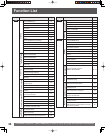30
For assistance, please call : 1-800-211-PANA(7262) or, contact us via the web at:http://www.panasonic.com/contactinfo
E
Exempt - Exempt programming includes: news, sports,
documentaries and other information programming, talk shows,
music videos, and variety programming.
C
Programming intended for children under age 8. No offensive
language, nudity or sexual content.
C8+
Programming generally considered acceptable for children 8
years and over. No profanity, nudity or sexual content.
G General programming, suitable for all audiences.
PG
Parental Guidance suggested. Some material may not be
suitable for children.
14+
Programming contains themes or content which may not be
suitable for viewers under the age of 14. Parents are strongly
cautioned to exercise discretion in permitting viewing by pre-
teens and early teens.
18+
18+ years old. Programming restricted to adults. Contains
constant violence or scenes of extreme violence.
CANADIAN ENGLISH RATINGS
E Exempt - Exempt programming.
G
General - Programming intended for audience of all ages.
Contains no violence, or the violence content is minimal or is
depicted appropriately.
8ANS+
8+ General - Not recommended for young children.
Programming intended for a broad audience but contains light
or occasional violence. Adult supervision recommended.
13ANS+
Programming may not be suitable for children under the age
of 13 - Contains either a few violent scenes or one or more
sufficiently violent scenes to affect them. Adult supervision
strongly suggested.
16ANS+
Programming may not be suitable for children under the age of
16 - Contains frequent scenes of violence or intense violence.
18ANS+
18+ years old. Programming restricted to adults. Contains
constant violence or scenes of extreme violence.
CANADIAN FRENCH RATINGS
FV Fantasy-Cartoon Violence.
V Violence
S Sex
L Offensive Language
D Dialogue with sexual content.
Chart 3
<US Rating>
<Canadian Rating>
If a program or movie exceeds the ratings you have set, a message
will appear on a black background and sound is muted.
<When V-Chip Control is activated>
■ Temporarily Deactivate V-Chip Control
Press NUMBER keys to enter your secret code in the Blocking
Message screen.
• V-Chip Control is reactivated when power is turned off or power
failure occurs.
■ Deactivate V-Chip Control
Blocking Message
To View a Blocked Program/Movie
1 Enter your secret code. (p. 28)
2 Then, set US MOVIES and/or US TV PROGRAMS
and/or CANADIAN ENGLISH LANGUAGE and/or
CANADIAN FRENCH LANGUAGE to “OFF” using
▲▼ and SET. (Ratings set on pages 28~30 are
retained and will be in effect when V-Chip Control is
activated again.)
This unit has a built in decoder that provides a visual depiction
of the audio portion of a television program in the form of written
words across the screen (white or colored letters on a black
background). It allows you to read the dialog of a television program
or other information.
Notes:
• This feature is available only with the 480i input signal and with the
programs including the closed caption.
• The closed caption is not displayed when using HDMI connection (p. 17) or
when you set the aspect to “ZOOM” (p. 26).
• When a disc supporting closed captions is used, the subtitle and the
closed caption may overlap. In this case, turn the subtitle or caption mode
off. (p. 49)
1 Press MENU.
2 Press ◄► to select “SET UP.”
3 Press ▲▼ to select “CLOSED CAPTION” and press
ENTER.
MENU
ADJ. SET UP FUNC.
LANGUAGE
PROGRAM CH
CLOCK
LOCK
CLOSED CAPTION
INPUT LABEL
OTHER ADJUST
OK
PAGE
RETURN
SELECT
Closed Caption System
PROGRAM RATING EXCEEDED
ACCESS CODE _ _ _ _
PROGRAM RATING EXCEEDED
ACCESS CODE _ _ _ _
LOCK
BLOCK PROGRAMS:
U.S. MOVIES
STATUS OFF ON
CHANGE SETTING
CHANGE CODE
_ _ _ _
CHANGE
RETURN
SELECT
LOCK
BLOCK PROGRAMS:
CANADIAN ENGLISH
STATUS OFF ON
CHANGE SETTING
CHANGE CODE
_ _ _ _
CHANGE
RETURN
SELECT