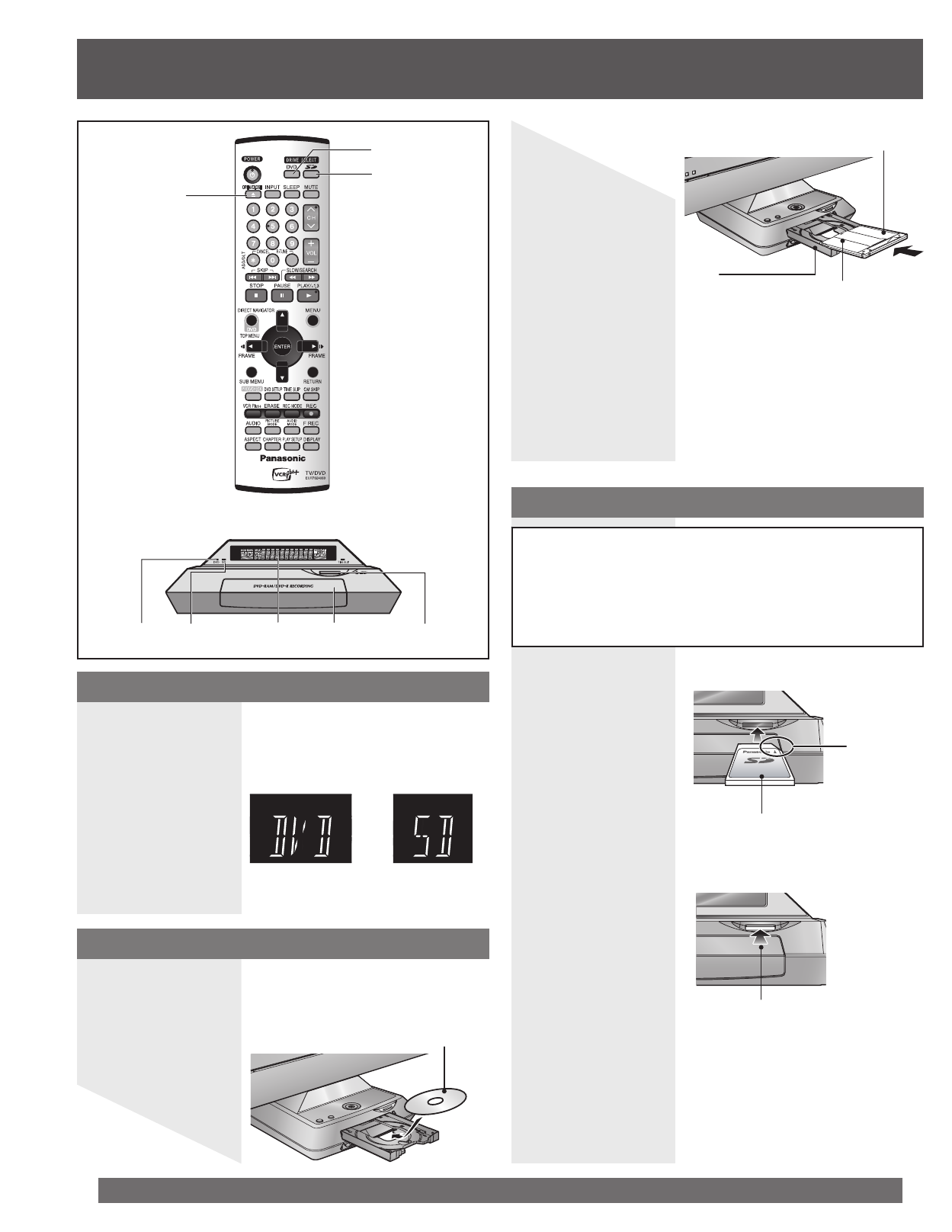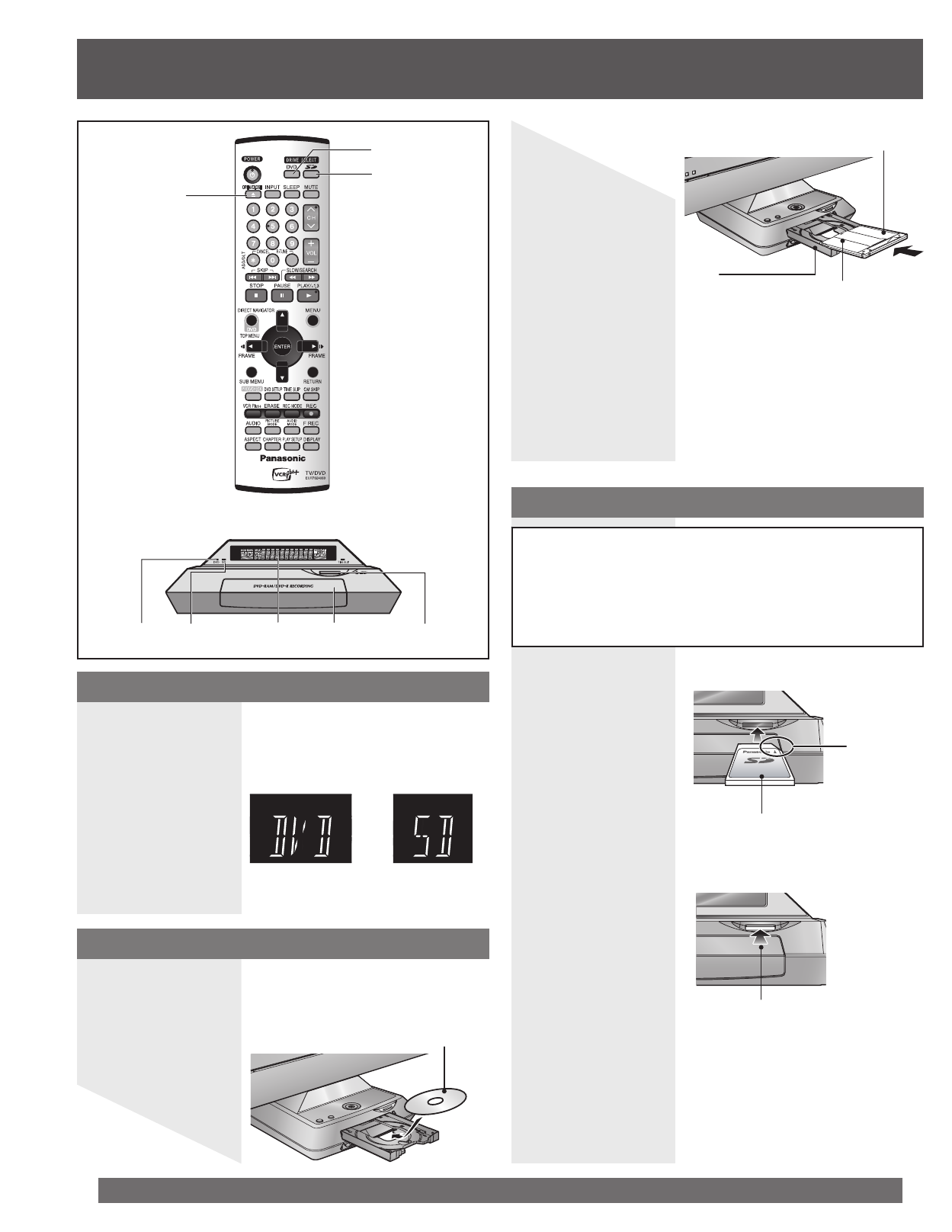
34
For assistance, please call : 1-800-211-PANA(7262) or, contact us via the web at:http://www.panasonic.com/contactinfo
Front view
Before using Disc/Card Functions
1 Confirm that disc or card is inserted.
2 Press DVD or SD to select the drive.
• The “DVD” or “SD” indicator flashes on the Front Display.
• The DVD or SD indicator on the unit lights.
3 Each operation is carried out.
Or
1 Press OPEN/CLOSE on the unit to open the tray and
insert a disc.
• Press the button again to close the tray.
Insert label-up.
Insert inside the tray’s guide.
Non-cartridge disc
Insert label-up with the
arrow facing in.
Cartridge disc
Notes:
• Load double-sided discs so the label for the side you want to record/play is
facing up.
• When using 8 cm (3˝) DVD-RAM, remove the disc from the cartridge and
insert it, making sure you align it with the groove.
Inserting a Disc
Disc tray
Inserting/Removing the Card
Only insert or remove the card after turning
the unit off.
When the “SD” indicator on the unit display is flashing, the card is
being read from or written to. Do not turn off the power or remove
the card. Such action may result in malfunction or loss of the
card’s contents.
Inserting the Card
Insert the Card (labeled side up, cropped corner
right) and hold in place until you here a click.
cropped corner
Removing the Card
Press the center of the Card and then pull it
straight out.
Before Using the Disc or Card
DRIVE SELECT
–DVD
DRIVE SELECT
–SD
OPEN/CLOSE
DVD
Indicator
SD
Indicator
Disc Tray SD Card SlotFront
Display