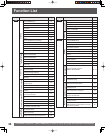38
For assistance, please call : 1-800-211-PANA(7262) or, contact us via the web at:http://www.panasonic.com/contactinfo
Front view
• It is not possible to record continuously from one side of a double sided
disc to the other. You will need to eject the disc and turn it over.
• When using 8 cm (3″) DVD-RAM, remove the disc from the cartridge.
• You can record up to 99 titles on one disc.
• You can record digital broadcasts that allow “one time only recording”
when using CPRM (p. 70) compatible DVD-RAM discs. And you cannot
record digital broadcasts that allow “one time only recording” when using
DVD-R.
• DVD-RAM/DVD-R have limitations on recording (pp. 8~10).
• Recording will take place on open space on the disc. Data will not be
overwritten.
• If there is no space left on the recording disc, you will need to erase
unwanted titles (pp. 47, 52) or use a new disc.
• You cannot record on finalized DVD-R discs.
1 Press OPEN/CLOSE on the unit to open the tray and
insert a disc. (p. 34)
• Press the button again to close the tray.
•
RAM
When using a DVD-RAM for the first time with this unit,
format it to ensure accurate recording. (Refer to “Format Disc” on
page 61.)
2 Press CH ▲▼ or NUMBER keys to select the
channel.
3 Press REC MODE to select the recording mode. (See
next page.)
4 Press REC to start recording.
• You cannot change the channel or recording mode during recording.
• You can change the audio being received by pressing AUDIO during
recording.
To stop recording
Press STOP.
• Recorded as 1 title until the position where stopped.
•
DVD-R
It takes about 30 seconds for the unit to complete
recording management information after recording finishes.
To pause recording
Press PAUSE.
Press again to restart recording.
To select with the NUMBER keys:
To specify a time to stop recording
During recording
Press REC on the unit or the Remote Control to select the
recording time.
Each time you press the button:
• This does not work during timer recordings (pp. 40~41) or while
using Flexible Recording (p. 39).
• Recording stops and the set time is cleared if you press STOP.
• The set time is cleared if you change the recording mode or
channel while recording is paused.
Recording
e.g., When you select
channel 4
e.g., When you
select “XP”
* To record sound using LPCM (possible only in XP mode):
Select “LPCM” in “Audio for XP Recording” (the picture quality may
go down slightly). (p. 69)
Preparation
• Release protection before proceeding:
- Cartridge (p. 9)
RAM
- Disc (p. 60)
RAM
OFF 0:30 1:00 1:30
2:004:00 3:00
CH ▲▼
PAUSE
REC MODE
REC
AUDIO
STOP
NUMBER keys
OPEN/CLOSE
Front Display
DVD-RRAM
SP
XP*
LP EP
Recording television programs
e.g., 5: [0] → [5]
15: [1] → [5]
115: [1] → [1] → [5]
▲▼◄►
ENTER
F REC
RETURN