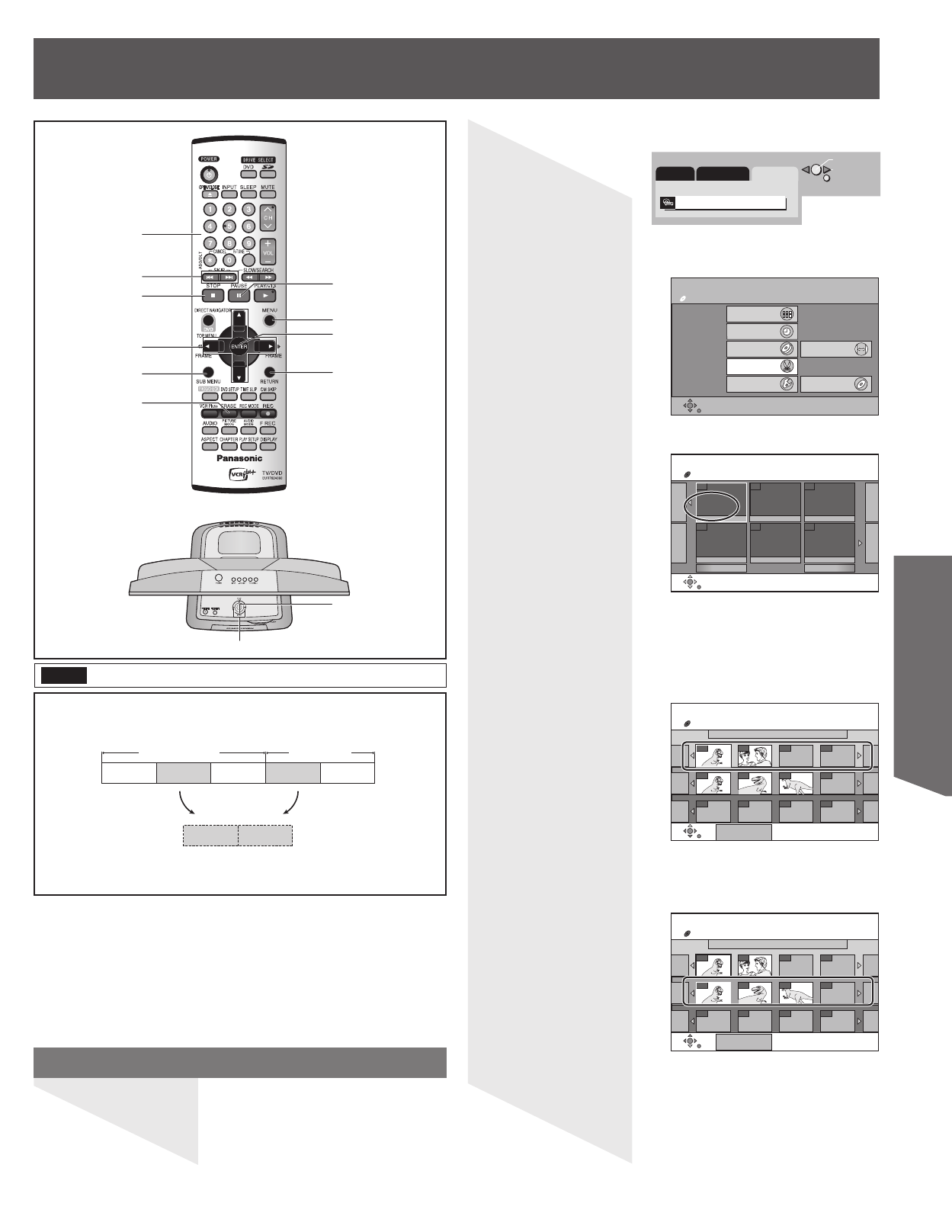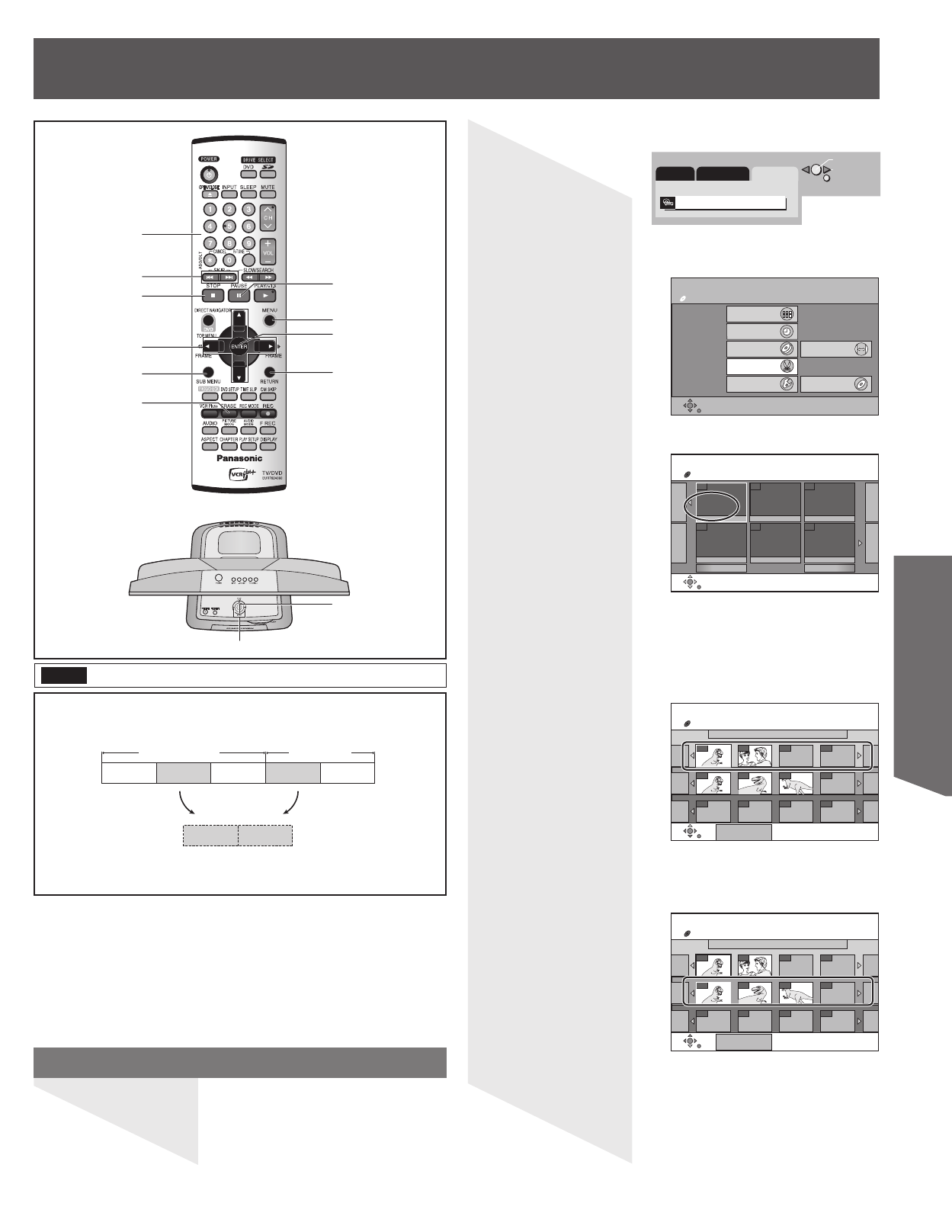
57
Disc / Card Operation
Top view
PLAY LIST Create
DVD-RAM
SUB MENU Press RETURN to exit.
08 8 10/27 Mon
Source Title 01/01
001/001
Chapters in PLAY LIST
- - - - - -
- -
- - -
- -
- - -
0201
Source Chapter
001 002
- - -
003
001/001
- - - -
- - - - - -
- -
Create
Previous Next
PLAY LIST Play List View
DVD-RAM
01/01
You can create a play list by gathering your favorite chapters
(p. 51) from your recordings. You can also edit the created play
list.
• Editing play lists doesn’t modify the recording data.
• Play lists are not recorded separately so this doesn’t use much capacity.
The maximum number of items on a disc:
• Play lists: 99
• Chapters in play lists: Approximately 1 000 (Depends on disc contents.)
2 Press ENTER.
3 Press ▲▼◄► to select “PLAY LIST” and press
ENTER.
4 Press ▲▼◄► to select “Create” and press ENTER.
Creating play lists
MENU
ADJ. SET UP FUNC.
DVD/SD
OK
PAGE
RETURN
(Continued on next page.)
Preparation
• Release protection before proceeding:
- Cartridge (p. 9)
- Disc (p. 60)
• Press DVD to select the DVD drive.
DVD
SD
Play back
Record
Dubbing
/ Edit
Set up
DISC PROTECTION OFF
CARTRIDGE PROTECTION OFF
DVD-RAM
DIRECT NAVIGATOR
TIMER RECORDING
DUBBING
PLAY LIST
SETUP
FLEXIBLE RECORDING
DISC SETTING
SKIP
STOP
MENU
ENTER
RETURN
▲▼◄►
SUB MENU
ERASE
PAUSE
RAM
5 Press ◄► to select the source title and press ▼.
When you want to select all chapters in the title:
• Press ◄► to select the source title and press ENTER, then
skip to Step 7.
• Repeat Steps 5~7 to add other titles or chapters.
PLAY LIST Create
DVD-RAM
SUB MENU Press RETURN to exit.
08 8 10/27 Mon
Source Title 01/01
001/001
Chapters in PLAY LIST
- - - - - -
- -
- - -
- -
- - -
0201
001/001Source Chapter
001 002
- - -
003
6 Press ◄► to select the chapter you want to add to a
play list and press ENTER.
• Press ▲ to cancel.
1 Press MENU in Stop mode, then press ◄► to select
“FUNC.”
• You can also create a new chapter from the source title. Press
SUB MENU to select “Divide Chapter” and press ENTER. (Refer to
“Divide Chapter” on page 53.)
Title
Chapter Chapter Chapter
Chapter Chapter
Chapter Chapter
Play list
Title
NUMBER keys
Using Play List
STOP
Ι◄◄ /►►Ι