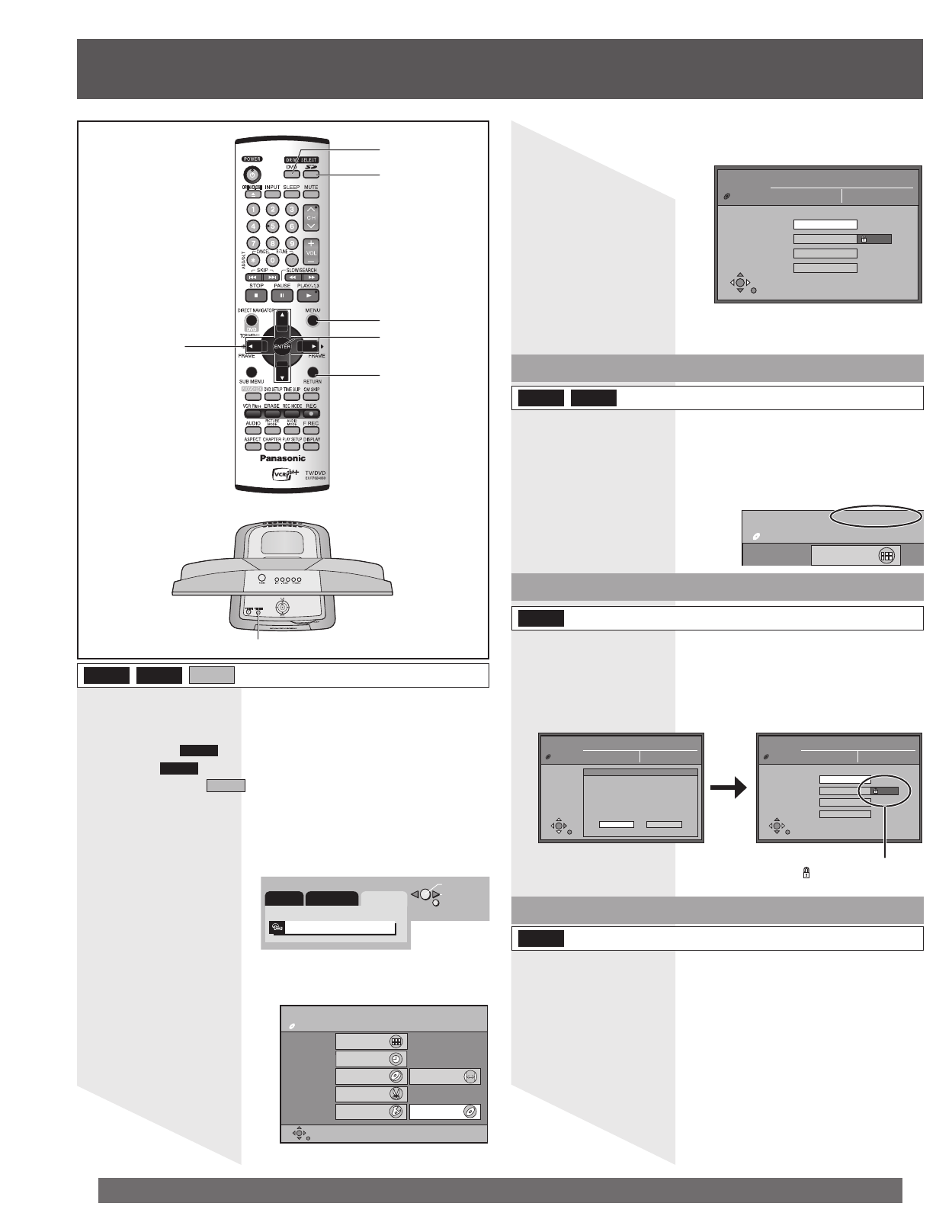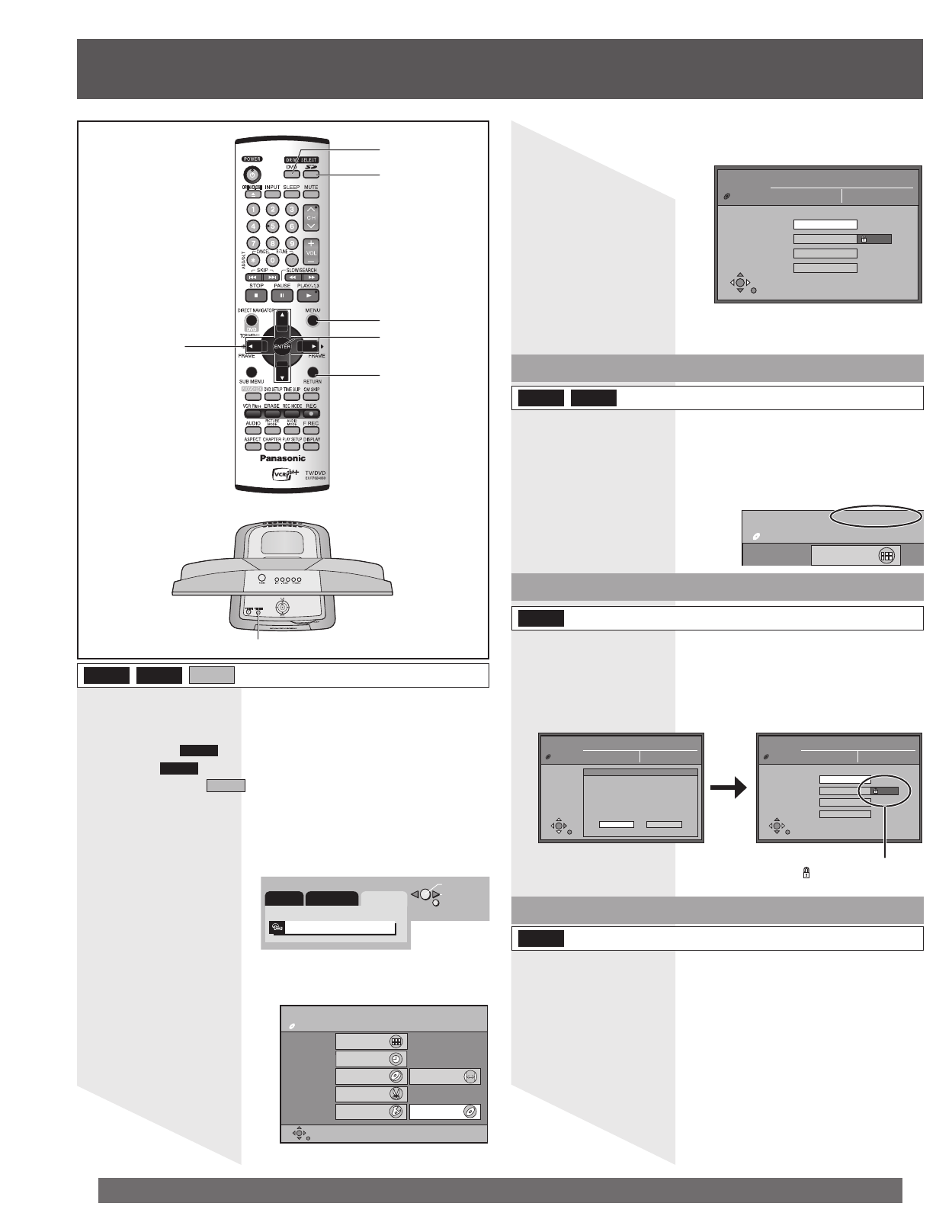
60
For assistance, please call : 1-800-211-PANA(7262) or, contact us via the web at:http://www.panasonic.com/contactinfo
Top view
DVD
SD
Play back
DISC PROTECTION
CA
RTRIDGE PROTE
DOCUMENTARY
DVD-RAM
DIRECT NAVIGATOR
DVD
SD
Play back
Record
Dubbing
/ Edit
Set up
DISC PROTECTION OFF
CARTRIDGE PROTECTION OFF
DVD-RAM
DIRECT NAVIGATOR
TIMER RECORDING
DUBBING
PLAY LIST
SETUP
FLEXIBLE RECORDING
DISC SETTING
Preparation
• Press SD or DVD to select the drive.
• Release protection before proceeding:
- Cartridge (p. 9)
RAM
- Disc (p. 60)
RAM
- Write Protect (p. 11)
SD
4 Press ▲▼ to select the operation and press ENTER.
• After this operation, follow the desired operation.
Disc Name
1 Press MENU in Stop mode, then press ◄► to select
“FUNC.”
2 Press ENTER.
3 Press ▲▼◄► to select “DISC SETTING” or “CARD
SETTING” and press ENTER.
MENU
ADJ. SET UP FUNC.
DVD/SD
OK
PAGE
RETURN
e.g., DVD-RAM
1 Press ▲▼ to select “Disc Name” and press ENTER
in Step 4 above.
2 Refer to “Entering text” on page 63.
• The disc name is displayed in the DVD Functions window.
e.g., DVD-RAM
DVD
SD
ENTER
RETURN
▲▼◄►
MENU
DISC SETTING
Disc Name
Disc Protection
Erase all titles
Format disc
Titles 11
Used 0:22
Free 5:38(EP)
DVD-RAM
On
DISC SETTING
Disc Name
Disc Protection
Erase all titles
Format disc
Titles 11
Used 0:22
Free 5:38(EP)
DVD-RAM
On
Disc Protection
This allows you to protect discs from accidental erasure.
The lock symbol “ ”appears closed when
the disc is write-protected.
1 Press ▲▼ to select “Disc Protection” and press
ENTER in Step 4 above.
2 Press ◄► to select “Yes” and press ENTER.
Erase all titles
• All titles and play lists created from them will be erased irretrievably when
you use this procedure. Check carefully before proceeding.
1 Press ▲▼ to select “Erase all titles” and press
ENTER in Step 4 above.
DISC SETTING
Disc Name
Disc Protection
Erase all titles
Format disc
Titles 11
Used 0:22
Free 5:38(EP)
DVD-RAM
On
Disc Protection
Yes No
Set up Disc Protection.
DVD-RRAM SD
To stop partway
Press RETURN.
DVD-RRAM
RAM
RAM
Disc Setting / Card Setting
DVD/SD