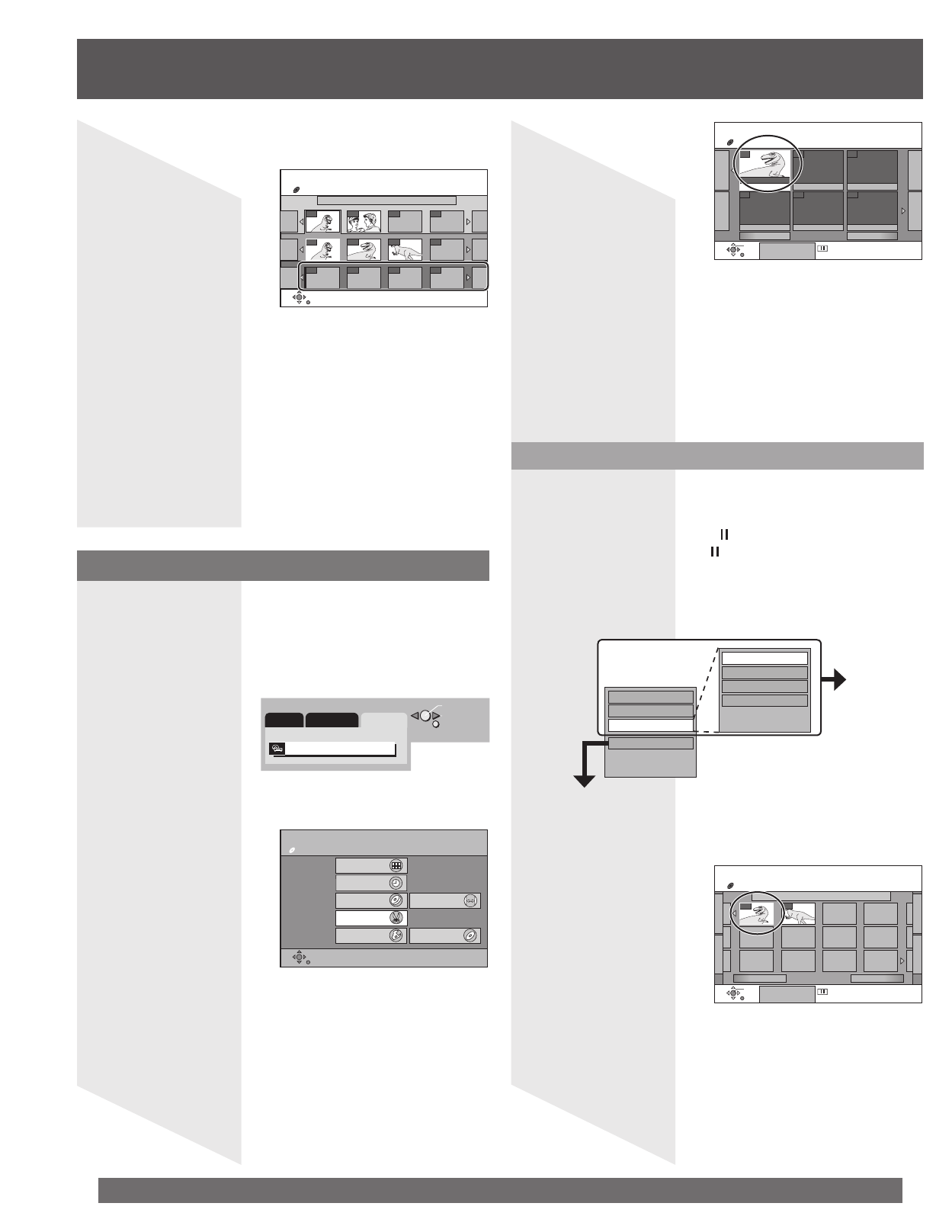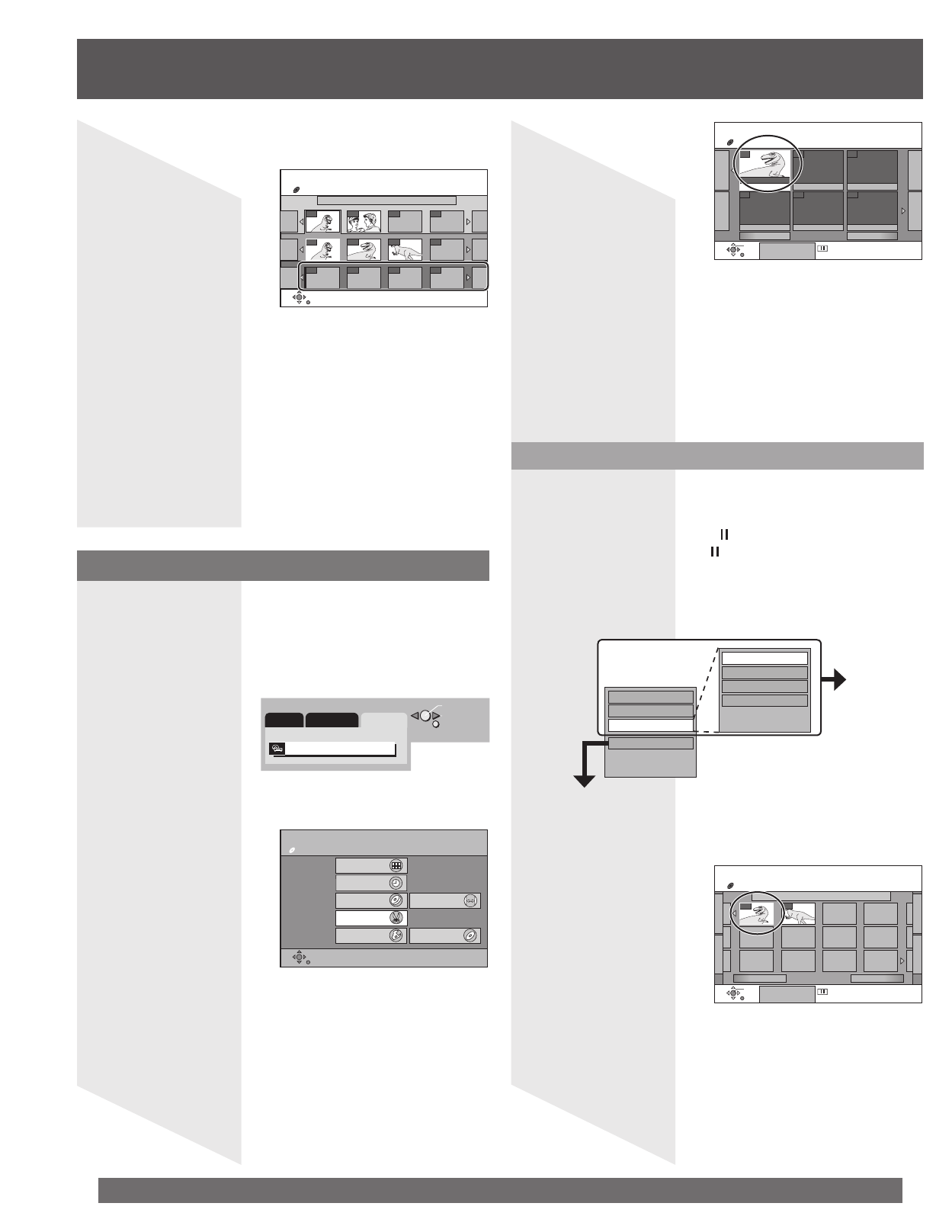
58
For assistance, please call : 1-800-211-PANA(7262) or, contact us via the web at:http://www.panasonic.com/contactinfo
Play
SUB MENU Select
PLAY LIST Play List View
DVD-RAM
- -
- - - - - -
- -
Create
Previous Next
01/01
07
10/27 Mon 0:30
PLAY LIST Create
DVD-RAM
Press RETURN to exit.
08 8 10/27 Mon
Source Title 01/01
001/001
Chapters in PLAY LIST
- - - - - -
- -
- - -
- -
- - -
0201
001/001Source Chapter
001 002
- - -
003
To stop partway through
Press RETURN.
To clear the play list screen
Press RETURN.
5 Press SUB MENU, then ▲▼ to select the operation
and press ENTER.
• If you select “Edit”, press ▲▼ to select the operation and press
ENTER.
Refer to
“Play list
operations”.
7 Press ◄► to select the position to insert the
chapter and press ENTER.
• Repeat steps 6~7 to add other chapters.
• Press ▲ to select other source titles.
8 Press RETURN.
Create
Copy
Enter Name
Change Thumbnail
Erase
Properties
Edit
Chapter View
1 Press MENU in Stop mode, then press ◄► to select
“FUNC.”
2 Press ENTER.
3 Press ▲▼◄► to select “PLAY LIST” and press
ENTER.
4 Press ▲▼◄► to select the play list and press
ENTER.
• You can also select a play list from the play list view by entering a
2-digit number with the numeric buttons.
MENU
ADJ. SET UP FUNC.
DVD/SD
OK
PAGE
RETURN
DVD
SD
Play back
Record
Dubbing
/ Edit
Set up
DISC PROTECTION OFF
CARTRIDGE PROTECTION OFF
DVD-RAM
DIRECT NAVIGATOR
TIMER RECORDING
DUBBING
PLAY LIST
SETUP
FLEXIBLE RECORDING
DISC SETTING
Preparation:
• Create play lists first. (p. 57)
DVD-RAM
Play
SUB MENU Select
PLAY LIST Chapter View
Previous Next
- - - - - -- - -- - -
- - - - - -- - -- - -
- - -- - -
01/01
001
08 10/27 Mon 0:30
002
If you select “Chapter View”
6 Press ▲▼◄► to select the chapter.
• You can also select a chapter by entering a 3-digit number with the
numeric buttons.
Note:
• You may not be able to specify start and end points if the material is still
pictures recorded on other equipment.
Playing play lists
e.g., 5: [0] → [5]
15: [1] → [5]
• Whenever a number greater than the total number of play lists is
entered, “Create” is selected.
To show other pages
Press ▲▼◄► to select “Previous” or “Next” and press ENTER.
• You can also press SKIP ►►Ι or SKIP Ι◄◄ to show other
pages.
To stop play list play
Press STOP. (The play list appears.)
To erase a play list during play (p. 59)
Press ERASE.
Press ◄► to select “Erase” and press ENTER.
Using play list to edit play list/chapters
• You can use fast-forward, rewind, pause, and slow-motion while playing
chapters just as you can during normal play.
Multiple editing
Select with ▲▼◄► and press (PAUSE). (Repeat.)
A check mark appears. Press (PAUSE) again to cancel.
To play a chapter
Press ENTER.
To stop chapter play
Press STOP. (The chapter view appears.)
To erase a chapter
Press ERASE.
Press ◄► to select “Erase” and press ENTER.
• To show other pages/Multiple editing (see above)
• If you enter a number larger
than the total number of
chapters, the last chapter is
selected.
e.g., 5: [0] → [0] → [5]
15: [0] → [1] → [5]
115: [1] → [1] → [5]