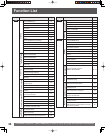37
Disc / Card Operation
Disc Type Available Function Page
DVD-A
Playback
Start from a selected item
(using NUMBER keys)
46
Fast forward and rewind (Search) 45
Skip a program or track 45
Slow-motion playback 46
Frame-by-frame viewing 46
Repeat playback 50
Change the sound track language 49
Select subtitle language 49
Select the angle 49
DVD-V
Playback
Start from a selected item
(using NUMBER keys)
46
Fast forward and rewind (Search) 45
Skip a program or track 45
Slow-motion playback 46
Frame-by-frame viewing 46
Repeat playback 50
Change the sound track language 49
Select subtitle language 49
Select the angle 49
CD
MP3
Playback
Start from a selected item
(using NUMBER keys)
46
Fast forward and rewind (Search) 45
Skip a program or track 45
Play MP3 files recorded on CD-R/RW with a
computer. (MP3 only)
47
Repeat playback 50
VCD
Playback
Start from a selected item
(using NUMBER keys)
46
Fast forward and rewind (Search) 45
Skip a program or track 45
Slow-motion playback 46
Frame-by-frame viewing 46
Repeat playback 50
Playback Control on/off 49
Change audio during play 48
Disc Type Available Function Page
SD
Playback Still
Pictures
Display still pictures one by one with constant
interval (Slide Show)
56
Rotate a still picture 55
Enlarge a still picture (Zoom in/Zoom out) 55
Erase or Edit Still Pictures
Erase still pictures 55
Display information about the still picture 54
Change a folder name 56
Protect the still picture from accidental
erasure
56
Set the number of images to be printed
(DPOF)
56
Transfer (dubbing) still pictures
(Card ↔ DVD-RAM)
64~66
Card
Setting
Format a Card 61