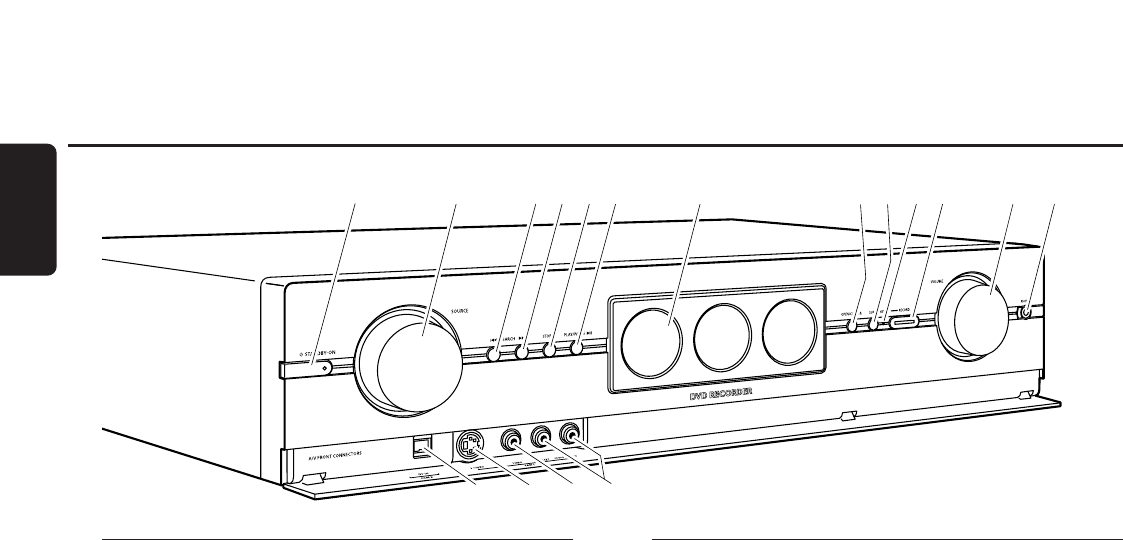
Controls on the front
1 2 STANDBY·ON
switches the set on or to standby
2 SOURCE
selects a source
3 4 SEARCH
skips to the beginning of the current or previous
chapter/title/track of the inserted disc, searches backwards
4 SEARCH ¢
skips to the beginning of the next chapter/title/track
of the inserted disc, searches forwards
5 STOP 9
stops playback or recording
6 PLAY/PAUSE 2;
starts/pauses playback
7 display/DVD recorder drawer
8 OPEN/CLOSE /
opens/closes the DVD recorder drawer
9 SURR.
selects the different surround modes
0 INSTANT – RECORD (status light)
indicates if immediate recording is possible
! RECORD
starts recording a TV channel or an external
video source selected on the DVD recorder system
(the key is illuminated while recording is in progress)
@ VOLUME
adjusts the volume
Connections on the front
# PHONES
3.5 mm headphone socket
$ DV IN / CAM 2
connect to the i.Link output of your Digital Video (DV) or
Digital 8 camcorder
% S-VIDEO / CAM 1
connect to the S-video output of your Hi-8 or S-VHS
camcorder
^ VIDEO / CAM 1
connect to the video (CVBS) output of your camcorder
& AUDIO LEFT/RIGHT / CAM 1
connect to the audio output of your camcorder
Controls and connections
10
English
1
23456 7
0! @ #
%
&
^
8
9
$


















