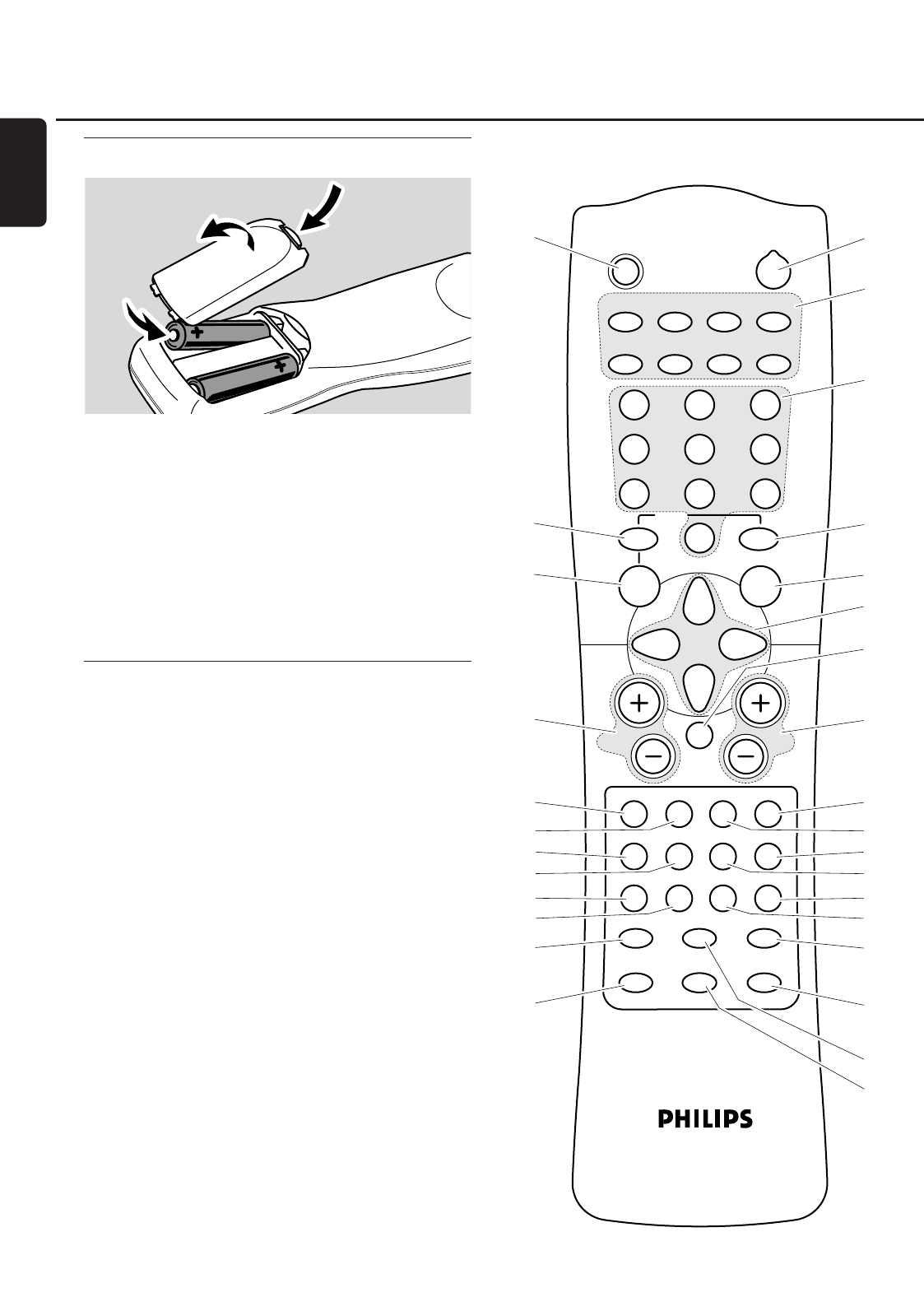
Inserting the batteries
1 Open the battery compartment of the remote control and
insert 2 alkaline batteries, type AA (R06, UM-3).
2 Close the battery compartment.
Do not use old and new or different types of batteries in
combination.
Remove batteries if they are empty or if the remote control
will not be used for a long time.
Batteries contain chemical substances,so they should
be disposed of properly.
Using the remote control
With this remote control you can control the
DVD recorder system as well as other Philips appliances
such as a Philips TV,VCR or CD player.
To control a Philips appliance, briefly press the
corresponding source key (TV, SAT,CAM 1/2, CD, CDR or
VCR) on the remote control. Some of the remote control
keys, e. g. 2, 0–9, CH+, CH
–
, 4, ¢, 9, 2; can be used
to control the appliance then.To control the DVD recorder
system with these keys, press TUNER or DVD/MON.
To select a source on the DVD recorder system, keep the
source key (TV, SAT, CAM 1/2, CD, CDR or VCR) on the
remote control pressed for 1 second.
To select CAM 2 (or TAPE, GAME), first select CAM 1 (or
CDR,VCR), then keep the corresponding key pressed for
1 second.
To control the DVD recorder system, please point the
remote control at the DVD recorder system and not at
theTV.
Remote Control
8
English
TV
CDR/TAPE
CAM 1/2
CD
TUNER
SAT
MENU
REC MODE
DISC DISPLAY
CLEAR RETURNEDIT
PLAY MODE
TREBLE
TIMER
LOUDNESS
VCR/GAME
DVD/MON
BASS
SUBWOOFER
REAR
NIGHT
VOICE
TV VOL
REC/OTR
CHVOL
MUTE
SELECT
SURR.
+
-
AUDIODISC
É
É
É
É
0
OK
H
§
T/C
SURR.
2
;
∞
9
1
3
2
4
6
5
79
8
SYSTEM
2
1
2
3
4
7
8
9
!
%
(
)
^
£
≤
§
•
ª
&
*
¡
™
∞
≥
5
6
$
@
0
#
º


















