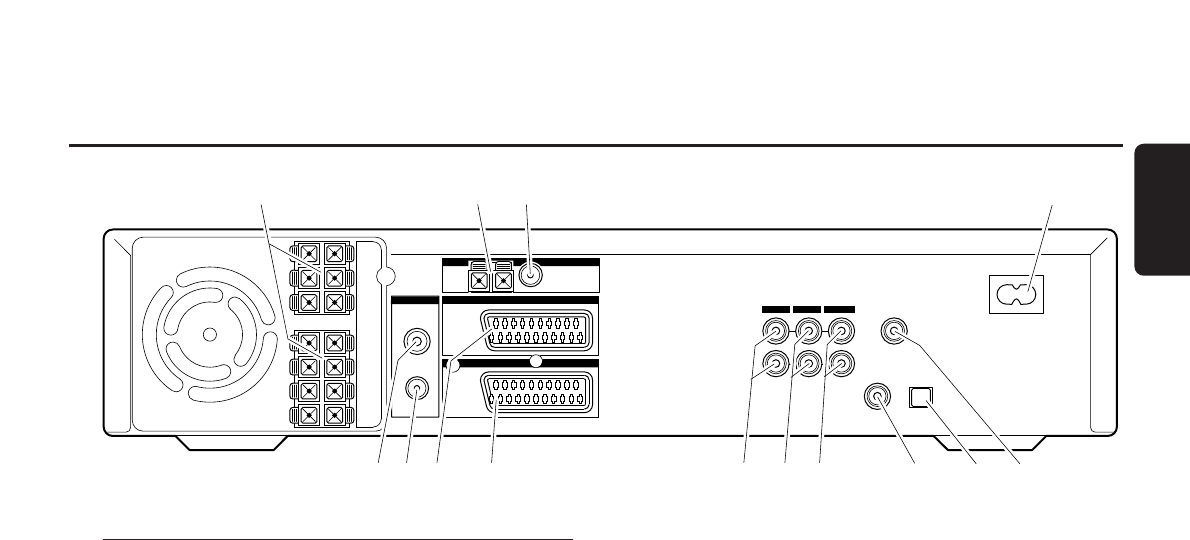
Connections on the rear
1 connect to the supplied speakers
2 RADIO / MW
connect to the MW antenna
3 RADIO / FM
connect to the FM antenna
4 MAINS ~
After all other connections have been made,
connect the mains lead to the wall socket.
5 TV ANTENNA / IN
connect to the TV antenna
6 TV ANTENNA / TV OUT
connect to the TV antenna input of your TV
7 EXT 2 / AUX I/O
connect to the SCART socket of an external video
appliance
8 EXT 1 / TO TV I/O
connect to the SCART socket of the TV
9 LINE IN 1 L/R
connect to the analogue audio output of an external
appliance (e. g. tape deck, CD changer, …)
0 LINE IN 2 L/R
connect to the analogue audio output of an external
appliance (e. g. tape deck, CD changer, …)
! LINE OUT L/R
connect to the analogue audio input of an external
appliance (e. g. tape deck, …)
@ DIGITAL IN
connect to the digital coaxial output of a digital appliance
# OPTICAL IN
connect to the digital optical output of a digital appliance
$ DIGITAL OUT
connect to the digital coaxial input of a digital appliance
Before starting with the connections, make sure all
appliances that you want to connect as well as the
DVD recorder system are disconnected from the
power sockets.
Controls and connections
11
English
TV ANTENNA
IN
TV OUT
EXT 2
EXT 1
MW FM
AUX I/0
TO TV I/0
L
R
L
R
DIGITAL OUT
DIGITAL IN
OPTICAL IN
LINE IN 1 LINE IN 2 LINE OUT
MAINS ~
RADIO
CENT.
4 Ω
SURR
LEFT
4 Ω
SURR
RIGHT
4 Ω
SUB
LEFT
8 Ω
FRONT
LEFT
4 Ω
FRONT
RIGHT
4 Ω
SUB
RIGHT
8 Ω
2 3
4
5 76 8 @ # $9 0 !
1


















