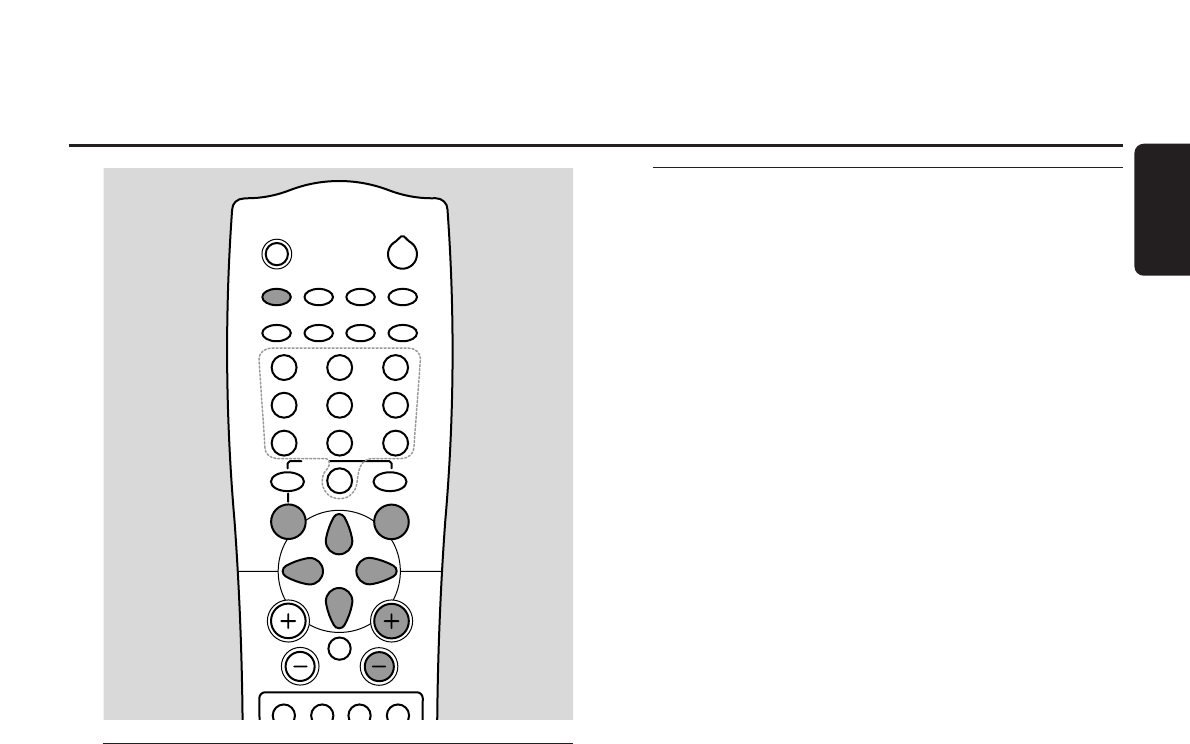
Setting the time and date
1 Switch your TV set on. If necessary set the TV to the
correct audio/video channel for the DVD recorder system.
Such channels may be called AUX or AUXILIARY IN,
AUDIO/VIDEO or A/V IN, EXT1, EXT2 or EXTERNAL IN,
etc.These channels are often near channel 00.
2 Press SYSTEM MENU.
3 Press 1 repeatedly to select A.
4 Press 4 repeatedly to select y Installation, then press 2.
5 Press 4 repeatedly to select Time/Date, then press 2.
6 Press 4 repeatedly to select either Time, Year, Month or
Date.
7 Press 0–9 or 1 or 2 repeatedly to set the correct value.
8 If necessary, repeat steps 6 and 7 until all settings of the
time and date are correct.
9 Press OK to store the settings or SYSTEM MENU to exit
without saving the changes.
10 Press SYSTEM MENU repeatedly to exit.
Using a connected decoder to
decode a TV channel
Some TV channels are encoded and can be watched
without distortions only with a decoder. If you have
connected a decoder, please set which TV channel should
be decoded with the decoder.
If your TV supports EasyLink, please perform these settings
on the TV. No settings can be performed on the
DVD recorder system in this case.
1 Switch your TV set on. If necessary set the TV to the
correct audio/video channel for the DVD recorder system.
Such channels may be called AUX or AUXILIARY IN,
AUDIO/VIDEO or A/V IN, EXT1, EXT2 or EXTERNAL IN,
etc.These channels are often near channel 00.
2 Press DVD/MON.
3 Press CH+ or CH– or 0–9 repeatedly to select the
TV channel which you want to decode with the decoder.
4 Press SYSTEM MENU.
5 Press 1 repeatedly to select A.
6 Press 4 repeatedly to select y Installation, then press 2.
7 Press 4 repeatedly to select Manual search, then press 2.
8 Press 4 repeatedly to select Decoder.
9 Press 2 repeatedly to select On.
➜ DECODER will appear on the display of the
DVD recorder system whenever this TV channel is
selected.
00
To switch the decoder off for the selected TV channel,
press 2 to select Off.
10 Press OK to confirm.
11 Press SYSTEM MENU repeatedly to exit.
00
If necessary, repeat steps 3–11 for other encoded
TV channels.
System settings
23
English
TV
CDR/TAPE
CAM 1/2
CD
TUNER
SAT
MENU
VCR/GAME
DVD/MON
TV VOL
REC/OTR
CHVOL
MUTE
SELECT
+
-
AUDIODISC
É
É
0
OK
H
§
2
;
∞
9
1
3
2
4
6
5
79
8
SYSTEM
2
É
É


















