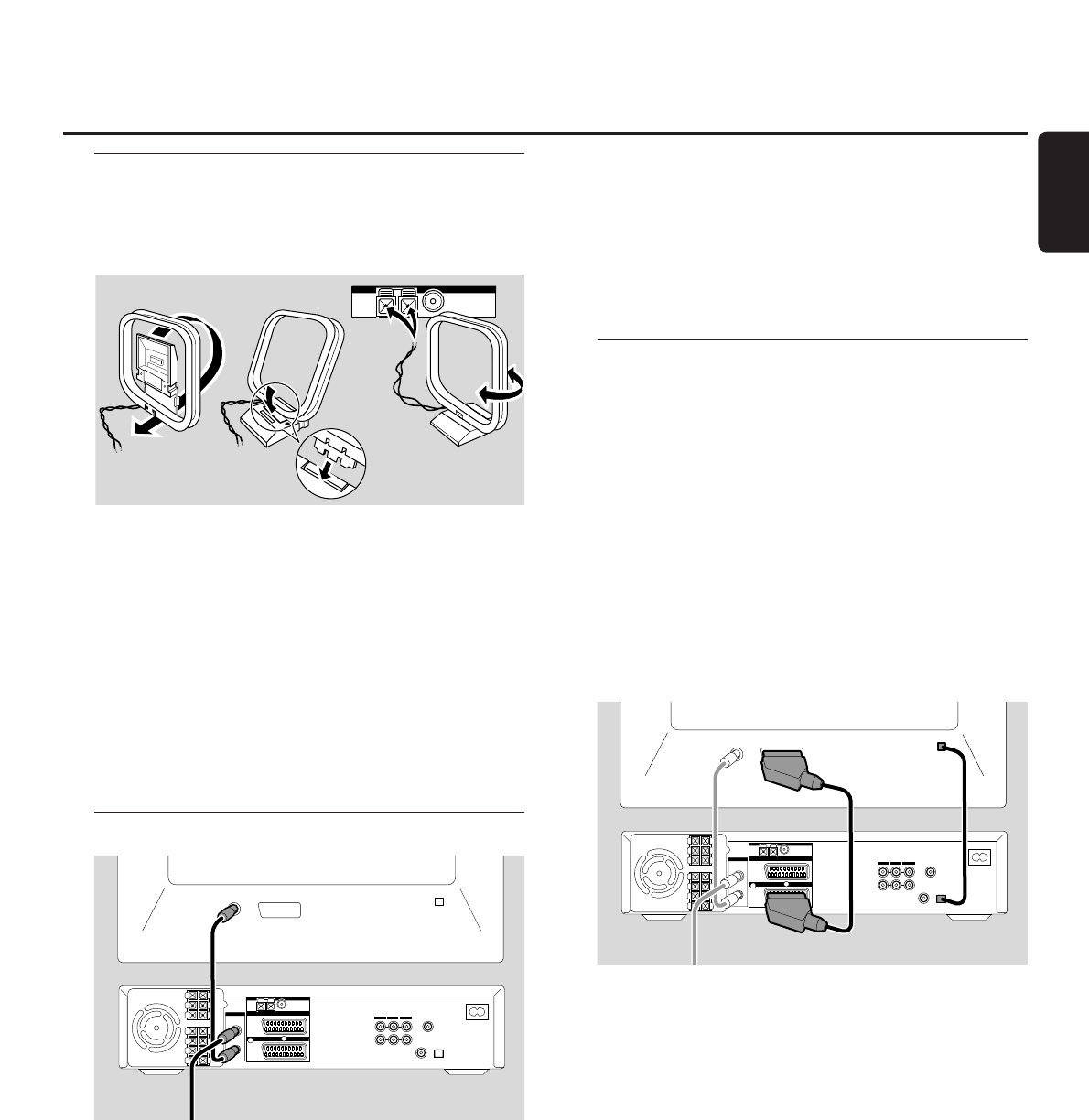
Connecting the tuner antennas
MW antenna
● Assemble the supplied MW loop antenna as shown below
and connect it to RADIO MW.
Notes:
After finishing the hookup and the initial setup, move the
MWantenna in various directions to achieve best reception.
Keep the antenna as far away as possible from the TV,VCR
or other electronic appliances.
For better reception connect an outdoor antenna or a cable
TV system.
The supplied antenna is for indoor use only.
FM antenna
● Connect the FM antenna socket of an outdoor FM antenna
or that of your cable TV system to RADIO FM on the DVD
recorder system with the supplied FM antenna cable.
Connecting the TV antenna
1 Disconnect the antenna cable from the TV´s antenna input
and connect it to TVANTENNA IN on the DVD recorder
system.
2 Connect TVANTENNA TV OUT on the DVD recorder
system to the TV´s antenna input with the supplied antenna
cable.
If you connect an appliance or change its connection after
the initial installation, you need to “install” it on the DVD
recorder system, i. e. you have to tell the DVD recorder
system to which socket the appliance is connected.
Otherwise the appliance will not be available on the DVD
recorder system. Please see “When adding appliances or
changing the connections of appliances”.This is not
necessary for appliances connected to CAM 1 and CAM 2.
Connecting the TV
Consult the user´s manuals of your TV on which SCART
sockets are available and how to connect them to other
video appliances.
If several SCART sockets are available on your TV, select
one that is suited for RGB input to achieve the best picture
quality.
If your Philips TV supports EasyLink, please select the
SCART socket number 2 on the TV (EXT2, EXTERNAL 2
or similar) which supports EasyLink.
Connect the TV directly to the DVD recorder system
without a VCR or any other appliance in between.
Otherwise, not all functions of the DVD recorder system
may be available.
1 Connect the SCART socket of the TV
(EUROCONNECTOR, EURO-AV or similar) to
EXT 1TOTV I/O on the DVD recorder system with the
supplied SCART cable.
2 If you have a digital TV with a digital audio output, connect
either
– its digital coaxial output to DIGITAL IN on the DVD
recorder system with a digital cinch cable or
– its digital optical output to OPTICAL IN on the DVD
recorder system with a digital optical cable.
Connecting …
13
English
MW
RADIO
TV ANTENNA
IN
TV OUT
EXT 2
EXT 1
MW FM
AUX I/0
TO TV I/0
L
R
L
R
DIGITAL OUT
DIGITAL IN
OPTICAL IN
LINE IN 1LINE IN 2LINE OUT
MAINS ~
RADIO
EXT IN
ANTENNA IN
TV
OPTICAL
OUT
TV ANTENNA
IN
TV OUT
EXT 2
EXT 1
MW FM
AUX I/0
TO TV I/0
L
R
L
R
DIGITAL OUT
DIGITAL IN
OPTICAL IN
LINE IN 1LINE IN 2LINE OUT
MAINS ~
RADIO
EXT IN
ANTENNA IN
TV
OPTICAL
OUT
to antenna,cable TV or VCR


















