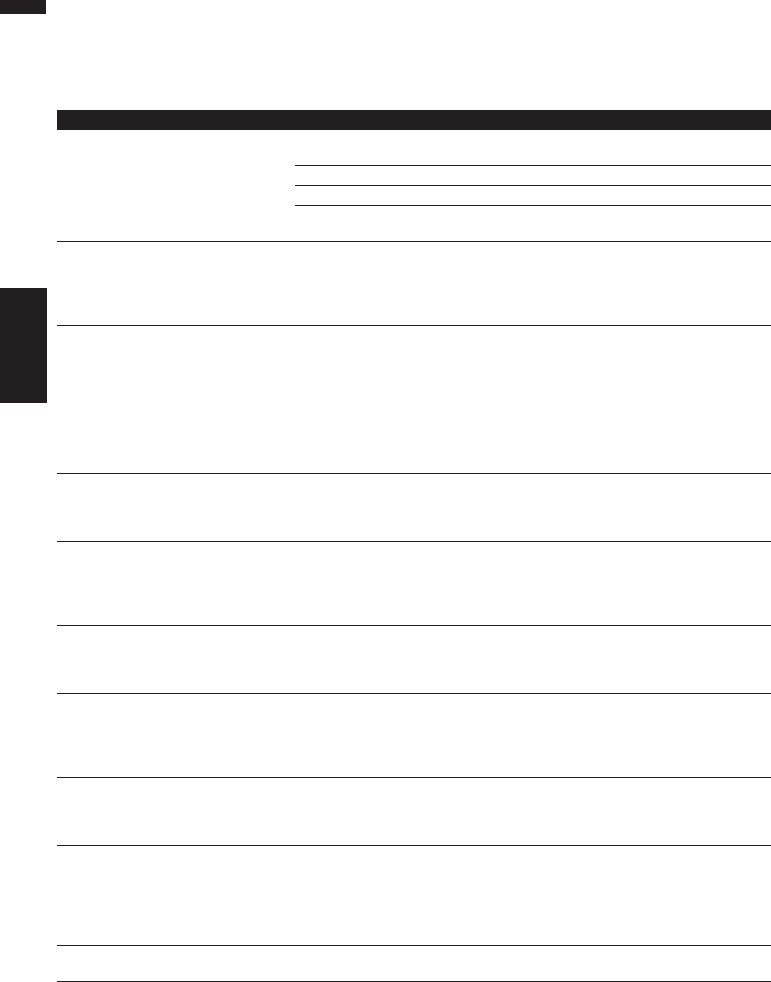
118
Appendix NAVI/AV
Messages and how to react to them
The following messages may be displayed by your Navigation System.
❒ There are occasions when you may see error messages other than those shown here. In such a
case, follow the instructions given on the display.
Message When What to do
Please insert the appropriate disc.
This is not the appropriate disc.
Please insert the appropriate disc.
If you try to use a disc which is
incompatible with this system.
Insert a suitable disc.
If you insert a disc upside down. Insert the disc with the label upward.
If the disc is dirty. Clean the disc.
If the disc is cracked or otherwise
damaged.
Insert a normal, round disc.
Irregular speed pulse signal is
detected. Please power off the sys-
tem and check the installation. After
you have checked, please re-boot the
system and press “OK”.
If the Navigation unit does not
receive the vehicle speed pulse.
Consult your Pioneer dealer.
Speed pulse wire is not connected.
System will start to learn without
speed pulse. Please keep in mind
that accuracy is not fully ensured
without speed pulse.
The speed signal input (pink lead
wire) of the power cable is not con-
nected.
To operate with 3D hybrid mode, con-
nect the speed signal input (pink
lead wire) of the power cable cor-
rectly.
Although it can be operated with
Simple hybrid mode without con-
necting the speed signal input, the
precision of the positioning will be
less accurate.
Vibration is detected. Please power
off the system and check the installa-
tion. After you have checked, please
re-boot the system and press “OK”.
While the vehicle is stationary, the
Navigation System is installed in a
place where the navigation unit may
be affected by a large vibration.
Re-install the navigation unit of the
Navigation System in a place where
the navigation unit will not be
affected by vibration.
Direction of G sensor is not correct.
Please power off the system and
check the installation. After you have
checked, please re-boot the system
and press “OK”.
Direction of G sensor is set incor-
rectly.
See the “Installation Manual” and set
the direction of the Hide-away unit
correctly.
Gyro Sensor is not working properly.
Please consult your dealer or Pioneer
service center.
Abnormal output of Gyrosensor is
detected.
Note down the error code shown on
the screen; turn off the power, and
then contact your nearest Pioneer
service facility.
This function is not available now. The screen cannot be displayed with
Vehicle Dynamics Display.
Because the sensor has not been
taught so the sensor information
cannot be acquired.
If the sensor learning status reaches
the Sensor Initializing status or more,
the system is ready to be used.
System detected that the vertical
angle of the installation has been
changed. Learning status for Gyro
Sensor has been initialized.
If the mounting angle of the Hide-
away unit has been changed.
The system initializes the sensor in
order to operate it with the maximum
performance and automatically
starts re-learning.
System detected that the vertical
angle of the installation exceeds the
permission level. Please install the
navigation unit correctly.
The navigation unit is installed with
an extreme angle exceeding the limi-
tation of the installation angle.
Confirm the installation angle. (The
Navigation System must be installed
within the allowed installation angle.
For details, refer to “Installation Man-
ual” and “Installation Angle Setup”
on page 62.)
No data available at this time. If no data is available that can be
used with the XM tuner.
Wait for a while and try the operation
again.


















