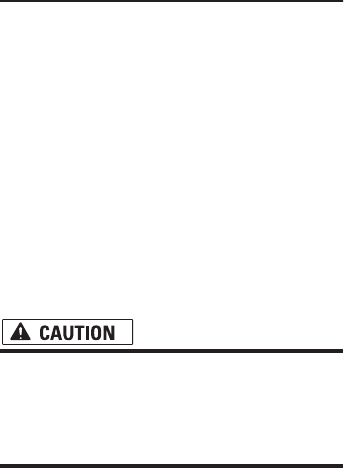
14
Features (Characteristics of this
software)
Touch panel key operation
It is possible to operate the navigation function
and the Audio function by using touch panel key.
Variety of View Modes
Various types of screen display can be selected
for navigation guidance.
– Map View, Route View, Guide View
The split screen mode is also available.
– Rear View mode (Rear view camera screen and
Navigation map screen)
You can also display information on vehicle
speed, acceleration, and voltage, etc.
– Vehicle Dynamics
• The rear view mode is to use the Naviga-
tion System as an aid to keep an eye on
the trailers, or while backing up. Do not
use this function for entertainment pur-
poses.
Wide Variety of Facility Information for
Points of Interest (POI) Search
You can search your destination from all areas.
– Approximately 11 million POIs are included in
this database as of January 2004.
– Some POI information may not be accurate or
may become inaccurate through the passage of
time. Please directly contact the POI to verify the
accuracy of the information about the POI which
appears in this database. POI information is sub-
ject to change without notice.
Auto Reroute Function
If you deviate from the set route, the system will
re-calculate the route from that point so that you
remain on track to the destination.
❒ This function may not work in certain areas.
Auto CD title and MP3/WMA/WAV file
listing
Title lists will automatically be displayed when a
CD TEXT or MP3/WMA/WAV disc is played. This
system provides easy-to-operate audio functions
that allow playback simply by selecting an item
from the list.
Data communication function with XM
tuner
If you connect the optional XM tuner (GEX-
P10XMT) to the navigation unit, you can use traf-
fic information as a part of the navigation func-
tion.
Furthermore, using the channel list function of
the XM tuner or icon display of station names
facilitates your selection of various broadcast sta-
tions on a highly visualized display.
➲ Using XM NavTraffic Information ➞ Page 50
➲ Listening to XM Satellite Radio ➞ Page 82
❒ The icon of each broadcast station is con-
tained in this disc based on the data provided
by XM Satellite Radio as of February 2005.
Any changes made by XM Satellite Radio in
the lineup or icon of the broadcast station in
the future may not be supported by the Navi-
gation System.
About XM NavTraffic Service
and Pioneer Navigation
❒ XM NavTraffic subscription is required and is
available only in select markets. Check
www.xmnavtraffic.com for service availability,
pricing information, and other details. The
availability of XM NavTraffic data depends on
the ability of the antenna to receive a signal.
The signal may be unavailable if obstructed
(e.g., by buildings, mountains, trees, bridges,
bad weather, etc.). XM NavTraffic data also
may be unavailable or not current if the origi-
nal data source is not providing data (e.g.,
scheduled or unscheduled downtime) or has
not been updated itself or if there is a time lag
between the time the original data source is
updated and when you receive the updated
XM NavTraffic data.
❒ Depending on the amount of data being trans-
mitted in your area, it may take several min-
utes to collect all of the available data.
❒ The information content depends on the infor-
mation provided by XM NavTraffic Service,
including data refresh and availability timing.
❒ Pioneer does not bear responsibility for the
accuracy of the information transmitted.


















