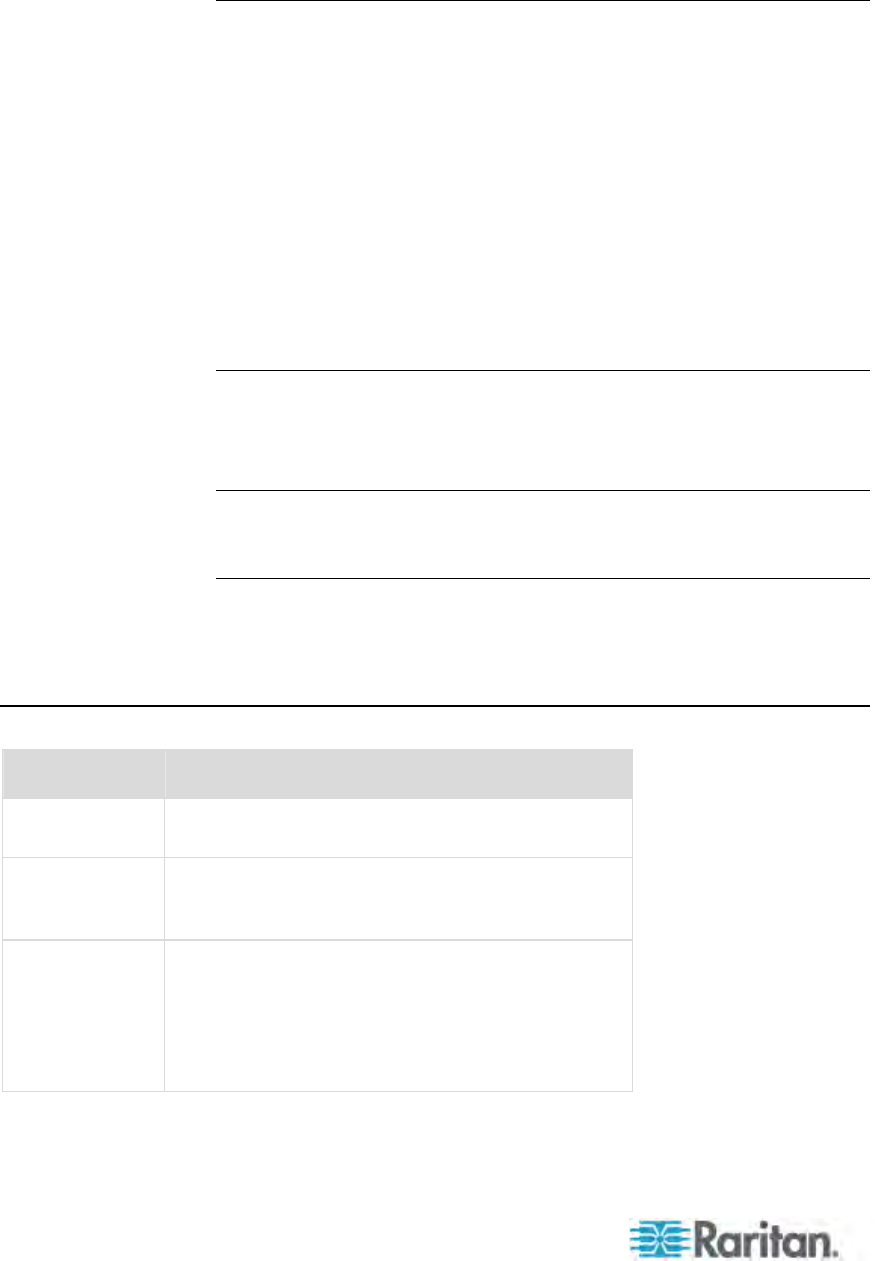
Chapter 1: Introduction
6
User Features
• Web-based access through common browsers
• Intuitive graphical user interface (GUI)
• PC Share mode, which enables more than one remote user
• TCP communication
• English user interface
• Virtual media access
• Absolute Mouse Synchronization
™
• Plug-and-play
• 256-bit encryption of complete KVM signal, including video and
virtual media
Power
• Powered via Class 2 Power over Ethernet (PoE) provision
• Alternately powered by an external AC/DC power pack
Video Resolution
• Up to 1600X1200 at up to 60 Hz resolution
Mounting
• Rack mounting bracket
See AC-DC Adapter and Rack Mount (on page 239).
Terminology
Term Description
Target Server Server to be accessed remotely via the KX II-101
and its connected KVM configuration.
Remote PC A Windows, Linux, or Apple Macintosh
®
computer
used to access and control target servers
connected to the KX II-101.
Admin serial
port
Use the Admin serial port to connect to the serial
port on the PC using the included Mini-DIN to DB9
cable. Then use a standard emulation software
package (for example, HyperTerminal) to access
the Admin serial port. The Admin serial port is used
for network configuration.


















