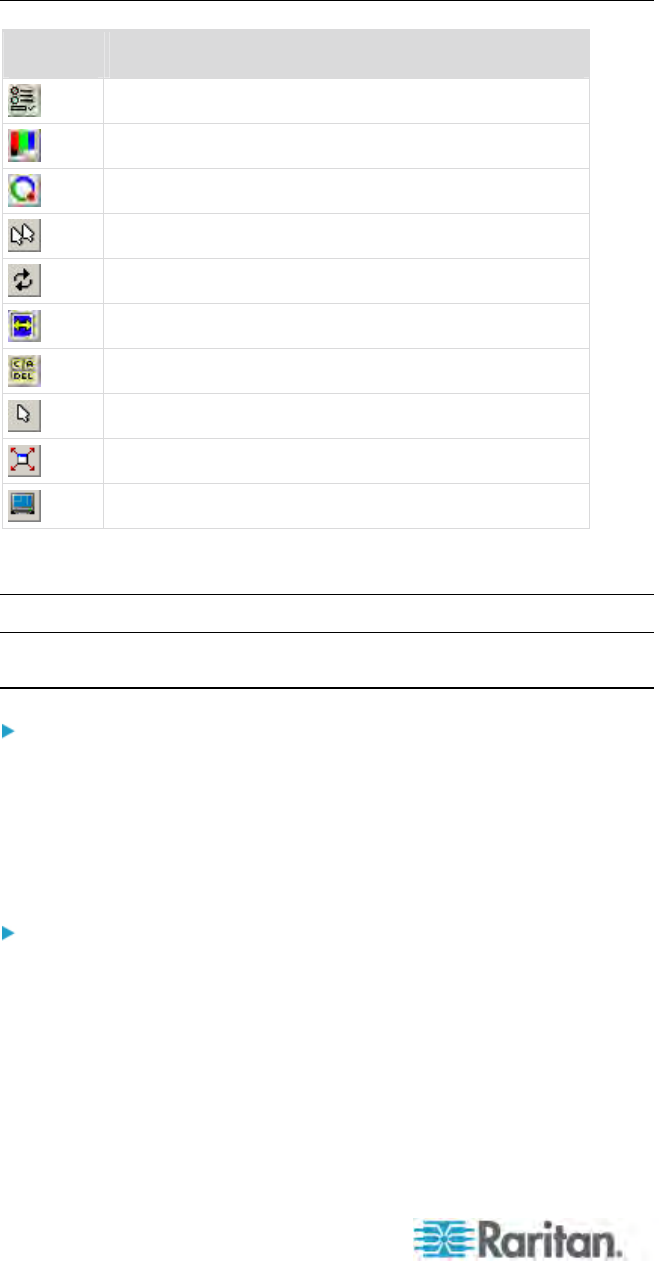
Chapter 3: Working with Target Servers
42
VKC Toolbar
Button Description
Properties
Video settings
Calibrate color
Synchronize the target mouse cursor
Refresh screen
Auto-sense video
Send Ctrl+Alt+Delete
Single mouse cursor
Full screen
Resize video to fit screen
Power Controlling a KVM Target Server
Note: These features are available only when you have made power
associations. See Power Control (on page 157).
To power cycle a KVM target server:
1. From the KX II-101 Remote Console, click the Port Access tab. The
Port Access page opens.
2. Click the Port Name of the appropriate target server. The Port Action
menu appears.
3. Choose Power Cycle. A confirmation message appears.
To power on a target server:
1. From the KX II-101 Remote Console, click the Port Access tab. The
Port Access page opens.
2. Click the port name of the appropriate target server. The Port Action
menu appears.
3. Choose Power On. A confirmation message appears.


















