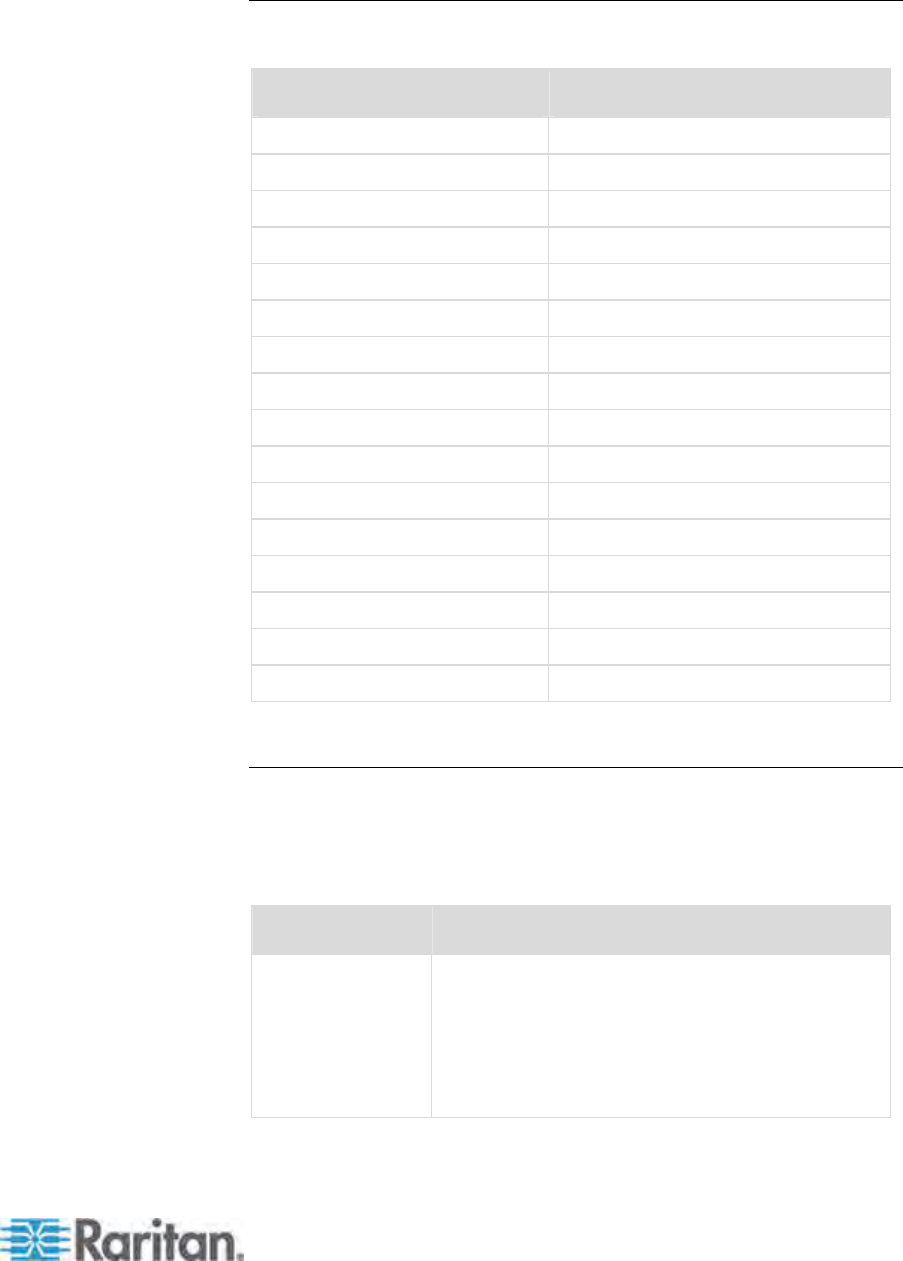
Appendix D: Informational Notes
247
Sun Keyboard Key Support Limitations
The following keys on Sun keyboards are not supported by KX II-101:
Sun key Local port key combination
Again Ctrl+ Alt +F2
Props Ctrl + Alt +F3
Undo Ctrl + Alt +F4
Stop A Break a
Front Ctrl + Alt + F5
Copy Ctrl + Alt + F6
Open Ctrl + Alt + F7
Find Ctrl + Alt + F9
Cut Ctrl + Alt + F10
Paste Ctrl + Alt + F8
Mute Ctrl + Alt + F12
Compose Ctrl+ Alt + KPAD *
Vol + Ctrl + Alt + KPAD +
Vol - Ctrl + Alt + KPAD -
Stop No key combination
Power No key combination
BIOS Access Limitation from a Local Keyboard
A USB connection is required when using Absolute Mouse
Synchronization. However, the keyboards in this section do not support a
USB connection to the local keyboard. To access the local keyboard via
BIOS or virtual media through the local port, follow these configurations:
Keyboard Configuration to use
Dell Optiplex
GX280 - BIOS
A03
BIOS and virtual media can be accessed for local
and remote keyboards using a Newlink USB to
PS/2 adapter.
Set the Host Interface to PS/2 on the
Keyboard/Mouse Setup page. See
Keyboard/Mouse Setup (on page 143).


















